9 reasons why iOS 9 will make your old iPhone feel like new

Apple has finally announced its new line-up of portable devices, including two new iPhones and a big-screened iPad Pro. But hardware alone does not a mobile device make, and even the most accomplished smartphones and tablets in the world would be next to useless if the software they run didn't keep up too.
The latest version of Apple's mobile operating system, iOS 9, was unveiled at the Worldwide Developer Conference in June this year (2015) and has been available for developers to tinker with ever since. However, on 16 September 2015 the Cupertino company finally opens the flood-gates to make iOS 9 available to Apple users everywhere.
But if you're not in the market for a new iPhone 6s or iPad Pro there's no need to feel left out. iOS 9 will work with phones as old as the iPhone 4s and tablets going back to the iPad 2 and original iPad mini.
We think iOS 9 brings with it enough new bells and whistles to give older devices a whole new lease of life and stave off upgrade envy. Here are nine of our favourite iOS 9 features to keep your iDevice feeling fresh and new.
Note that many of these iOS 9 features are applicable across iPhone, iPad and iPod Touch but any with exceptions are noted where appropriate.
1. Siri gets context-aware

Context may be king in human communication, but it's an area where artificial assistants have typically struggled. In iOS 9 Siri takes a step closer to understanding this, taking cues from your active apps.
2. Boost your battery
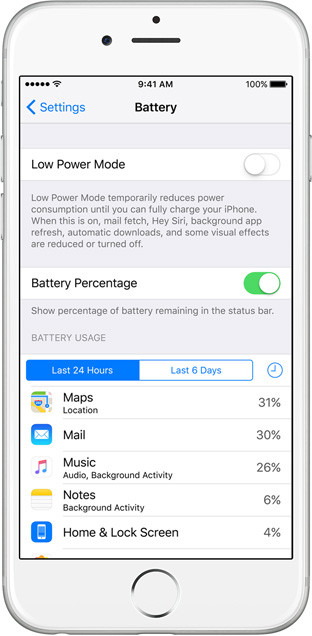
Top of the wish list for many smartphone users is longer life. While there's no silver bullet for smartphone battery woes, many Android handsets have benefited from power saving modes for some time. Alongside a number of power enhancements in iOS 9, a Low Power Mode makes its debut. When enabled – deftly indicated by the battery indicator turning yellow – non-essential background services and apps are switched off, as are some UI effects and animations. Apple claims one hour of additional of time before charging with Low Power Mode, although this statement can be interpreted in a number of ways.
3. Search gets serious
iOS 9 introduces predictive and deep search within your apps.

Google Now promises 'search without search', using its knowledge of your search history, email, calendar, location and more to make an educated guess at what we might need to look for next. iOS 9 now wants to give you a 'head start on every search'.
The search home screen – revealed once again by a swipe right on your home screen – gets pre-populated with suggested contacts, apps and news; incoming calls from unknown numbers will prompt a search through your email to revealing any matching names; calendar events can be suggested from emails and your iPhone will even suggest leaving early for your next meeting if it thinks bad traffic will make you late.
4. iPad Multitasking
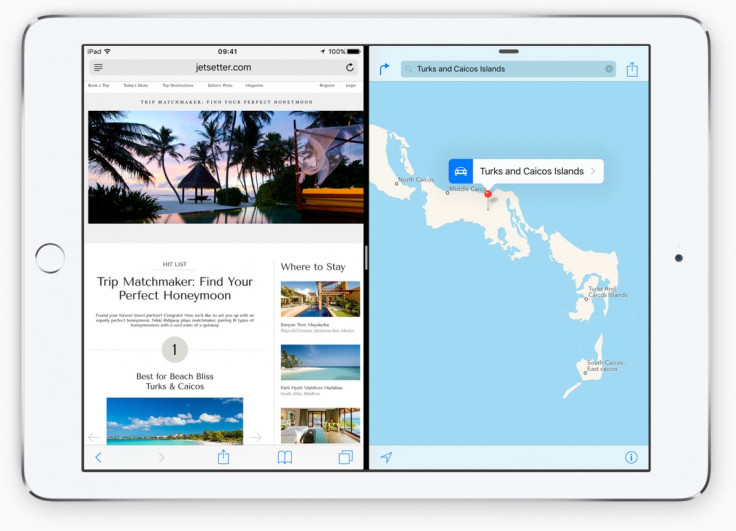
iPad multitasking in iOS 9 means two apps can happily play side by side or even on top of one another.
Slide Over lets you pay a quick visit to an app without leaving your main task, Split View divides your screen for two active apps, and Picture in Picture pops up a video window for simultaneous work and play.
You will need one of Apple's newer tablets to tango though, with Split View requiring an iPad Air 2 or higher or a new iPad Pro.
5. Performance boost
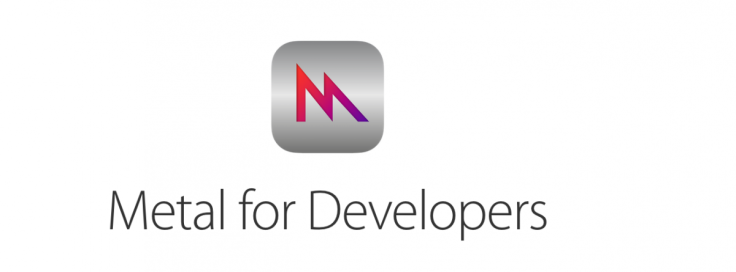
Apple's graphics engine was first introduced with iOS 8 and let games developers get closer to the graphics hardware, essentially improving performance by cutting out any unnecessary API middle man. In iOS 9 many core user interface animations and graphics are handled by Metal, meaning swifter swiping between screens and less lag opening apps.
6. New System Typeface

Helvetica Neue didn't last long as the iOS typeface of choice. Having popped up in iOS 7 it has been dropped by iOS 9 in favour of the easier-to-read San Francisco typeface developed for the Apple Watch.
7. Added ad-blocking apps
As reported in IBTimes UK, Apple has built into its Safari for iOS web browser extensions which will allow users to install ad-blocking software.
Popular on desktop and laptop machines, ad-blockers can speed up browsing and reduce data consumption, but can equally cripple some websites' revenue streams.
Adverts served within apps – mediated by Apple's iAds platform for example – are not affected by this.
8. Thin your Apps
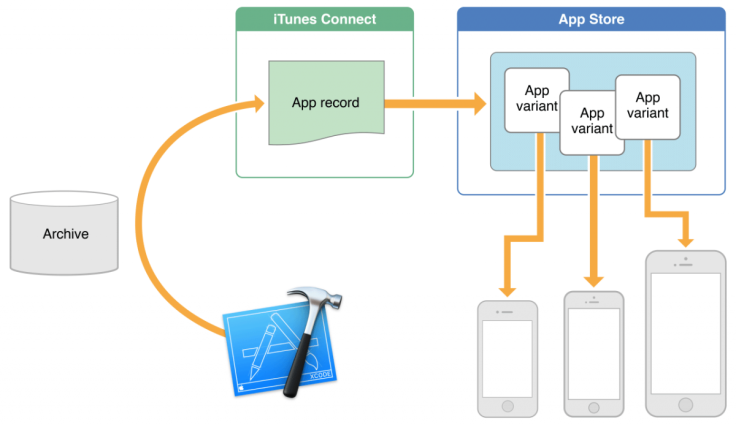
Space is a finite and precious resource on our smartphones and tablets, particularly so on Apple devices devoid of expandable storage capabilities.
Apps, in particular graphics-heavy games, can consume large amounts of that storage space, particularly frustrating users of 8 and 16GB devices. However, Apple is attempting to calorie-control its app store download-ables with a suite of features referred to as 'App Thinning'.
The first base of App Thinning is 'slicing' to ensure that your device downloads only the code that it needs to run and not, as is the case with previous iOS versions, code for all iOS platforms. Another thinning feature, On-Demand Resources, encourages developers to leave parts of an app seldom used – graphics for higher levels of a game for example – on the app store until needed.
The result should be more space on your device for your own stuff, rather than app developers' bloatware.
9. Two-Factor Authentication
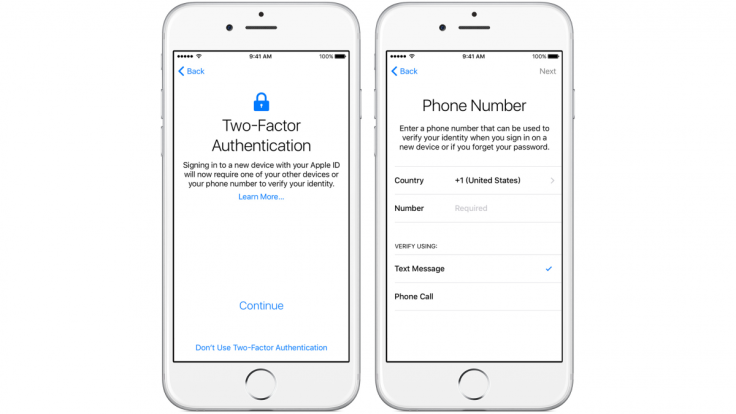
Apple prides itself in providing one of the most secure mobile operating systems available and with iOS 9 it further arms its defences.
The default four-digit unlock PIN gets replaced in the new OS release by a mathematically more secure six-digit code, although this behaviour change can be rolled back. Many users of Apple devices already authenticate using Touch ID, so tapping an additional two digits shouldn't be too much of a bore.
Of more significance is support for two-factor authentication. Integrated with the newest version of the Mac operating system, OS X El Capitan, two-factor authentication is different to the two-step verification process with which some Apple users will already be familiar.
How two-factor authentication works in practice is that the first Apple ID login attempt onto a new device – a web browser for example – requires not only the account's username and password but a 6-digit authentication code sent to another trusted device, an iPhone for example (the second factor in two-factor authentication).
One more thing...
You got us, there's not one more thing at all – instead there are dozens of further iOS 9 tweaks far too numerous to list here. But from zooming-in on recorded video to public transport in Apple Maps and an all-new multitasking apps carousel, you'll be able to try them all out for yourself when iOS 9 becomes available to download for iPhone, iPad and iPod Touch on September 16.
© Copyright IBTimes 2025. All rights reserved.






















