How to Root HTC One X+ on Android Jelly Bean Official Firmware [Tutorial]
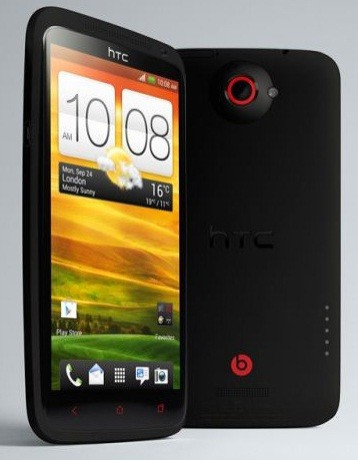
The HTC One X+, a refreshed version of the original One X, with increased performance, longer battery life and expanded internal storage was shipped with Android Jelly Bean (Android v4.1.1) software. One X+ users can root their devices running on official firmware to gain complete control over the device and install several custom firmwares. Rooting will void the warranty of the handset.
HTC One X+ users who wish to root their devices running on Android 4.1.1, may follow the below mentioned tutorial. IBTimes UK reminds its readers that it will not be held liable for any damage to the device. Before proceeding, users are advised to ensure that their devices meet the following requirements.
Pre-requisite
1) Download USB Drivers for HTC One X+ and also enable the USB Debugging mode.
2) Create backup of all your important data before proceeding.
3) The battery of the phone should carry above 80 per cent of charge.
4) Your device should be factory unlocked.
5) This rooting method and the root package are only applicable on One X+; therefore, do not try this on any other variant.
6) This rooting will work on only on Windows and is not compatible with Mac or Linux.
7) The root method only works on HTC One X+ with the following
Software number: 1.14.401.16
Baseband version: 3.1204.167.31
To root the HTC One X+, users should first unlock the bootloader of their devices.
How to Unlock Bootloader of HTC One X+
1) Go to HTCDev.com and create an account at the site
2) In the main page of HTCDev click on 'Unlock Bootloader' then click 'Get Started'
3) Select 'All Other Supported Models' from the dropdown list then click the 'Begin Unlock Bootloader' button
4) Go through the warning popup message and then press the Yes button
5) Check both the boxes in the Legal Terms popup box. Now press 'Proceed to Unlock instructions'
6) Download Fastboot files and extract them in C: drive
7) Hold the Power button on your phone for about 10 seconds to turn it off
8) Enter Bootloader Mode of your device by pressing Volume Down and Power buttons together. Highlight Fastboot and select it using the Power button
9) Connect your phone to the computer using USB cable. Open Command prompt. To do so click Start button and type 'cmd' (withou8t quotes) and press Enter
10) In the Command Prompt window type the below mentioned command and press Enter
cd c: fastboot
11) Once again type the following command and press Enter
Fastboot oem get_identifier_token
12) You will get to see a long string of text (identifier token). Open this page on HTCDev
13) Follow the instructions provided there to select and copy text from Command Prompt
14) Once copied, paste the identifier token into the box at the bottom of the HTCDev page and click Submit
15) Soon after this you will receive an email with a link to the second part of the instructions and the 'Unlock_code.bin" file attached
16) Download 'Unlock_code.bin' and save it in the Fastboot folder
17) Type the following command in the Command Prompt and press Enter
fastboot flash unlocktoken Unlock_code.bin
18) Read the screen instructions on your phone. Press the Volume Up to accept and the Power button to confirm
Provided all the instruction followed strictly, the bootloader of your HTC One X+ should be unlocked now.
Steps to Root HTC One X+ on Android 4.1.1 (Jelly Bean)
1) Download Rooting Utility (file name- RootBootV5.zip) to your computer and extract the zip file
2) Connect your One X+ to the computer using the USB cable
3) Navigate to the extracted file (step 1) and run the 'RootBoot.bat' file
4) Follow the screen instructions to root your phone
Note: Your One X+ may reboot several times. Do not worry as that is a part of the rooting process.
Your HTC One X+ is now rooted on Android 4.1.1 (Jelly Bean) official firmware. You can verify with the SuperSU app in your app list. To ensure that the above root method is installed and working properly, you can verify with the Root Checker.
[Source: Team Android]
© Copyright IBTimes 2025. All rights reserved.





















