Galaxy S2 I9100G Tastes Android 4.2.2 Jelly Bean with SlimBean Build 4.2 [How to Install]
Samsung's second generation Galaxy S series smartphone bearing model number I9100G, currently running on Android 4.1.2 official firmware, can be upgraded to Android 4.2.2 Jelly Bean. Thanks to the new custom release, SlimBean Build 4.2, by the SlimROMs team. The latest Build 4.2 integrates several unique customised features and fixes the language bug issues found in the previous release. Another key feature of the Build 4.2 is it has been updated with the JDQ39E.
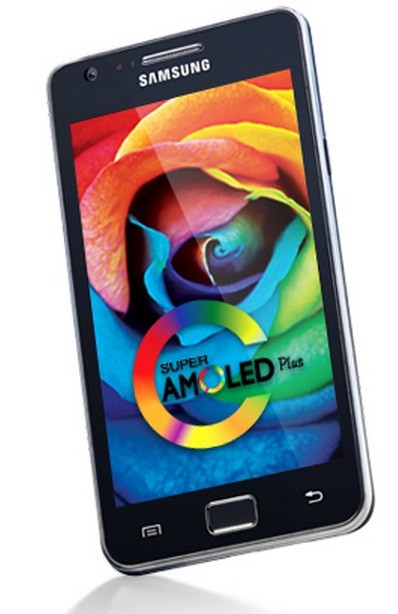
As for the installation, the SlimROMs team has advised that users who are coming from Build 4 should be able to dirty flash the Build 4.2. But data wiping task should be performed on the devices which are running on the older version.
Changes and features of SlimBean Build 4.2
Update to JDQ39E
Added Music Playback Control tile
Added Developer option for MediaScanner Behavior Control on boot
Added TextArea size to MMS
Enhanced Auto-Brightness UI
Updated PlayStore to v4.0.26
Fixes
Fixed Translation issues
Fixed SlimSizer FC
Fixed BlackList button behavior
Fixed NavBar menu hidden on softkey devices
Fixed SlimIRC bugs
Fixed DashClock extension icons hidden when minimised
Fixed PIN entry disable by some apps
Device specific
Mako: Added focus modes to camera, seems to fixed flash
Nozomi: Reduce lowest brightness level
D2: Fixed video playback reboot
Known issues
Possible Unknown Alarm tone [After-effect of updated tones]
Auto-Brightness help menu opens some derped screen
Bootloop in Spanish and French when setting display battery to always on lockscreen- flash fix if available in device download page
Head over to the source page to know more about the features of SlimBean Build 4.2.
Galaxy S2 users who cannot wait for the official release and wish to install Android 4.2.2 using the SlimBean Build 4.2, may follow our step-by-step guide. Users may come across minor bug issues with the installation of the custom firmware as it is in the development stage.
IBTimes UK reminds its readers that it will not be held responsible for any mishap. Users are also advised to ensure that their devices meet following requirements before installing the SlimBean Build 4.2.
Pre-requisites
1) Install USB Drivers for Samsung Galaxy S2 to transfer files between the Android device to the computer.
2) Enable USB Debugging Mode on the phone to connect it with the computer and use Android SDK with it. [Press Menu>> Settings>> Applications. From there navigate and click on Development option and ensure the USB Debugging Mode is turned on.]
3) The tutorial might wipe all data of the phone, therefore, create backup for the same. If the device is having a custom recovery such as ClockworkMod/TWRP already installed then users are recommended to backup data using the same.
4) Verify that the Galaxy S2 should have above 80% of battery charge.
5) The phone should be rooted and have ClockworkMod (CWM) recovery installed. Follow the guide here to root and install CWM recovery on Galaxy S2 I9100G.
6) The SlimBean Build 4.2 ROM works only on Samsung Galaxy S2 I9100G. Flashing this on incorrect variant is likely to brick the device. Therefore, verify the model number of Galaxy S2 by navigating to Settings>> About phone.
7) After flashing the ROM if the device gets stuck on Booting animation or experience boot loop then perform wipe cache partition and wipe dalvik cache five more times and then reboot the device.
8) Users are recommended to give about five to 10 minutes to the ROM after the first boot for a better using experience.
Steps to install SlimBean Build 4.2 Android 4.2.2 Jelly Bean on Samsung Galaxy S2 I9100G
1) Download SlimBean Build 4.2 Android 4.2.2 Jelly Bean ROM for Samsung Galaxy S2 to the computer
2) Download Google Apps package
3) Plug in the USB cable to the phone to connect it with the computer. Then transfer both the downloaded zip files to the SD card of the phone. Do not extract any file
4) Unplug the USB cable from the phone
5) Now put the device into recovery mode by pressing and holding the Volume Up, Volume Down and the Power buttons together until the screen of the phone flashes. Then release all three buttons
[Note: In recovery mode, use the Volume keys to scroll between options and use the Power buttons to select the options.]
6) In the recovery mode, first perform a Nandroid back up of the existing ROM which can be restored later if the new ROM does not work or users wish to return to the previous custom build. To perform backup, select Backup and Restore then select Backup again on the next screen. Go to the main recovery menu once the backup is completed
7) Then perform data wiping task to avoid clash between the new ROM and the previous ROM. Select wipe data/factory reset then select Yes on the next screen to confirm the action. Wait for few minutes until the data wiping process is completed. Now return to the CWM recovery menu. Select wipe cache partition and then select Wipe Dalvik Cache under advance option to perform Dalvik cache wiping. Once the action is completed, go back to the recovery menu
8) Select install zip from sdcard then select choose zip from sdcard. Locate the SlimBean Build 4.2 ROM which is saved on the SD card. Select the ROM zip by pressing the Power button and confirm installation on then next screen. The installation process should begin now
9) After the ROM is installed, repeat the same procedure (step-8) to flash SlimBean Gapps zip
10) When the installation process is completed, return to the recovery menu and reboot the phone by selecting reboot system now. The device will now reboot and boot up into the customised Jelly Bean ROM. The first boot would take about five minutes
Note: To go back to the previous ROM, boot the phone into recovery mode and select Backup and Restore. Then restore the ROM by selecting it from the list.
Samsung Galaxy S2 I9100G should be now updated with SlimBean Build 4.2 Android 4.2.2 Jelly Bean firmware. Navigate to Setting>> About Phone to verify the software version running on the device.
Click here for step-by-step guide to install CM10.1.0 RC1 Android 4.2.2 Jelly Bean on Galaxy S2 I9100G.
[Source: Droid Firmwares]
© Copyright IBTimes 2025. All rights reserved.





















