Microsoft launches Office 2016 for Mac Preview: Free download available
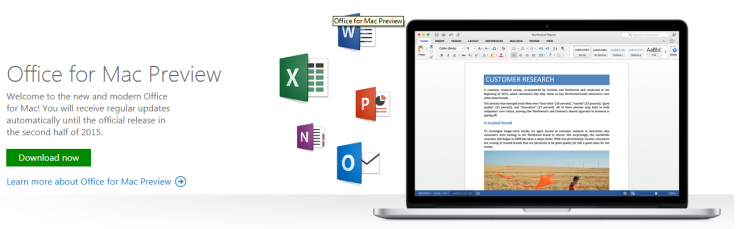
Microsoft has just launched the preview version of its latest office software, the Office 2016, which is now officially available as a free download to all Mac users running OS X Yosemite for a limited time.
The Office 2016 for Mac is powered by the cloud and offers access to documents via Office 365 and OneDrive wherein users can use SharePoint at anytime, anywhere and on any device. It brings improved versions of Word, Excel, and Powerpoint with redesigned Retina-optimised interfaces, a refreshed task pane interface, and new themes and styles.
Here are excerpts of official release notes from Microsoft that highlight the key features of Office 2016 for Mac:
Office 2016 for Mac is powered by the cloud so you can access your documents anytime, anywhere, and on any device. It's unmistakably Office – but thoughtfully designed to take advantage of the unique features of the Mac. The new apps offer full retina display support with thousands of retina-optimized graphics, full screen view for native immersive experiences, and even little Mac affordances like scroll bounce.
With cloud connectivity and collaboration being its key focus, the Office 2016 for Mac enables users to access a list of files created on any device and update them on all other devices that are connected via cloud.
Take a look at what's new with each of the individual apps in Office 2016, courtesy of MacRumors:
Word: Managing layout, colours and fonts across a document had never been easier, as Word's new design tab and navigation pane aid in refining the document structure as well as efficiently browse through points of interest.
Thread comments are another noteworthy addition to the Mac version of the Office suite, which help in conversations among various authors amid their editing cycles.
Excel: Excel 2016 brings deeper data analysis functionality and advanced statistical functions that include charts, graphs, keyboard shortcuts and data entry enhancements like formula builder and autocomplete. Besides, added support for Excel 2013 ensures that you can easily share files across platforms.
All Office for Windows shortcuts are now readily available on the Mac, as users can choose between the Mac and Windows shortcuts based on personal preference.
PowerPoint: PowerPoint 2016 brings a revamped interface wherein the presenter view mirrors the audience view and thereby gives a complete visual preview of current slide, next slide, access to notes, and a timer on your Mac along with a thumbnail view of the entire slide deck.
In addition, it introduces some advanced functions such as customised animations or shapes via the new animation pane, with results that can be seen in real-time.
Microsoft Outlook and OneNote for Mac are the other two key components of the Office 2016 suite, wherein the Outlook app is no longer restricted to Office 365 users, unlike in the past.
As Microsoft intends to release the final/public release of Office 2016 later this summer, the company has added a built-in feedback mechanism into the software in order to collect valuable customer feedback as well as facilitate bug-reporting, in a bid to bring the best features with future updates.
Interested Mac users can grab the Office 2016 preview download from here.
© Copyright IBTimes 2024. All rights reserved.







