Why Linux is a Practical Alternative to Windows XP
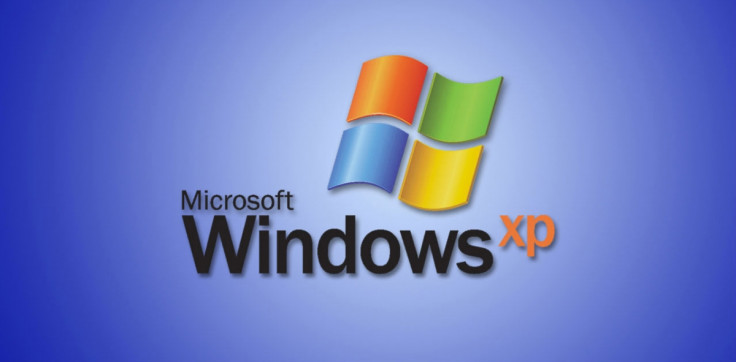
On Tuesday, Microsoft will finally end support for one of its most successful operating systems, the 13-year-old Windows XP. This means that there will no longer be any official security updates and bug fixes from the company.
Therefore, anyone who continue to stick with the obsolete operating system risks being increasingly targeted by malware and cybercriminals.
While there are lots of options open to those still using Windows XP and looking to upgrade, one oft he less obvious ones, could well be the perfect solution - Linux.
What is Linux?
Linux is an open source operating system first released in 1991. The key component is the Linux kernel, developed by Linus Torvalds, which forms the basis for multiple Linux-based operating systems, known as distros or distributions.
In recent years, Linux-based distros have grown in popularity among people looking for free, fast and feaisable alternatives to Windows and Mac OS X. Some of the popular distros include Ubuntu, Debian and Fedora.

Simple
Linux is seen by many as the coder's operating system, designed only for those with intimate knownledge of computing and software. While that may have been true of older versions of Linux, many of today's flavours of the Linux operating systems do not require any coding knowledge and feature extremely simple learning curves.
Anyone who has used Windows XP can easily use Linux.
Designed to help Windows users migrate
In fact, most Linux distros - such as Ubuntu - have been designed in such a way that Windows' users can easily find their way around in minutes. They are extremely user-friendly and feature layouts and interfaces that are very similar to Windows XP. In fact, while Windows 8 initially didn't have a "Start" button in desktop mode, the likes of Xubuntu does, making it easy to find all your apps.
Superior performance
Alternatives like Lubuntu and Xubuntu are very good performers since they utilise minimum system resources. This means that if you use older hardware and are not willing to upgrade, these efficient Linux based alternatives will work better on your system when compared to options like Winodws 7 and Windows 8.
All the free software you need
The most popular Linux-based software come installed with all the standard packages that you will need to survive and thrive in the internet age. They come loaded with browsers like Mozilla Firefox, image manipulation and graphics suites, word processing and office suites that are compatible with Microsoft office documents and much more. There are even media players like VLC available on these platforms.
Superior security
GCHQ, the British intelligence and security organisation, compared popular Linux OSes, Google's Android, Apple's Mac OS X and Microsoft's Windows 7, 8 and RT, among other options.
The result?
Ubuntu, one of the moast popular Linux distros, came out on top in the tests, offering users increased security from threats.
Installation
While the installation of earlier versions of Linux involved a long and technical procedure, the latest versions of the software is much more user-friendly - though some technical know-how will still be needed.
To install a new operating system, users need to create a bootable USB device, CD-ROM, or DVD of the distribution you would like to try. This can be done using automated software freely available online.
Have a look at an example of a simple guide here.
Support
The internet has a powerful community that supports and helps users of open source software like Ubuntu and Linux Mint. Hundreds of forums, chat rooms and online communities help people get going with Linux everyday.
Try before installing
Also worth noting is that you can try out these operating systems from the live CD or USB stick without even installing them.
© Copyright IBTimes 2025. All rights reserved.






















