Android 5.0 Lollipop (G900PVPU1BNKD) Test Build Leaks for Sprint Galaxy S5 Model: How to Install

An Android 5.0 Lollipop test build has leaked for the Sprint bound Samsung Galaxy S5 with model number SM-G900P.
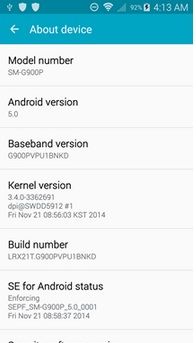
XDA developer, garwynn has shared the leaked build and asserts that he has tested calls, SMS and other functions, which seem to be working fine. He has not tested all the sensors as well as their functions.
The Android Lollipop firmware file with build number G900PVPU1BNKD for the Galaxy S5 is in the form of full restore. You can install the zip file using Odin. The developer claims to have tested this with Odin 3.04 and 3.07.
If you want to try out the leaked Android 5.0 firmware on your Galaxy S5, head over to the installation method.
Remember, as this is a test build, the device will encounter a number of bug issues with the installation. Install the leaked firmware at your own risk.
Pre-requisites
- As the tutorial might wipe out all the data of the phone, create a backup using any custom recoveries.
- Enable USB Debugging Mode on the phone to connect it with the computer and use Android SDK with it. [Navigating to Settings>> Developer Options to enable USB debugging]
- The Galaxy S5 should have above 80% battery charge to avoid unusual shut down due to lack of battery, which could damage the device.
- The Android 5.0 test build works only with Sprint Galaxy S5 SM-G900P. As applying this to any incorrect variant might brick the device, verify the model number of the smartphone by navigating to Settings>> About phone>> Model number.
- This is a test firmware but not the stock version released by Samsung. You will get bugs with the installation.
IBTimes UK will not be held liable for any damage to the device.
Download files
How to install Android 5.0 Lollipop test build on Sprint Galaxy S5
Step-1: Extract the downloaded zip to get a .tar.md5 file
Step-2: Extract the Odin zip
Step-3: Put the phone in Download Mode. Switch off the phone then hold Home, Power and Volume Down buttons together
Note: Ensure that you have installed the Galaxy S5 USB Drivers installed on the computer.
Step-4: Run Odin as Administrator on the computer
Step-5: Connect the Galaxy S5 computer using USB cable while it is in Download mode. Wait for some time until Odin detects the device. When the phone is connected successfully, the ID: COM box in Odin will turn light blue with COM port number. This step might take some time
Step-6: In Odin, click PDA button and select the firmware file with .tar.md5 extension
Step-7: Enable Auto Reboot and F.Reset Time checkboxes in Odin. Ensure Re-Partition checkbox is not checked
Step-8: Verify everything and click the Start button in Odin. The installation process should begin now and take a few minutes to complete
Step-9: The phone will start automatically upon the completion of the installation process. At this point of time, you may safely remove the USB cable from the phone
The Galaxy S5 should now be running on G900PVPU1BNKD Android 5.0 leaked firmware.
[Source: XDA]
© Copyright IBTimes 2025. All rights reserved.





















