Android 4.1.1 Jelly Bean Update Rolled Out for Google Nexus 7 [Steps to Update Manually]
Check out steps to manually update Nexus 7 to Android 4.1.1
Google's Nexus 7 has been the first tablet to run on Android 4.1 (Jelly Bean) operating system. The tablet has received its first Over-The-Air (OTA) software update. The company appears to be proactive since the update has been pushed out to its new 7in tablet even before the device goes on sale. The update size is 12.6MB and "improves performance and responsiveness system wide," according to Android Central. The lucky ones who got their hands on Nexus 7 at the Google I/O developer conference will be able to check their tablet for the update. Users can manually check for the update by heading into Settings > About > System updates.
Users who have not installed the Google Wallet need not worry, because the update will install it on the device. Although the update is rather small it brings a performance boost to Jelly Bean. "If you've already rooted your Nexus 7, this update will flash so long as you have stock recovery. OTA Rootkeeper works as it should, too, so you'll have no issues getting root access back," explains Android Central. Google has also rolled out the OTA update to Galaxy Nexus.
According to reports, the next devices to receive the update will be CDMA Galaxy Nexus, Nexus S and Motorola Xoom later this month. The Jelly Bean which was announced at the Google I/O developer conference in San Francisco is claimed to be the fastest and smoothest version of Android yet which comes with major improvements and new features.
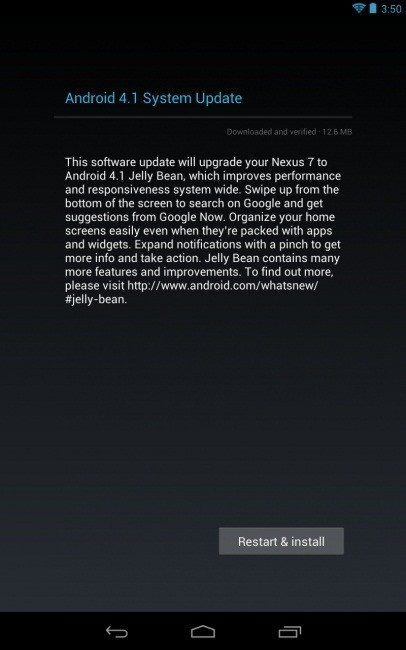
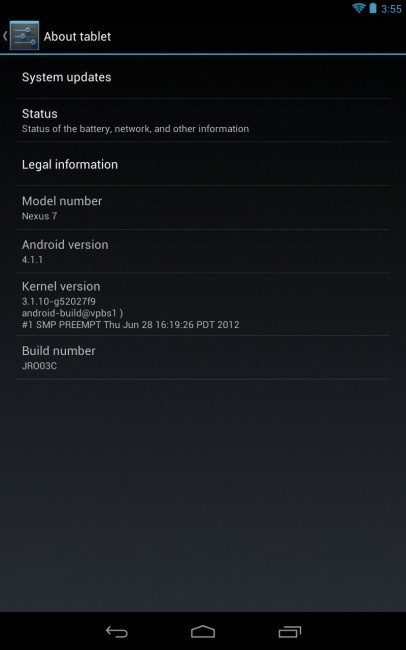
The Nexus 7 has undergone the benchmark treatment and has outshone its competitors such as new iPad, BlackBerry Playbook and Amazon Kindle Fire in a SunSpider JavaScript benchmark test. The new tablet comes with dimensions of 198.5 x 120 x 10.5mm and weighs 340g. The 7.in device features an LED back-lit IPS LCD capacitive touchscreen with a resolution of 1280 x 800 pixels at 216 pixel per inch (ppi). It is powered by the Nividia Tegra 3 chipset with a 1.3GHz quad-core processor and ships 1GB of RAM. It packs 12-core Graphics Processing Unit (GPU).
Users who may wish to manually update Nexus 7 to Android 4.1.1 can follow the below-mentioned steps, courtesy of The Android Soul.
Please note that using the method involves risk of data damage. Users are advised to proceed at their own risk. IBTimes UK will not be held responsible for any consequence.
Prerequisites: Before starting the update, please remember that your device has to be on a stock kernel/ unmodified stock ROM. The guide below is compatible only with the Nexus 7 tablet.
[1] First download the Android 4.1.1 update package from xda-developers. File name: signed-nakasi-JRO03C-from-JRN84D.zip, its size is 12.57MB.
[2] Now, you have to copy the respective file to your device's SD card.
[3] Switch off your Nexus 7 and then boot into recovery. By pressing and holding the Volume Up + Volume Down + Power Buttons together boot the device into recovery. To choose the options Volume keys can be used to scroll up and down.
[4] Choose the install zip option from device's sdcard. Then select choose zip from sdcard. Select the option "toggle signature verification" in order to turn off signature verification before choosing zip from sdcard if you are using ClockworkMod recovery. To start the update, choose the signed-nakasi-JRO03C-from-JRN84D.zip file.
[5] After the installation process, go back to the "main recovery menu" and choose "reboot system now" to reboot the device.
You can now enjoy the goodness of Android 4.1.1 on your Nexus 7 tablet.
© Copyright IBTimes 2025. All rights reserved.





















