How to Back up Microsoft Outlook Contacts, Calendars, Tasks and Notes in Android [Tutorial]
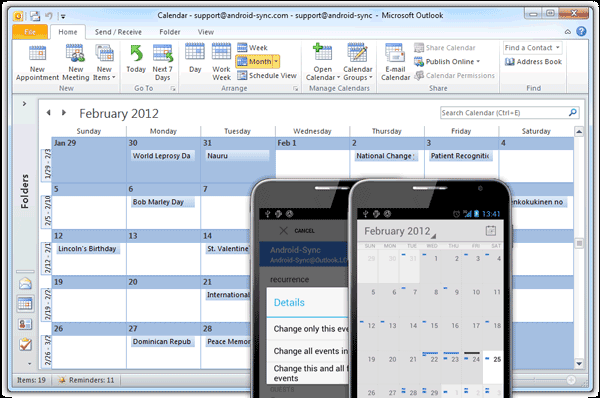
Android and Microsoft Outlook that are cross platform tools can now be utilised to sync all Outlook contacts, calendars, tasks and notes. Users of corporate e-mails on their Android smartphones can use this toll to create a backup, restore contacts, calendars, tasks, notes as well. It supports several Android versions including Android 2.1 (Éclair), 2.2 (Froyo), 2.3.x (Gingerbread), 3.0 (Honeycomb), 4.0.x (Ice Cream Sandwich) and 4.1 (Jelly Bean). The sync can be processed in a bidirectional manner.
"The best part of this method is that the whole process is very easy and with just mere 4-5 clicks all your data like Outlook contacts, calendars, tasks and notes can be synced," claims Android Advices.
Users looking to backup/ restore Outlook contacts, calendars, tasks and notes can check out the procedure below. IBTimes UK cautions users to proceed at their own risk.
- Download Android Sync Installer in your computer
- Once downloaded, unplug the device from the computer and open the executable file and then follow the onscreen instructions
- When installing the tool, choose the option of Install Android USB Drivers
- Install the ADB in your computer from here
- Navigate to Settings > Applications > Development > USB debugging and enable USB debugging (to do so, USB debugging option should be ticked)
- Disable or uninstall the antivirus tools to avoid any interruption during the update
- Locate the Search box in your Windows and open the Computer Management tool and then navigate to Device Manager in the left pane. Click on the Device Manager to verify whether the connected device is listed or not
- Navigate to the tool and choose the corresponding option for backing up your desired option. It contains four tabs which include General, Contacts, Tasks and Calendar.
You have successfully synced all your Outlook contacts, calendars, tasks and notes
[Source: Android Advices]
© Copyright IBTimes 2025. All rights reserved.





















