How to Root Galaxy S3 I9300 Running on Leaked Android 4.2.1 XXUFMB3 Jelly Bean Official Firmware [Guide]

Galaxy S3 I9300 users who have already updated their device with the freshly leaked Android 4.2.1 XXUFMB3 Jelly Bean official firmware can now root their device using this guide. The leaked test firmware from Samsung is now available for download online, with due credit to XDA Developers member Saturn (for sharing access to his dump files) and SamMobile (for releasing the download with the necessary steps to install).
NOTE: As the leaked firmware is an official beta release, you will lose root access to the device soon after installing the firmware. Hence it is imperative to root the device again for installing third-party root-based apps, custom ROMs and latest system tweaks.
The rooting technique used in this guide employs CF-Root method with ODIN flash tool, which is reportedly the easiest way to install root (Super-User access) on your device. Rooting a device will void its warranty. However, you could just reinstall the official firmware to remove root access and restore the device warranty.
Contents of Android 4.2.1 XXUFMB3 CF-Root Package:
CF-Root package includes the following:
- SuperSU v0.93
- ClockworkMod (CWM) recovery v5.5
- CWM Manager v3.60
NOTE: In order to apply this root method, your Galaxy S3 I9300 should be running the latest Android 4.2.1 XXUFMB3 official test firmware. Verify your firmware version by going to Settings > About Phone.
Pre-Requisites
- CF-Root tool and the method used in this guide are applicable to the international variant Galaxy S3 I9300 model only. It will not work on any other device. Verify your device's model number by navigating to Settings > About Phone.
- Verify that the correct USB drivers are installed for your Galaxy S3 on computer (download Galaxy S3 I9300 USB drivers).
- Back up important data and settings on your phone using either ClockworkMod (CWM) or TWRP recovery, as it creates complete image of the existing phone setup. Avoid using either Samsung KIES or ROM manager for data backup, as they lack flexible options.
- Make sure that USB Debugging mode is enabled on the phone by navigating to Settings > Developer Options or going to Settings > Applications > Development.
- Ensure that the phone has at least 85 percent battery charge.
- Verify that the device is factory unlocked and not locked to a specific carrier before rooting it.
How to Root Galaxy S3 I9300 Running on Leaked Android 4.2.1 XXUFMB3 Jelly Bean Official Firmware
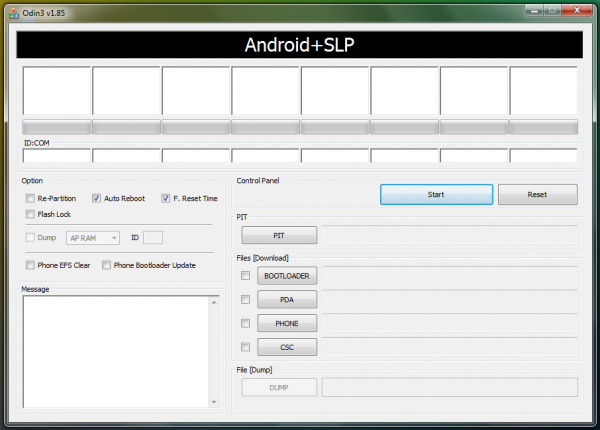
Step 1 - Download CF-Root package for Galaxy S3 on your computer and extract the zip file to desktop.
Step 2 - Download ODIN v1.85 which is required to root Android 4.2.1 XXUFMB3 on Samsung Galaxy S3 I9300.
Step 3 - Turn off the phone and boot it into Download Mode. To do so, press and hold Volume Down and Home buttons together, and then tap the Power button until the construction Android robot icon with a triangle appears on screen. Hit Power button again to confirm entry into Download Mode.
Step 4 - Launch ODIN on the computer and connect your phone to it, when the phone is still in Download Mode.
Step 5 - When the phone connects successfully, one of the ID:COM boxes indicates yellow with the corresponding COM port number. This step may be time consuming. So, leave it alone.
Step 6 - Choose the root package file that must be flashed or installed on your phone, which can be found among the extracted files in Step 1.
- Click the 'PDA' button and choose the file CF-Root-SGS3-v6.4.tar.
Step 7 - In ODIN, enable Auto Reboot and F. Reset Time options and leave all other options at their default settings.
Step 8 - Hit the Start button in ODIN and the firmware installation process will begin. It should take just a few minutes to complete.
Step 9 - Once the firmware installation is complete, the phone will reboot. When the home screen appears, just disconnect your phone from computer.
Samsung Galaxy S3 I9300 is now rooted on Android 4.2.1 XXUFMB3 official test firmware. Check for the Superuser app in your apps list to verify if root is installed correctly.
Alternatively, download and install the Root Checker app from Google Play Store to confirm if root installation is successful.
[Source: Team Android]
© Copyright IBTimes 2025. All rights reserved.






















