Top Five Replacements for Google Reader
Google Reader is shutting down on 1 July, so if you want to keep up with all your website, Twitter and social network subscriptions, you're going to need an alternative.

Before you switch readers, make sure you download all your subscription data first. You need to go to Google's Takeout Reader Page and click 'Create Archive.' Once Google has finished compiling all your feeds into a single file, click the download button that appears.
Once that .zip file has finished downloading, open the 'Reader' section to find a file called 'subscriptions.xml.' Extract that to your desktop and bingo, you have all your subscriptions data ready to upload to whichever new RSS reader you choose to use.
Make sure you do this before 1 July, because after Google Reader closes, you won't be able to get your subscriptions data.
Right then. Let's find you a new reader.
First off, Feedly doesn't need you to upload that .xml file - if you get to it before 1 July, it can just link straight to your existing Google Reader account and get all your subscriptions data automatically.
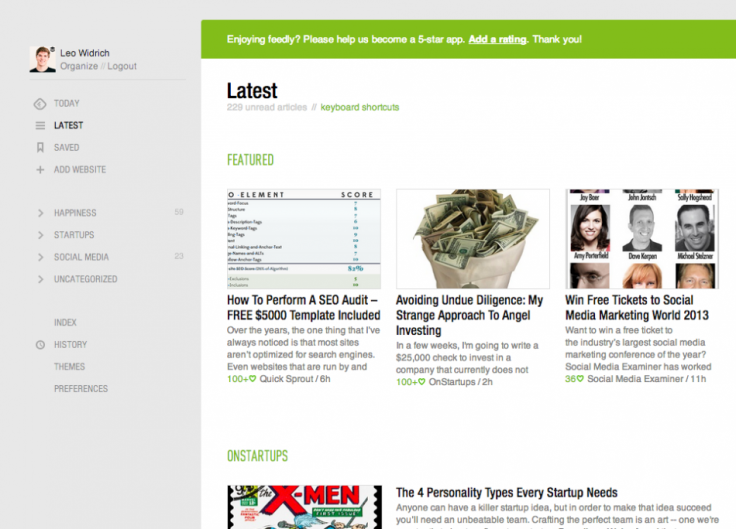
That's a plus. Feedly also boasts a good-looking interface; it looks like a magazine, adding pictures, thumbnails and yes, adverts to break up the typical RSS line of text. There are iOS and Android versions available as well, so you can access Feedly on your smartphone.
Again, this will import subscriptions data straight from Google Reader, which is handy, but it's nowhere near as pretty as Feedly. It's perfectly functional, but has a kind of Windows XP-ness to it - it's a bit ugly.

The interface is cumbersome, too. If you want to unsubscribe from a feed, you have to access a separate "manage subscriptions" page. There's also no way to instantly share articles via social media, so Reedah always feels like it's taking the long way round. There are no mobile versions either, on iOS or Android.
If it's sharing buttons you want, The Old Reader is the one for you. The goal here is to emulate as closely as possible the old version of Google Reader which included sharing buttons before they were cut by a Google software update. So, if you're faithful to the old Google Reader, The Old Reader should suffice.
It's still a bit primitive since it's only in beta, and you have to manually upload subscriptions data using that .xml file, but since you can log in using your Facebook profile, if you want quick and easy article sharing, get Old Reader.
This is a bit of an acquired taste. Compared to the straightforward Old Reader, Pulse arranges your RSS feed into an image board, not unlike the Windows 8 Live Tiles interface. As a result, it can sometimes feel a bit cluttered and busy, with pictures and banners smothering headlines.
It's designed, ostensibly, to let you digest news quickly by giving you a visual array of the top stories. In actuality, you can rarely see a full headline, and have to dig into every link to get the gist. It's certainly different and it looks pretty, but Pulse is a bit overdesigned and that gets in the way of information.
In respect to the other web companies, AOL's been pretty marginal for the past ten years. There aren't really any AOL products or services that get much use on a daily basis, so when the company announced AOL Reader, there was a collective snigger from a lot of tech writers. But the joke's on them, because this is actually alright. It's still in beta, so there's much to be done, but the layout is fantastic. It's simplistic, easy to use and unlike, say, Feedly or Pulse, doesn't bury articles under design. But nor is it ugly. It's just matter of fact, and we like that.
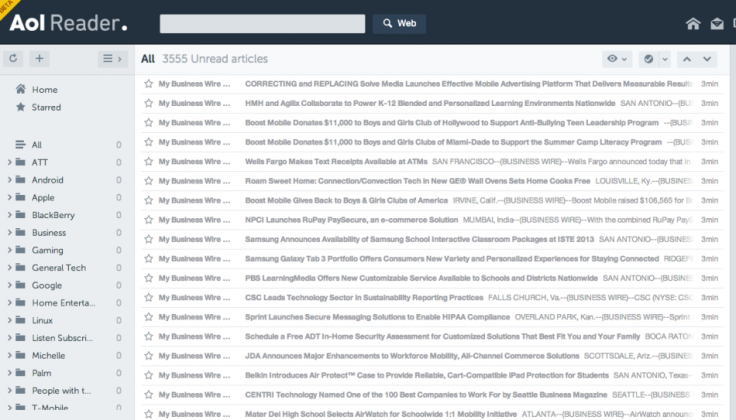
You can add subscriptions data either manually, via .xml, or by importing directly from Google Reader or other readers. There are also sharing buttons already in place and several different layouts to choose from. Believe it or not, we rate AOL Reader, probably above everything else on this list.
© Copyright IBTimes 2025. All rights reserved.






















