GTA 5 Independence Day Event Weekend: How to Unlock Rare Secret Hidden Clothes, Beer Hats and Liberty T-Shirt
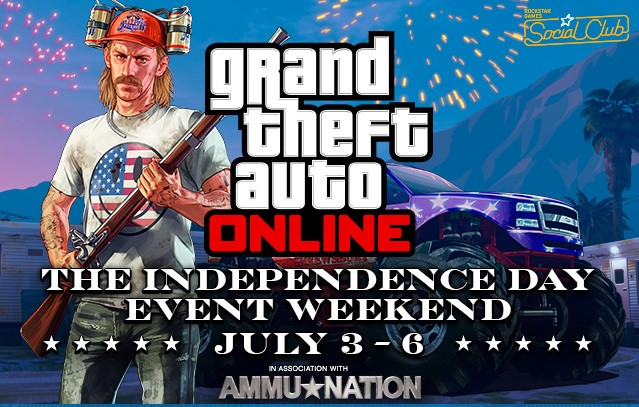
Rockstar Games has officially declared an Independence Day holiday weekend bonanza from 3 July to 6 July for avid fans of GTA 5, as discerning gamers and tipsters are exploring new ways of unlocking secret hidden clothes, beer hats and more via event crate drops in GTA Online.
One such discerning tipster, DomisLive, has shared some useful tips about the possible items that you can find in event crate drops as part of the Independence Day weekend in GTA Online.
Here is the complete list of items that you might find randomly scattered (if you are lucky) amid the event crate drops:
- Statue of Happiness - T-Shirt (based on GTA 4 Easter egg)
- J Lager - Beer Hat
- Pisswasser - Beer Hat
- Blarneys - Beer Hat
- Patriot - Beer Hat
- Benedict - Beer Hat
- Supa Wet - Beer Hat
As the tipster notes, the possibility of spotting the crate at designated locations is just a matter of luck and everyone may not be able to grab hold of it.
Tip #1: The trick is to take a bunch of your friends together to increase your chances of finding at least one crate at any given point of time.
Tip #2: These limited edition goodies will be unlockable only until the event weekend is live and once the event closes you will not be able to access these special items or store them in your inventory.
Check out the video below to get a glimpse of how these accessories actually look like (if you have not yet found all of them):
Unlock Beer Hats and Liberty City T-Shirt without Participating in Event Crate Drops
In related news, the same tipster has uploaded another YouTube video to help disappointed gamers in finding the hidden beer hats and Liberty City T Shirt without participating in the event Crate Drops.
The secret unlock method for acquiring these limited edition items was first discovered by TwoDynamic, who has revealed the step-by-step guide for the same.
PS3 users can follow the text guide below, while Xbox 360 users should follow the video guide later in this article.
For PS3 Users
- First up let's take a look at the text tutorial for PS3 users:
- Start GTA 5 in story mode with the character you don't want the hat for and then quit the game.
- Remove the game disc and go to your Game Data Utility folder.
- In GTA 5 folder you will see two items. Just delete the one that does not have 'Install' in the title.
- Hit the triangle for more information and the one you have to delete will read 'Version 1.15'. Just delete this file.
- Power off the PS3 and turn it back on when you see Red indicator.
- Sign back into your account and insert the disc back into PS3. You will be prompted to update. Select OK (hit X).
- The download and installation will take some time to complete. Once it is done, the game should start up fresh.
- Go into story mode and select an invite only session in GTA Online.
- Now enter the online session with the character that you don't want the hat for.
- In Online mode, choose Switch Character and soon after the switch go to your special hats section in inventory. You will find a new hat with a star beside the name.
For Xbox 360 Users (watch the video)
© Copyright IBTimes 2025. All rights reserved.



















