How to install Android 6.0.1 Marshmallow on OnePlus 2 with OxygenOS 3.0.2
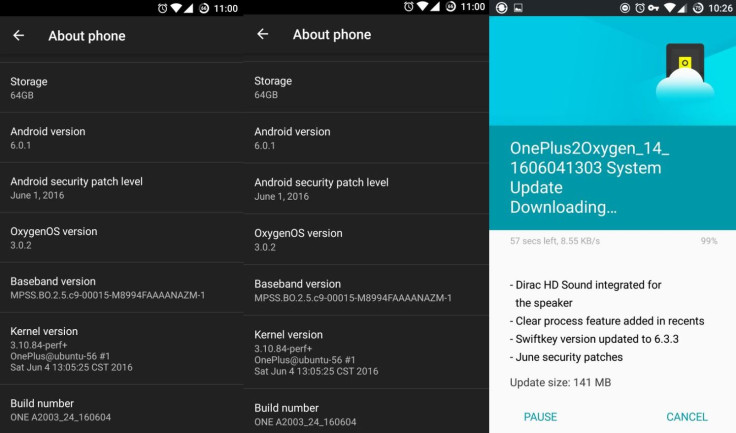
Finally, Android Marshmallow update is here for OnePlus 2 via the latest version of OxygenOS 3.0.2, the incremental rollout for which has already begun. Along with the Marshmallow flavour, the update brings a host of new features and fixes, including Doze mode for battery life and improved fingerprint sensor.
If you also own a OnePlus 2 model and are still waiting for the update to hit your region, consider following the guides below to install the OxygenOS 3.0.2 manually using the download link that are now available, thanks to folks over XDA. You can follow any of the tutorials below depending on the root status and device.
Download links
OTA files
The following guide is for those who are running on stock firmware with non-encrypted device, without root:
- Download the OTA file, depending on OxygenOS version your phone is running. Alternatively, you may download the full OTA
- Connect your OnePlus phone to the PC and then transfer the downloaded file to your phone's internal storage
- Disconnect the phone and switch it off. Boot it into recovery mode by pressing the Power and Volume Down buttons together
- From recovery mode select Install from Local, then choose the downloaded file and install
- Once the installation is completed, reboot the phone
If your OnePlus 2 is running stock firmware and is encrypted, check out the below guide:
- Download the OTA file
- Download ADB and fastboot on your PC and install as administrator
- Switch off the phone and boot into recovery mode by pressing the Power and Volume Down buttons together
- Select Install from USB. Connect the phone to the PC
- On your PC, open a command window. For this, press Shift + Right click and then select Open Command window here from the drop down menu
- In the command window execute the following code
adb sideload (then the name of the zip).zip
- Wait until the sideload is complete
- Reboot the phone
This method is for users who have rooted their OnePlus 2 on OxygenOS 2.2.1 and don't want clean installation:
- Download the OxygenOS as well as the OTA package from the above given links
- Download TWRP recovery
- Boot the phone into TWRP recovery
- Flash the OxygenOS then the OTA
- You may also install the SuperSU if you want root access
- Finally reboot the phone
You may use this guide to install oxygenOS 3.0.2 on your OnePlus 2, if your phone is rooted and on OxygenOS 3.x and want clean installation
- Download the OxygenOS full zip and the subsequent OTA package from above. Also download TWRP recovery
- Boot the phone into TWRP recovery
- Flash the OxygenOS without wiping
- Flash SuperSU if you want
- In the end reboot your phone
If you are coming from any ROM other than OxygenOS
- Download OxygenOS and TWRP recovery
- Boot into recovery mode
- In the recovery mode wipe Dalvik, System, Data and Cache
- Head over to recovery home, select Install then select TWRP recovery, select Recovery from the next menu then do a swipe on the Swipe to wipe option
- Again go to recovery select Reboot then Recovery
- Perform wiping task including Dalvik, System, Data and Cache
- Now flash the OxygenOS (also, SuperSU if you want)
- Reboot the phone
Hit the development thread over the XDA forum if you come across any issue during installation.
© Copyright IBTimes 2025. All rights reserved.





















