How to turn off Google and YouTube Star Wars takeover

Yesterday Google launched a Star Wars takeover in partnership with Disney ahead of the release of their new film, The Force Awakens, in December. Users are invited to pick between the light side and the dark side of the force, and will from then on be unable to escape the galaxy far far away when using Google apps and websites in Chrome.
I used this feature, because it's Star Wars and right now I'm a sucker for anything involving BB-8, but I was soon left wondering how to turn it all off. YouTube has a lightsaber-themed control bar and volume control that makes the swishy noises, and that's cute, but Gmail does little more than replace your background with a picture from the film.
You'll also want to try Googling "a long time ago in a galaxy far far away" (again, in Chrome) to see what happens. Anyway, here's how to get rid of all the annoying stuff.
To turn it off you need to return to the initial landing page where you first chose between the light and dark side, and then you'll need to select "Change Side". Then, you'll need to simply set the slider back to the centre and click "Back To Default".
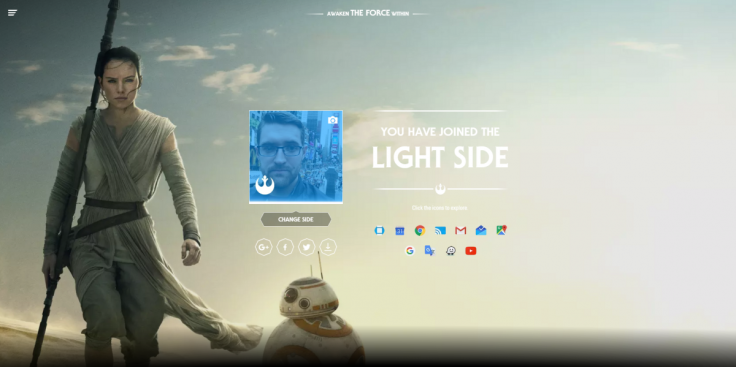
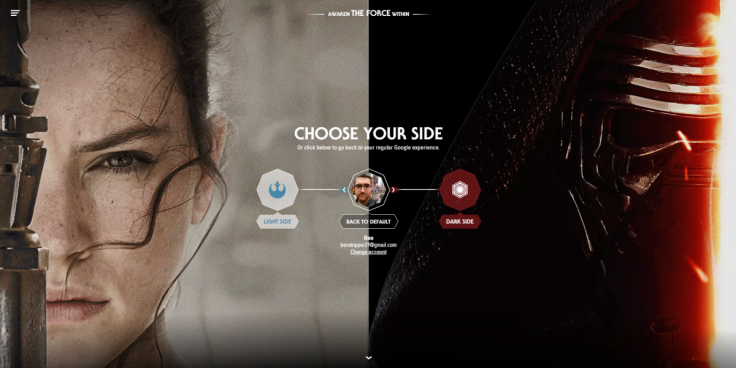
Et voila, your computer will be a Star Wars-free zone. Apart from all the advertising, the trailers, the posters and the non-stop coverage from entertainment sites and the mainstream media. I know, I know... I can't wait for the film either.
© Copyright IBTimes 2025. All rights reserved.






















