HTC One Max Gets Android 4.4.2 Update with Official OTA Firmware
HTC rolls out its first OTA KitKat update for European and Sprint users of HTC One Max

HTC recently started rolling out its latest Android 4.4.2 KitKat Over-The-Air (OTA) update with software build 2.61.401.3 and baseband build 1.54.401.1 for European HTC One Max users.
The Sprint One Max users will get upgraded to software build 2.09.651.1. Users should, however, note that in spite of updating to Android 4.4.2, they will not get Sense 6 UI on their devices as this feature is exclusive to the M8.
Those who missed the OTA update notification and those who cannot wait for its official release in their country may follow our step-by-step guide to install the same manually.
Pre-requisites
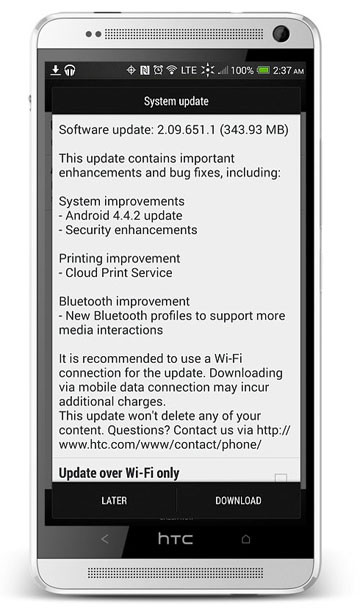
1. Install necessary USB Drivers for HTC One Max on the computer.
2. Enable USB Debugging Mode on the phone by navigating to Settings >> Developer Options.
3. Back up important data to avoid potential data loss during firmware installation.
4. Ensure the phone is factory unlocked (not locked to any specific carrier).
5. Verify HTC One Max has at least 80 percent battery charge.
6. The Android 4.4.2 OTA firmware is compatible with HTC One Max only. Do not attempt installing it on incorrect variants as it may brick the device. Verify the model number of the One Max by navigating to Settings >> About Phone.
Download Android 4.4.2 KitKat OTA firmware
- International HTC One Max
- Sprint HTC One Max (Alternate link)
How to Update HTC One Max to Android 4.4.2 KitKat via Official OTA Firmware
- Download and copy the OTA zip file to your phone's internal storage or micro SD card (preferable).
- Boot the phone into recovery mode as follows:
- Power off the phone
- Press and hold Volume Down and Power buttons together for a few seconds until the device boots into HBOOT screen. NOTE: Use Volume Down key to highlight the Recovery option and then select it by tapping the Power button.
- Now choose 'apply from phone storage' or 'apply from sd card' option based on where you copied the OTA file.
- Choose the OTA zip file and install it.
- Once the OTA firmware is installed, perform wipe cache partition and reboot the phone.
Your HTC One Max is now running the latest Android 4.4.2 KitKat official firmware.
[Source: Droid Views]
© Copyright IBTimes 2025. All rights reserved.






















