Sony Tablet S: Update to the Latest Android 4.1 Firmware with One Click Tool [Tutorial]
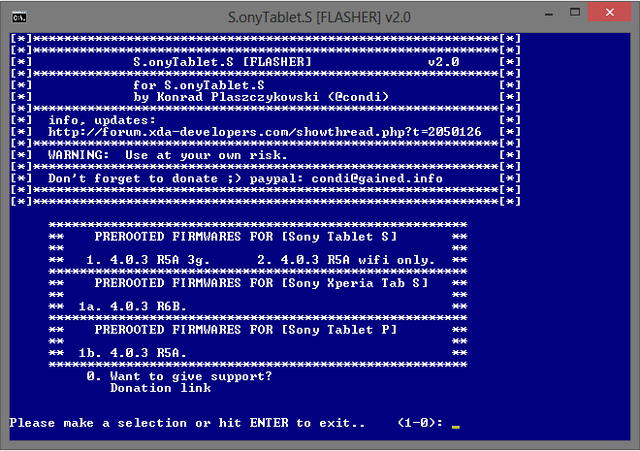
Sony Tablet S users can now install the latest Android 4.1 (Jelly Bean) firmware with just a click, thanks to recognised XDA Developers for releasing the one click firmware update tool. The company's first Xperia branded tablet was unveiled at the IFA trade show 2012 in Berlin. It runs Android 4.0.3 (Ice Cream Sandwich) and is powered by an Nvidia Tegra 3 chipset with a 1.3GHz quad-core processor.
Users should root their device in order to apply this firmware. IBTimes UK cautions users to proceed at their own risk and reiterate we will not be held responsible for any damage caused to the device during installation.
Check this tutorial to upgrade to the latest Jelly Bean firmware with the help of firmware update tool:
Pre-requisites:
- Make a backup of all the important data
- Enable USB debugging option by navigating to Settings > Applications > Development > USB debugging
- Make sure there is minimum of 40 percent battery charge in the device
- Ensure the device is rooted
To update Sony Tablet S firmware with the latest version:
- Once the device is rooted, download the Sony Tablet S Upgrade tool to the computer
- Once downloaded, connect the device to the computer using the USB cable and open the downloaded zip file. Follow the onscreen instructions
- Once the firmware is updated, your device will be rebooted
You have now installed the latest firmware version using the new upgrade tool. You can verify the same, by browsing to Settings > About Tablet
Note: In case the device does not boot up or shows the home screen then long press the power button to turn the device off and repeat the instructions.
[Information Courtesy: Android Advices]
© Copyright IBTimes 2025. All rights reserved.






















