iOS 11.3 unveiled: Four ways Apple wants to save your life with an iPhone and Watch
Medical ID feature is something everyone should use.
Apple will release another update to the iPhone and iPad in February with a range of new features expected.
iOS 11.3 will introduce new dragon and lion anomojis along with improved augmented reality and the option to switch off the controversial power-limiting feature.
One of the best features released might be one you hopefully never have to use: automatic location reveal for emergency calls. It is yet another example of Apple's work to keep you fit, healthy and, most importantly, alive.
Here are four ways Apple wants to keep you keepin' on.
1. Advanced mobile location

This is the feature Apple will roll out on iOS 11.3 when it launches in February. Whenever you call an emergency number in a crisis, the advanced mobile location feature will automatically provide your exact position.
This is a crucial function, particularly for anyone in a dangerous situation.
2. Direct emergency calls
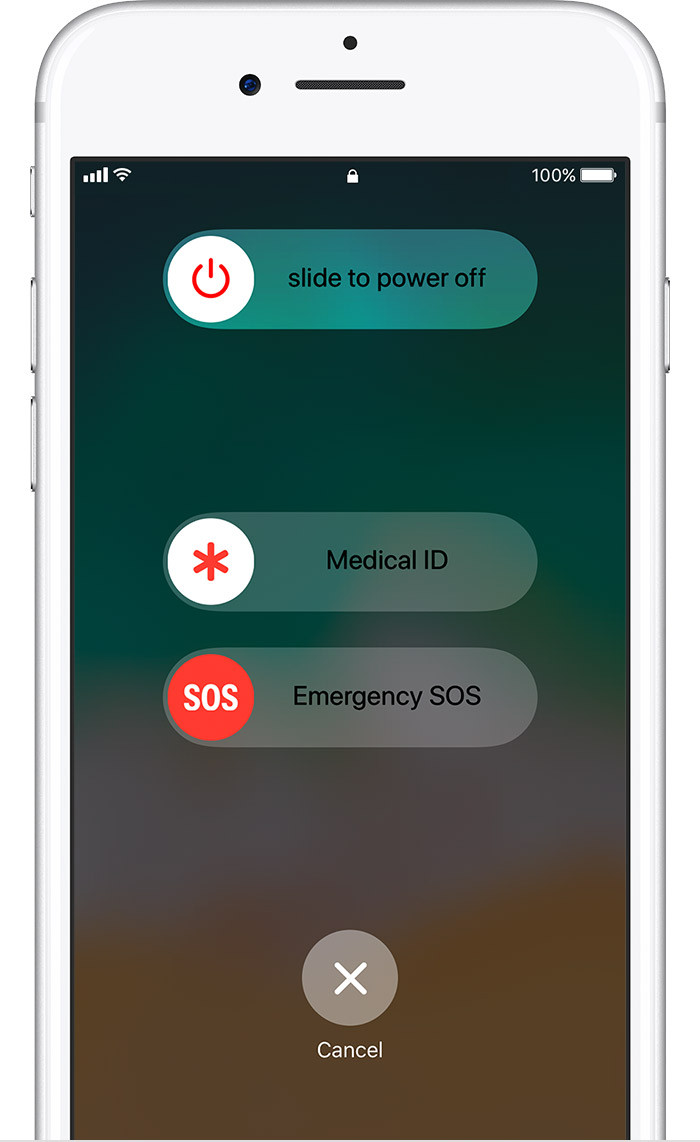
If you press the side button of an iPhone five times in rapid succession, you are given an option to call "emergency SOS". By swiping across an option bar, you can be in contact within seconds. This might not seem like a huge shortcut but the benefit is in not needing to unlock your phone.
Say you are out for a run and have left your phone at home and you stumble across an unconscious person. Reach into their pocket, grab the phone and make that emergency call. As unlikely as that situation is, you only have to use it once for it to be justified.
The feature is also on the Apple Watch.
3. Emergency medical ID
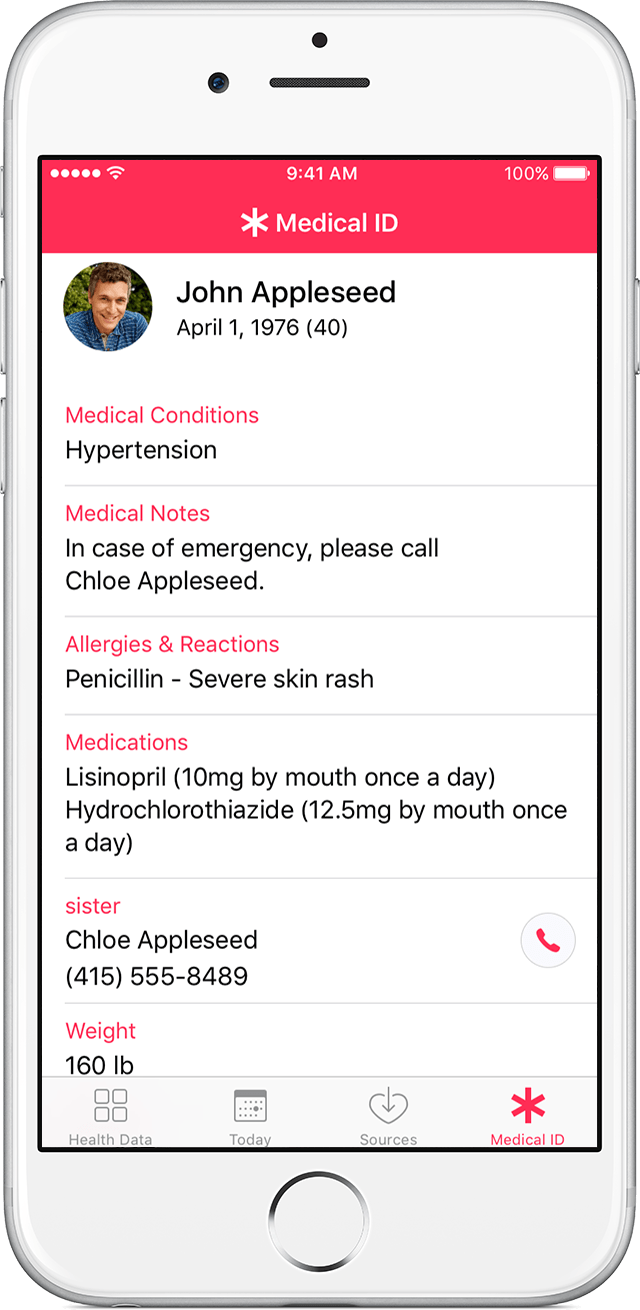
Not enough people use this, which is a shame because it could save your life. On your iPhone you can set up your medical ID inside the Health app. You can list medical conditions, your allergies, blood type, emergency contact information etc.
If someone finds you unconscious (say, while they're out on a run) a quick check of your iPhone can tell them what might be wrong with you. Maybe you need to use an EpiPen after a bee sting? Think about how useful all that information would be upfront to an ambulance crew.
4. Apple Watch fitness

You can do a lot with an Apple Watch thanks to the three rings. Sure, most smart watches can handle burned energy and minutes of exercising, but the stand ring of the Apple Watch sets it apart. Be active, become active, get moving, the Apple Watch prompts.
And the heartbeat sensor has improved so much since the first model Apple Watch. You can now get readings of your resting heartbeat, one of the key indications of your heart health along with a graph of your daily spikes. There are even rumours that the Apple Watch 4 will be able to record blood pressure.
Add in some smart scales and maybe even a smart skipping rope and the Apple Watch becomes the perfect health tracker.






















