Kindle Paperwhite Review [VIDEO]

Key Features:
- 6in E-Ink screen, 758 x 1024
- Front-illuminated screen
- Weighs 222g, 9.1mm thin
- Price as Reviewed: £169 (3G version)
Introduction
The Kindle has been around since 2007 and, in the UK at least, has defined the ereader market in that time, with challenges from the likes of Sony barely making a mark on Amazon's dominance.
The proliferation of cheap Android tablets has taken some of Amazon's market, but when it comes to ereaders, the Kindle was still all powerful.
2012 however has seen a resurgence from the competition, in the shape of Barnes & Noble, Kobo and others, making a concerted effort to compete head-on with Amazon. Offering larger catalogues, an open eco-system and comparable reading experiences, Amazon is now more than ever in danger of losing its crown as ereader king.
Hoping to maintain Amazon's dominance is the Kindle Paperwhite, the company's latest and greatest ereader, featuring a built-in light, improved screen resolution and a sleeker design.
Kindle Paperwhite: Design
Amazon has slowly but surely moved away from physical buttons on its readers, with the latest Kindle featuring just one, and none on the front of the device. While this may lead to some issues with how you use the ereader, it certainly makes for an attractive product.
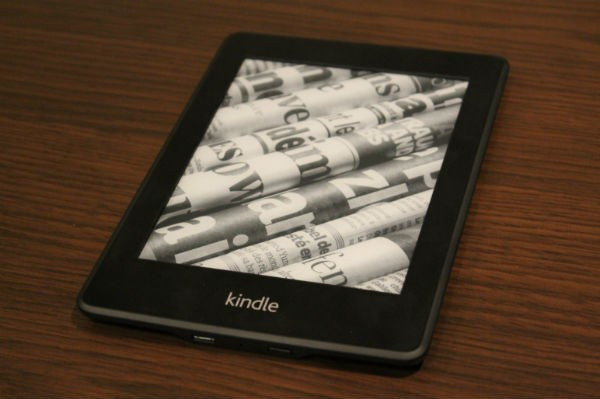
Soft-touch, matte plastic and a metal screen surround make a great combination, giving you a feeling of premium materials and flawless build quality. Amazon's decision to go with black rather than grey is also a smart move, and helps with the contrast of the screen too.
At 222g (213g for the Wi-Fi only version) the Kindle is weightier than most of the competition - and you do notice the extra weight. However, it's not enough to make reading for an extended period uncomfortable and the extra heft gave me confidence of a sort.
The only button to be found on the ereader is the screen lock/unlock button on the bottom of the Kindle Paperwhite, next to the microUSB charging/data transfer port. It's not the most ideal placement however, as I found myself unable to locate it automatically a lot of the time.
The Kindle Paperwhite is also narrow (just 117mm) making it very easy to grip with one hand, even in my small hands. At 127mm the B&N Nook Glowlight doesn't sound that much wide, much in use you do notice those extra millimetres.
Kindle Paperwhite: Screen
As with all ereaders, the screen is the key element of the device. For years we've seen little in the way of development in the look of E-Ink screens, with all ereaders using the same 600 x 800 pixel resolution panels.
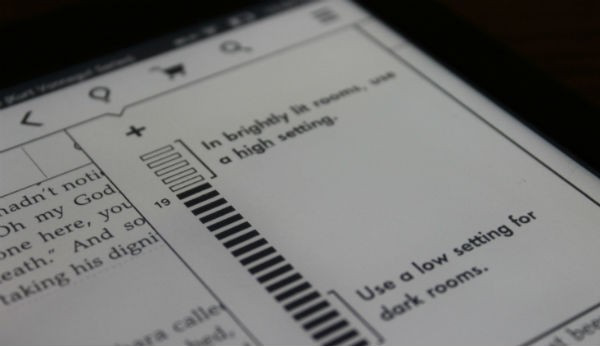
This year however is different. Most manufacturers (with the exception of B&N) have gone with the higher resolution 758 x 1024 screens, and while the difference may not be immediately noticeable, when put side-by-side by one of the older screens, the improvement is clear.
Amazon has also upped the contrast by 25 percent, and the black text looks pin sharp against the new whiter background. Amazon has even gone so far as to "hand-tune" the six fonts you can choose from, at the pixel level, increasing the sharpness even further.
The touchscreen is once again excellent, responding to every touch and swipe. I did wonder if the implementation of the light would affect its performance but it doesn't.
The light itself is the most even of any ereader we've used. Amazon spent two years perfecting the technology and in order to get it to work flattened out a fibre optic cable into a sheet, using "nanoimprinting" to ensure perfectly even distribution of light.
Whatever about the technology behind the light, the most important fact is that it works and gives a nice even glow, allowing you to read no matter what the lighting conditions.
One point however should be noted. Amazon's claim that the light won't disturb your partner sleeping next to you in bed is entirely dependent on how light a sleeper they are, as I can attest from first-hand experience. Any light will disturb some people, no matter how small.
Kindle Paperwhite: Performance
If you have used a Kindle in recent years, then the interface will be familiar to you. The home screen shows your library, with tabs letting you see which you have downloaded to the Paperwhite and which you have in the Cloud. Below your library of books is a row of suggestions from Amazon, tapping on one bringing you directly to the Amazon store.
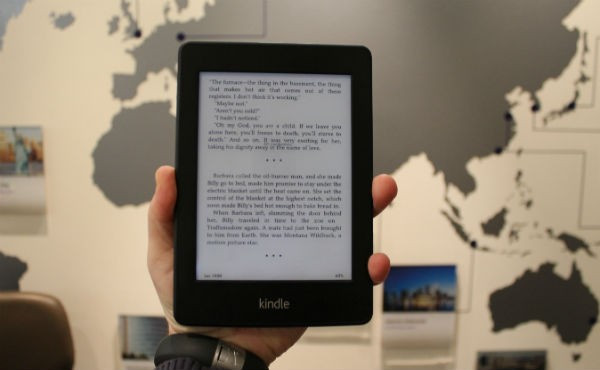
Along the top of the screen you have a row of shortcuts, which remain the same throughout the interface. These include a back button, shortcut to the Amazon store, a search button and access to the light settings.
Tapping the light bulb icon brings up a slider with 24 levels of lighting from completely off to full brightness. The interface is nice and responsive, and very easy to use.
Getting onto the reading itself, because there is no physical home button, everything depends on where you tap the home screen. Tap on the main section of the screen, and you'll go forward a page, tap on the left had side of the page and you'll go back a page. You can also swipe right and left anywhere on the screen to go back or forward a page.
Tapping along the top of the page brings up the shortcuts menu, as well as a number of other options, including the ability to change the font and font sizes. The Go To option allows you to jump to a particular chapter, page or location without the need for lots of swiping.
The Share button allows you to share a particular passage or page with Twitter and/or Facebook friends. Finally the X-Ray function let you discover more about a particular character mentioned on the page and see all the places in the book that character is mentioned.
It's a nice idea, and for some people such as researcher could become invaluable, but it's not enabled on all books yet, though coverage is increasing since Amazon launched the service last year.
These options are all peripheral however the main purpose of the ereader - to read. And Amazon has done even more to make that a better experience. Page turns have been ever so slightly speeded-up, making them even smoother. Each page turn only refreshes the screen partially with a full screen refresh occurring every six pages.
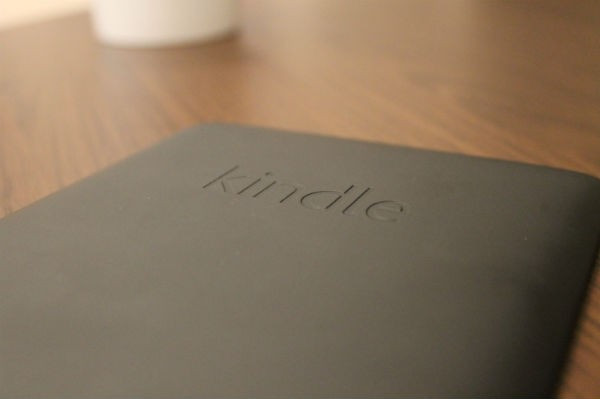
Because of the light, battery life might have been an issue, but Amazon says the Paperwhite will last for up to 8 weeks, based on the light being set at 10, wireless off and reading for just half an hour each day. In the real world, even longer reading sessions, wireless on and the light at time up to full brightness, we got most of the way through a month without the need for a charge.
It should be noted also that unlike the Nook Glowlight and the Kobo Glo the Kindle Paperwhite doesn't have expandable memory, so you are stuck with the 2GB of internal storage. Amazon says this is enough for up to 1,100 books which should be more than enough for most people. You can also delete books from your Kindle known you can re-download them from the cloud at a later stage.
Kindle Paperwhite: Value
At £109, Amazon is continuing its policy of selling hardware at near to cost price in order to build up a large user base who will spend money on content from Amazon's online store.
It's a model that is working for both Amazon and its millions of customers. Some have an issue with the tight eco-system Amazon operates, meaning you can't upload ebooks bought elsewhere onto your Kindle, but for the majority of users, Amazon's ebook store should have sufficient content.
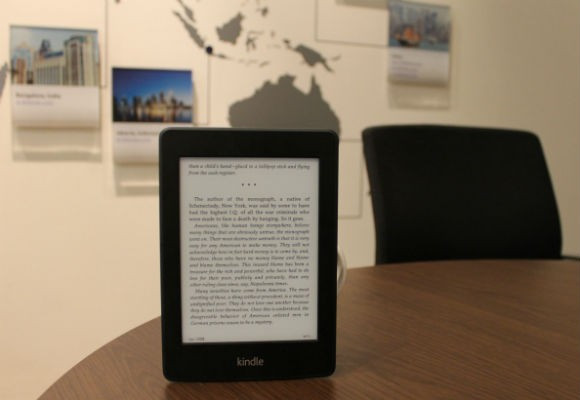
Competition in the ereader market is more fierce now than it has been in a long time, with Kobo and Barnes & Noble both produsinb competitive front-lit ereader this year.
The Glo (£99) and the Nook Glowlight (£109) are both well-built, well-designed ereaders and their open platform will appeal to many. Amazon remains competitive in terms of pricing, but with more competition, it might lose some customers due to its restricted file format support.
Kindle Paperwhite: Verdict
The Kindle Paperwhite is my favourite ereader on the market today. A combination of sleek design, flawless build quality, superb screen, even lighting and great value for money make it hard to beat in my eyes.
Yes, some people will have an issue with Amazon tying you down to only buying ebooks from its in-built store, but like me many people will already have large Amazon libraries and will be happy with the choice available in its online store.
Scores:
- Overall 10/10
- Design 10/10
- Value 9/10
- Screen 9/10
- Build Quality 10/10
The Good
- Beautiful minimalist design
- Excellent screen with even lighting
The Bad
- Doesn't accept popular file formats
- No expandable memory
© Copyright IBTimes 2025. All rights reserved.






















