Microsoft announces Windows 10 Anniversary Update to be released on 2 August: What are the new features
Windows 10 is now active on more than 350 million devices.
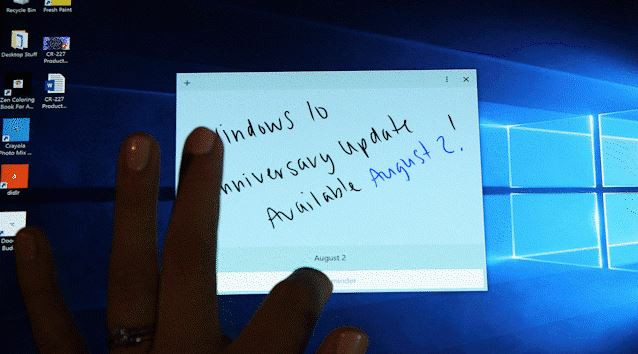
With more than 350 million devices already running on Windows 10, Microsoft is getting ready for a bunch of features and improvements for its Windows operating system. Cortana mainstream features, Windows Ink, faster and a more efficient Edge browser, security features and a new gaming experience will be available for users for free.
Microsoft's next major update to Windows 10 – the Windows 10 Anniversary Update – will be released on 2 August, the company announced. Those who have not installed the new version, the free upgrade to Windows 10 would be available until 29 July.
The Anniversary Update will focus on six areas of improvement and innovation for both consumers and enterprises, and the company has promised that it will help users become more productive.
Security features
The Anniversary Update brings two major security features, Windows Hello for apps and websites, which is a new way to sign into the Windows 10 devices using biometric authentication like face recogniser, iris or fingerprint scanner. Another feature is the Windows Defender, Microsoft's free anti-malware service.
Even for enterprise consumers Microsoft is offering a couple of security features such as Windows Defender Advanced Threat Protection that detects and responds to malicious attacks and Windows Information Protection, previously known as enterprise data protection.
Windows Ink
Windows Ink will be available for the first time in the Anniversary Update, using which users can quickly and easily take a note or sketch on a screenshot. Users will be able to take smart sticky notes and some of the key apps have new ink-specific features such as handwriting in Office, ink annotations in Microsoft Edge and drawing custom routes in Maps.
Cortana improves productivity
Cortana can be accessed on the lock screen of your device, so you can do a lot more things from your PC. It can now save and recall information and you can add photos to make your reminders visual. The personal digital assistant can give you notification across all the devices.
Microsoft Edge
The Anniversary Update includes more power-saving improvements, using fewer CPU cycles and consuming less memory while minimising the impact of background activity. You would be able to take advantage from a bunch of Windows Edge Extensions which would be available in the Windows Store to add features to your browser.
Xbox Play Anywhere
Microsoft has some special goodies for gamers as well. The next major Windows 10 update will provide you with the ability to stay connected with friends on Xbox Live and enjoy more games across your devices. With the Xbox Play Anywhere programme, users would also be able to buy a game and play on Windows 10 PC and Xbox One. The Xbox Play Anywhere would receive support from all new game titles published from Microsoft and you would be able to access them from the Windows Store.
Finally the latest Windows 10 update will help educators set up their devices in three easy steps. Using the 'Set up school PCs' app, educators can set 'Shared cart of devices' for their classroom.
© Copyright IBTimes 2025. All rights reserved.





















