Movavi Video Editor: How AI-powered Interface Create Effortless, Professional-Looking Videos
Movavi Video Editor stands out as a user-friendly yet powerful option, packed with AI-powered tools
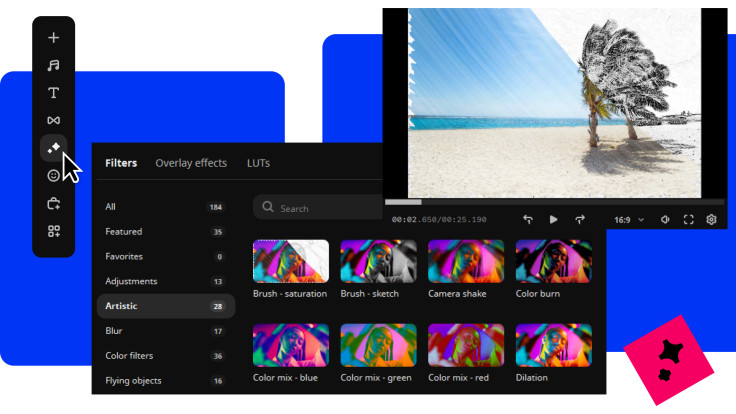
Choosing the right video editing software can make all the difference in turning your footage into a stunning final product. A top-notch video editor simplifies tasks like cutting, splicing, adding effects, and adjusting audio, all while offering advanced features like colour correction, multi-track editing, and seamless integration with other creative tools.
Among those in the industry, the Movavi Video Editor stands out as a user-friendly yet powerful option, packed with AI-powered tools that cater to both beginners and pros. With an intuitive interface, Movavi ensures that anyone can create high-quality, professional videos without the hassle of a steep learning curve.
Furthermore, accessible features and straightforward interfaces lower learning curves, freeing up your time to concentrate on creativity rather than figuring out complicated technologies. Having the correct software allows you to create professional, high-calibre videos more quickly and easily.
Suppose there's a video editor that makes all of these features accessible even to the most beginner types of users - in that case, the Movavi Video Editor is an ideal recommendation since it features a roster of AI-powered tools to make your video editing stint much more accessible and stress-free.
How Its AI-Powered Tools Drive Editing Efficiency
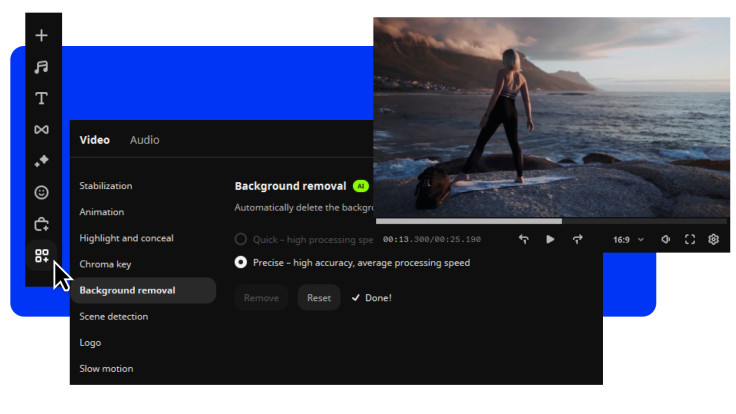
AI has made strides in the creative industry, particularly in video editing. It has greatly simplified processes that were previously quite difficult, enabling creatives like you to realise ideas more quickly and with less difficulty. Moreover, AI tools in editing are opening up new avenues for video producers, regardless of experience level, from audio cleanup to cool effect addition.
Speaking of AI tools for the Movavi Video Editor, motion tracking is one of the most awesome AI tools available. This makes it simple to apply moving graphics to things in your movie, such as pictures, videos, or even emojis. All you have to do is press a button to have your selected element smoothly attached to the moving object. The AI takes care of the rest. This implies you can produce more captivating and exciting situations that grab your viewers' attention.
The backdrop removal AI tool is another fantastic utility in the software. With this tool, AI can instantly remove the background from your films and replace it with anything you can think of, so you don't need a green screen. Do you desire to appear as though you're in space, or do you need a simple, solid-coloured backdrop? Thanks to this feature, it's not an issue.
Movavi's AI noise reduction also eliminates obtrusive noises like wind and traffic. With a few clicks, your video's audio can be made crystal clear, ensuring that viewers pay attention to what matters most.
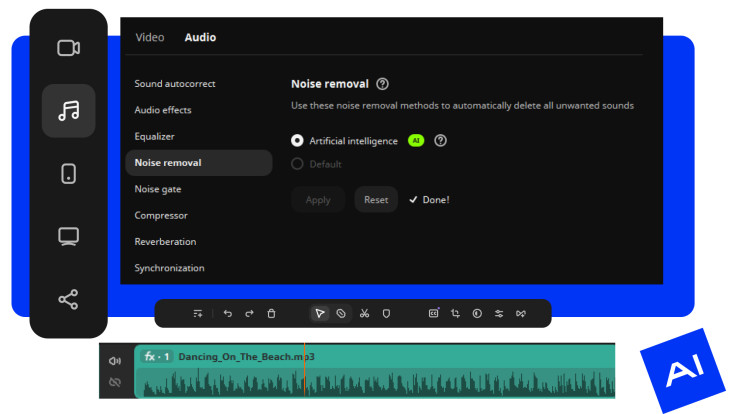
Diverse Editing Tools to Spice Up Your Video
Your video editing software must have various capabilities because they allow you to be creatively challenged by any situation. With multiple tools, you can explore and fine-tune every detail without switching between different programs, whether working on a basic project or something more involved.
With Movavi, you can be ready to take your video edits to the next level with some brand-new features that are as cool as they are easy to use! First, check out the video editor's new visual effects that bring fire, lightning, and other animated overlays to your videos. The best part? You don't need fancy gear to pull it off—just a few simple tricks, and you can pack your edits with action in no time. It's a quick way to add some serious wow factor to your projects.
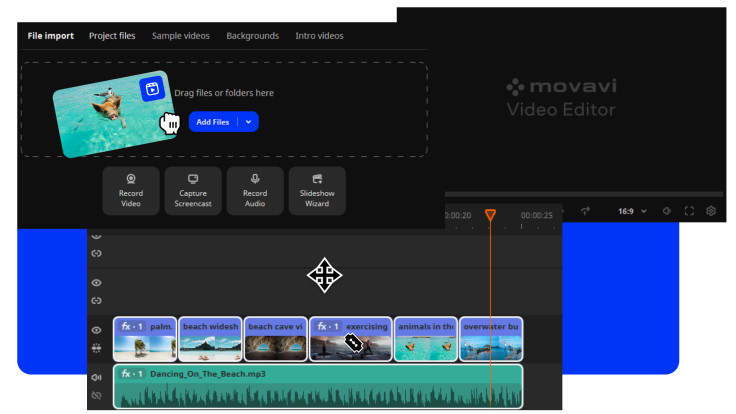
But that's not all—if you're into creating dreamlike vlogs or stunning highlight reels, the seamless blend modes are a game changer. They let you easily overlay videos, photos, and frames to create layered, visually rich effects that captivate your audience. It's like adding a new dimension to your content, making everything look more polished and creative without much effort.
And to top it all off, the revamped timeline is here to make your editing process smoother. It's more transparent and streamlined, helping you complete your projects faster while keeping the fun intact. Whether you're working on short clips for social media or longer movies for family memories, the new timeline and the frame-precise cutting tool let you make sharp, precise edits with just a click. You'll be creating eye-catching montages like a pro in no time!
***
If you're looking for a video editor that combines ease of use with powerful features, Movavi is worth checking out. With Movavi, you can edit your videos in just a few clicks—cutting, cropping, and adding music or effects has never been easier. Plus, you can supercharge your content with drag-and-drop effects that instantly elevate your footage. With over 180 filters, including Distortion, Blur, and VHS, your creative possibilities are endless. To top it all off, you can add rad intros, titles, and transitions that give your videos a polished, professional touch.
When you're ready to share your masterpiece, Movavi lets you export at high speed to get your content out there without the wait. Whether you're a beginner or a seasoned editor, Movavi makes creating standout videos a breeze!
© Copyright IBTimes 2025. All rights reserved.





















