New iPad Smart Covers Facing Sleep Issues: Is there a Remedy?
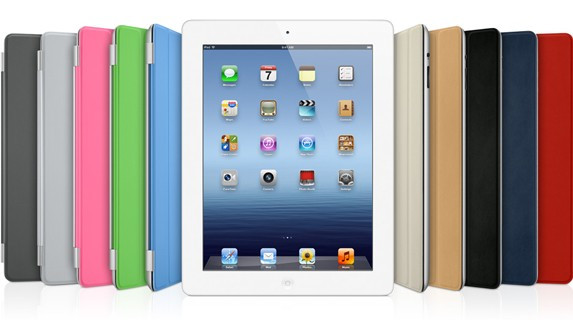
Latest reports suggest some new iPad smart covers are failing to turn off the tablet display on close. Besides, there have been inconsistencies reported with the older Apple Smart Covers not working properly.
According to MacRumors, Apple has made a slight change in the way how iPad's magnets work by reversing the polarity of one set of magnets related to the sleep/wake sensor that turns the iPad off when the Smart Cover is closed. Thus, older smart covers that are not designed to adapt to the polarity change fail to trigger the sleep mode when closed.
According to Mark Booth, Apple is rumoured to have moved the location of the magnetic sensor in the iPad 3 and, thus, the magnet in some cases doesn't line up properly. He further hints on why the Cupertino Company chose to make the changes in magnetic polarity of the case.
"I've learned why Apple decided to use a polarity sensitive switch in the new iPad 3. Some iPad 2 customers were having issues with their iPads entering sleep mode when they flipped Apple's Smart Cover around flat behind their iPad 2. Since the iPad 2's sleep/wake sensor wasn't polarity specific, it could sometimes be triggered from the magnet being positioned at the rear of the iPad. By changing to a sensor that requires the correct polarity, the problem is eliminated," reports Mark Booth on his personal blog - Mark's Hangout.
Meanwhile, Apple discussion forums are abuzz with reports of smart cover issue affecting the owners of the new iPad. Here are some excerpts from the community forum:
"My new Case Mate Signature Slim Case for my new iPad didn't work. The support folks at Case Mate are looking into the issue and advised that they would get back to me on a resolution soon. Other than this issue I love the case and don't want to return it. I just want it to work as advertised," writes one user.
"So where did this theory that Apple silently updated the Smart Covers come from? And why is it being reported as fact? I have an original iPad 2 launch day Smart Cover, with the old model number, and I have no problems, nor do any of friends and colleagues I asked. Meanwhile, in this very thread we have someone who bought a brand new Smart Cover (with the new model number) with their iPad 3 and encounters the problem. Surely the fact that many of us with old iPad 2 launch day covers have no problems whatsoever, and the fact that someone with a brand-new cover *does*, would indicate that they're just manufacturing defects that only manifest themselves on the new models with the polarity change, right?" reports another user.
"Isn't it true that Smart Covers have multiple magnets built in? (If I recall it correctly, iFixit indicated that) So, there is less than 50% chance that your old Smart Cover will work with the new iPad. I guess it might also lead to the incorrect functioning of the device/cover if some of the magnets are faced into the wrong direction. According to the video with explanation posted by Mark, there is only one magnet putting the iPad into the sleep mode... Hmmm... Anyway... Looks like I have to throw away my original Smart Cover (black leather, which I have never used) I bought at the release of iPad 2 and get a new Smart Cover when my new iPad arrives.. Just gave Apple a call and they told me that I won't be able to swap my Smart Cover (which is practially new, as I have never used it waiting for the improved iPad2/iPad3) for a new one. I bought mine almost 1 year ago when I ordered my iPad 2 (March 2011). Sad! I expected Apple to be more understanding.... (I am from the Netherlands)," says the third user.
"I fixed my cover today, Mark. It took about 5 minutes. Located the small magnet imbedded in the cover using a tiny horseshoe magnet I had in my shop. It was 2 7/8 inches from the left edge of the cover and about 1/2 inch from the front edge of the cover. Using an Exacto knife I cut a 1/2" slit in the inside fabric about 1/4" from the long edge, parallel to that edge. I used the side of blade to lift the fabric up from the magnet and then lift the magnet slightly so I could grab it with a tweezer. Pulled it out of the slit, turned it over, and put it right back in place. Then I put some glue on the wide side of a flat toothpick and smeared it around the underside of the fabric I'd raised with the knife. Pressed the fabric down, let the glue dry for a few minutes, and THE COVER WORKS FINE! I can barely see the small slit."
"Again, thanks for pointing me to the problem," responds the fourth user.
New iPad owners and affected users may watch the hands-on video demonstrating the issue on Mark's Hangout.
For those iPad users, who may be pondering on a solution for the problem, Booth suggests that Apple is replacing older Apple Smart Covers at Apple Stores for customers in need. New iPad owners having difficulties with third-party smart cover-compatible cases should contact their case-makers for possible resolutions.
MUST READ: HTC One X Vs Samsung Galaxy S Blaze 4G: Who Will Win Android Battle?
© Copyright IBTimes 2024. All rights reserved.







