Pokemon Red, Blue and Yellow 3DS glitch guide: How to catch Mew and tame Missingno

Pokémon is currently celebrating its 20th anniversary and part of those celebrations saw the franchise's first generation of games, Pokémon Red, Blue and Yellow, re-released on the Nintendo 3DS virtual console. The venerable trio may not have the advanced features of Pokémon X and Y, or the newly announced Pokémon Sun and Moon, but there can be no question that they firmly cemented the series's place in the cultural zeitgeist of the past two decades.
For those readers not quite old enough to remember the heady days of Pokémon Red, Blue and Yellow (as well as the horrific rise of Limp Bizkit, bullet-dodging in The Matrix and the fear of annihilation from the Y2K "bug"), the games were an insane mixture of chiptunes, barely legible 8-bit sprites and the out-there concept of a world where the socio-political and cultural ideology is defined by the act of making pretend animals beat the ever-loving stuffing out of each other. It was amazing.
As Pokéfans get back into these games, we thought we'd put together a guide to two of their most noted glitches. One that allows you to catch the legendary 151st Pokémon Mew (and so complete the Pokédex) and another which duplicates certain items, which can be very useful for catching other Legendaries. Amazingly, they're still present in the 3DS versions.
The Mew Glitch
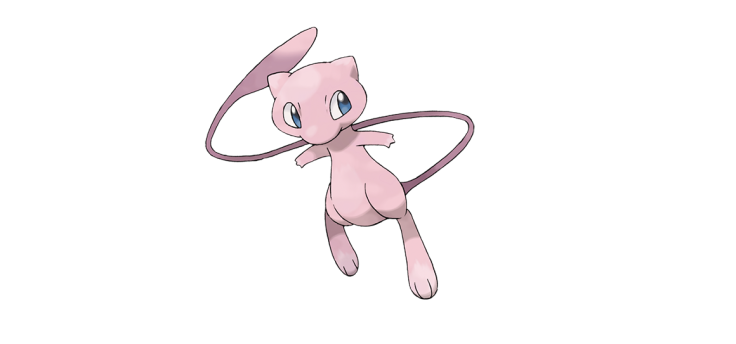
There are several variations of this glitch, but the most popular and commonly used version will be presented here, but first a little bit of housekeeping.
The Mew glitch is only possible after you have beaten Lt Surge in the Vermillion City Gym and obtained the Hidden Machine HM02 Fly (located on Route 16 on the northern half of the route, inside a house accessible after using HM01 Cut on a tiny tree and shifting the Snorlax blocking your way). Grab a Flying-type from Bill's computer and teach it to Fly (the logic is baffling) and you are set to catch Mew with the following steps:
- Travel to the Underground Path entrance found in the North West area of Route 8 and stand in front of the door.
- One frame off screen to the South is a Gambler NPC, he is key in the glitch, so do not approach him beforehand. Save the game here.
- Step towards the South while pressing and holding the Start button on the 3DS. If you timed this correctly, you will have initiated the battle sequence with the Gambler (who will have an exclamation mark above his head), but you will find yourself on the Start menu. If not, you will now be stuck in a battle with the Gambler, so restart and try again.
- From the Start menu, select your Pokémon with the Fly ability and fly your way over to Cerulean City. Once you land, you will find that the majority of your buttons don't work on the 3DS. This is because the game thinks you are battling the Gambler!
- Make your way to Route 25 (directly North of Cerulean City) and battle the Youngster with a level 17 Slowpoke who is facing North, who is left of another small tree and an item ball. For this to work correctly there must be a least one in-game tile between you and the trainer so that he spots you and walks forward to start the battle.
- You can now use the Start button again, use it and select Fly for the final time and head for Lavender Town. From here, take the West exit and the Start menu will pop up.
- Close the menu and say hello to a 'wild' level 7 Mew!
- Catch him!
If you have already fought either of these two NPCs in battle, there are alternative methods. However, this is the easiest and most commonly used way to catch a Mew of your very own.
The MissingNo Glitch

While the Mew glitch did not become public knowledge until years after the original releases of Pokémon Red and Blue versions, the MissingNo glitch was notorious in its day, so much so that it even has its own meme.
MissingNo even got a customer service entry on an official Nintendo support page:
"MissingNo is a programming quirk, and not a real part of the game. When you get this, your game can perform strangely, and the graphics will often become scrambled. The MissingNo Pokémon is most often found after you perform the Fight Safari Zone Pokémon trick.
To fix the scrambled graphics, try releasing the MissingNo Pokémon. If the problem persists, the only solution is to restart your game. This means erasing your current game and starting a brand new one."
In short, unless you are the experimental type, we recommend you do not catch MissingNo. So, what is the point of this glitched-out Pokémon?
For most players, MissingNo was the gateway into the world of item duplication, a land of infinite Master Balls, Technical Machines and Rare Candies that essentially bent Kanto to the player's will as you caught any Pokémon with ease and had a party of level 100 behemoths. Like the Mew glitch, item duplication is present in the virtual console releases of Pokémon Red and Blue but not Yellow. Sorry Yellow fans, while there is a way of cheating the system, it requires a lot of work and goes beyond a few simple instructions.
Red and Blue owner? Stick a Pokémon that knows Fly and another that knows Surf (HM03) in your party and follow these steps:
- Go to Viridian City and head towards the Old Man in the North that teaches you how to catch Pokémon.
- Make sure that the item you want to duplicate is the sixth item down in the Bag section of the Start menu. You can move them around within the same menu if not.
- Talk to the Old Man and choose to listen to his lesson. Once he has finished, go to the Start menu and Fly immediately to Cinnabar Island.
- Stroll over to the East of the island and use your designated Water Pokémon to surf up and down the edge of the island. The visual frames along this edge are made up of both the island and the sea.
- Based on your character's name, there are various Pokémon you will encounter, but one of them will always be a form of MissingNo.
- Run away. Do not catch it. You have been warned.
- Check your bag again and the sixth item down will now have increased in quantity by a whopping 128 units.
- Rinse and repeat, ad nauseam.
For all the latest video game news follow us on Twitter @IBTGamesUK.
© Copyright IBTimes 2025. All rights reserved.



















