How to Root Nexus 10 on Android 4.2.1 JPO40D Jelly Bean [Tutorial]
The Android 4.2.1 JPO40D Jelly Bean software update is available for Nexus 10 via OTA.
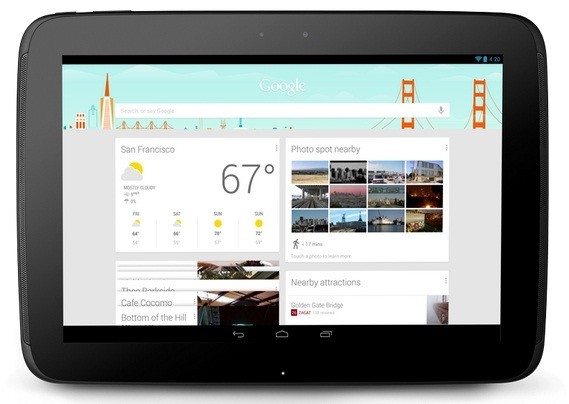
Google released Android 4.2.1 (JOP40D) for the Nexus 4 and the Nexus 7 and has now rolled out a similar update for the Nexus 10.
Nexus 10 users who have upgraded to the latest Jelly Bean version may follow this tutorial to root the device. This rooting method also installs ClockWorkMod (CWM) Recovery on the tablet. IBTimes UK reminds its readers it will not be held responsible for damage to the device during this process. In addition, users are advised to ensure the tablets meet these requirements.
Pre-Requisites
- Ensure USB drivers for Nexus 10 are installed on computer and USB debugging mode is enabled
- Ensure ADB is installed
- Ensure back-up of all important data
- Ensure battery carries at least 80 percent charge
- Ensure bootloader is unlocked
To Root Nexus 10 on Android 4.2.1 (JOP40D) and Install CWM Recovery
- Download Fastboot.zip
- Download CWMR 6.0.1.6 touch version [File name: recovery-clockwork-touch-6.0.1.6-manta-Wfix-by-damien667.img]
- Download CWM-SuperSU-v0.98.zip
- Extract Fastboot.zip to a folder on the PC and copy extracted folder to root of C drive
- Copy CWM 6.0.1.6 touch version image file to Fastboot folder. Rename the file to recovery.img
- Switch Nexus 10 off and re-start in fastboot mode (to do so, press Volume Up, Volume Down and Power buttons until screen flashes)
- Connect Nexus 10 to computer using USB cable
- Open Command Prompt (right click on Command Prompt and click on Run as Administrator). Now type following commands in the order given
- cd C:Fastboot
- fastboot devices
- fastboot flash recovery.img
- fastboot reboot
- The tablet will now reboot with CWM Recovery installed
- Copy CWM-SuperSU-v0.98.zip to SD card on tablet without extracting any file
- Boot into Recovery (to do so, switch off tablet, boot into bootloader and browse to Recovery Mode using Volume buttons to navigate and Power to select)
- In Recovery Mode, select Install Zip from SD Card and then Choose Zip from SD Card. Now browse to CWM-SuperSU-v0.98.zip file and select using Power. Confirm installation by selecting Yes on the next screen
- After installation process is completed, return to main Recovery Menu and select Reboot System Now
The Google Nexus 10, running Android 4.2.1 (JOP40D) has been successfully rooted and CWM Recovery has been installed. The device can now install apps which require root access and flash custom ROMs via CWM Recovery.
[Source: Android Jinn]
© Copyright IBTimes 2025. All rights reserved.





















