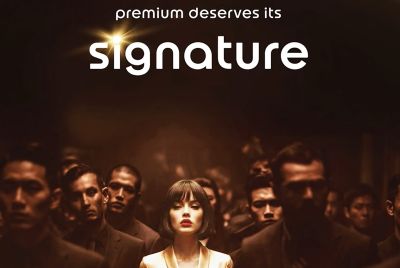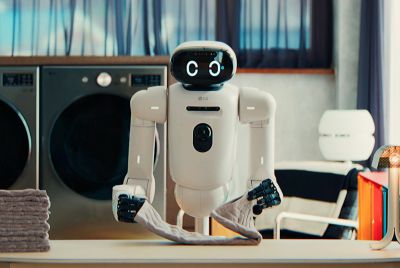How to Root Nexus 10 on Android 4.2.2 JDQ39 Jelly Bean Official Firmware [Tutorial]
![How to Root Nexus 10 on Android 4.2.2 JDQ39 Jelly Bean Official Firmware [Tutorial]](https://d.ibtimes.co.uk/en/full/344175/how-root-nexus-10-android-422-jdq39-jelly-bean-official-firmware-tutorial.png?w=600&f=1e9993583565f81653ddceb3062e11ed)
Google Nexus 10 users can now root their devices on the latest official Jelly Bean firmware - Android 4.2.2 JDQ39 - using this tutorial. A spate of Nexus devices recently received the latest Jelly Bean firmware from Google as Over-The-Air (OTA) update. However, those who missed the opportunity can follow our step-by-step guide to download and install the firmware manually.
Rooting the device is essential to gain full system access and be able to install third-party root-based apps, latest system tweaks and custom ROMs.
Note: IBTimes UK will not be held responsible if the device is damaged or bricked during or after the rooting process. Users must proceed at their own risk.
Key Points to Note
- Rooting method used in the tutorial and the Android 4.2.2 JDQ39 official firmware are meant for the Nexus 10 model only and will not work with any other device.
- Verify that the correct USB drivers are installed for the tablet on computer. Download Samsung Nexus 10 USB drivers.
- Backup the important data and settings on the tablet using one of the recommended custom recovery tools such as ClockworkMod (CWM) or TWRP, as it creates a complete image of the existing tablet set up. Avoid using either Samsung KIES or ROM manager for data backup, as they lack flexible options.
- Make sure that;USB Debugging mode is enabled on the phone by navigating to Settings > Developer Options (if the device is running Android 4.0 or later) or Settings > Applications > Development (if the tablet is running Android 2.3.6 or earlier). Otherwise, if the device is running Android 4.2, then do the following steps:
- Go to Settings > About tablet.
- Navigate to the bottom of the screen and select "Build number."
- Tap "Build number" about seven times and right after the third tap, a dialogue box saying: you are only four taps away from being a developer, appears on the screen. Continue tapping four more times. Now, the Developer Options is unlocked under Settings through which USB Debugging mode can be enabled.
- Ensure that the device has at least 85 percent charge.
- Verify that the device is factory unlocked and not locked to a particular carrier.
How to Root Nexus 10 on Android 4.2.2 JDQ39 Jelly Bean Official Firmware
Step 1 - Download Android SDK from the developers website and install with necessary USB drivers.
Step 2 - Download Fastboot and extract it to android-sdk-windowsplatform-tools directory. Create a new directory if it does not exist
NOTE: Skip Steps 1, 2 and 3 if you have already downloaded them.
Step 3 - Download SuperSU v1.04 (UPDATE-SuperSU-v1.04.zip) and copy it to the root folder on your tablet's SD card.
Step 4 - After ensuring that important data on the device is backed up, power off the tablet.
Step 5 - Download recovery-clockwork-touch-6.0.2.3-manta.img and copy it to the android-sdk-windowsplatform-tools directory.
Step 6 - Now, boot the tablet into Fastboot Mode. To do so, press Volume Down and Power keys for a few seconds until some text appears on the screen, which confirms entry into Bootloader Mode.
Step 7 - Navigate to android-sdk-windowsplatform-tools directory and launch Command Prompt (Shift Right-click > Open Command Prompt).
Step 8 - Type in the following command and hit Enter.
- fastboot flash recovery recovery-clockwork-touch-6.0.2.3-manta.img
Step 9 - Once the command execution is complete, choose Recovery option from the Fastboot menu and enter Recovery Mode.
Step 10 - Then navigate to Flash zip from SD card option and tap Power button to select it.
Step 11 - Hit the Power button again and click Choose zip from SD card.
Step 12 - Now, use volume keys to navigate to the UPDATE-SuperSU-v1.04.zip file that you copied earlier to the tablet's SD card and select it using the Power button.Confirm the root installation on the next screen and the installation procedure will begin.
Step 13 - Once the root installation completes, hit Go Back and reboot the tablet by tapping Reboot System Now in the recovery menu.
Nexus 10 is now rooted on Google's latest Android 4.2.2 JDQ39 official firmware update. Check for the SuperSU app in your apps list to verify if root installation is successful.
[Source: Team Android]
© Copyright IBTimes 2025. All rights reserved.