Root Samsung Galaxy Note 10.1 N8010 Wi-Fi on XXBLL3 Android 4.1.1 Official Firmware [Tutorial]
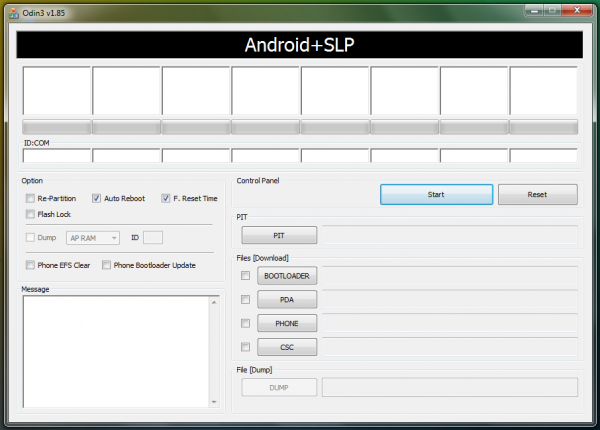
Samsung Galaxy Note 10.1 (N8010) Wi-Fi users who have recently updated their device to the latest Android 4.1.1 (Jelly Bean) XXBLL3 firmware can now root the device as well using CF-Auto-Root package to obtain root access for the Galaxy Note 10.1 Wi-Fi model. IBTimes UK cautions its readers it will not be held responsible for any damage to the device during the root process. We also remind readers that the device loses warranty once it is rooted.
Pre-Requisites
- Enable USB debugging option
- Install appropriate USB drivers on the PC
- Ensure 80 percent battery charge
- Ensure that all the important data is backedup
- This tutorial is compatible only with Galaxy Note 10.1 N8010
To Root Galaxy Note 10.1 (N8010) running XXBLL3 firmware
- Download and extract contents of CF-Auto-Root package and Odin v1.85
- Switch the device off and restart in Download mode (to do so, press and hold Volume Up button and then press the Power button until an Android robot appears.) On the subsequent warning screen, press Power button once again to proceed into Download mode
- Open Odin and connect the device to the PC (on a successful connection the COM port displaying a number will turn yellow)
- Click PDA and choose the CF-Auto-Root-p4notewifiww-p4notewifixx-gtn8010.zip
- In Odin, ensure Auto Reboot and F.Reset Time checkboxes are selected
- Click Start to begin the flashing process
- Once the flashing completes, the device will now reboot into Recovery mode and install the root package files. The ID:COM will now turn green
- Unplug the USB cable to disconnect the device from PC
The Samsung Galaxy Note 10.1 running XXBLL3 Android 4.1.1 software should now be rooted.
[Information Courtesy: Team Android]
© Copyright IBTimes 2025. All rights reserved.





















