SuperNexus ROM based on Jelly Bean arrives on Samsung Galaxy Note [How to install]
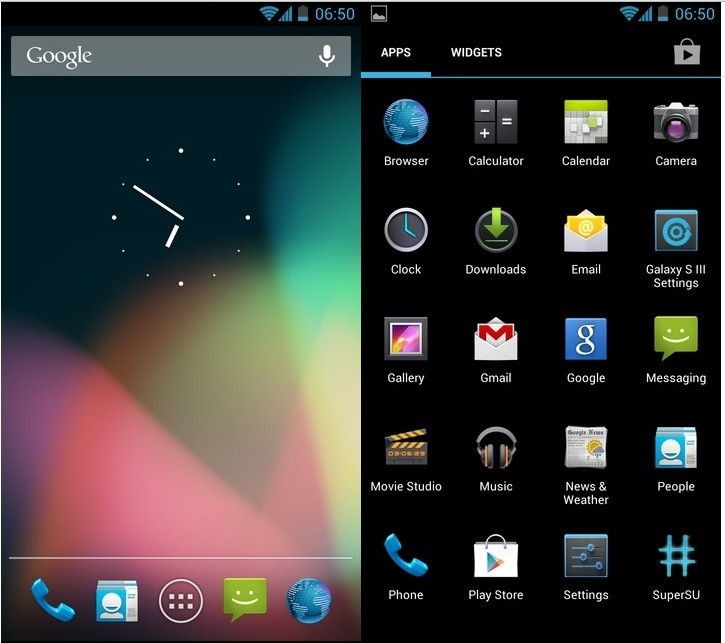
Here comes another ROM for the international variant of Samsung Galaxy Note that brings Android 4.1 (Jelly Bean), thanks to efforts of XDA recognised developer Faryaab. The new SuperNexus ROM tends to offer Vanilla Android experience on your Galaxy Note.
"This will turn your Samsung Galaxy Note into a Jelly Bean'ed Galaxy Nexus," claims the developer on the XDA Developers' forum. The ROM is reported to be based on the latest CyanogenMod (CM) kernel that provides Stock Jelly Bean look and feel. SuperNexus is said to be completely built from Android Open Source Project (AOSP) source.
Check out the guide below to install SuperNexus on your Galaxy Note. IBTimes UK cautions users to proceed at their own risk and re-iterate we will not be held responsible if you damage or brick your device.
Note: The ROM and the method are compatible only with Galaxy Note N7000 and not any other devices. To manually check your device's model number head to Settings > About phone.
Requirements:
- This method will wipe away all data, apps and settings. Hence, users are advised to make a backup of their data
- Ensure that you have flashed CM9 on your Note. Users are advised not to flash the SuperNexus ROM from a stock Samsung based Ice Cream Sandwich ROM
How to install SuperNexus ROM on your Galaxy Note:
- Download the latest ROM from the official thread at XDA Developers' forum
- Download Google Apps package from XDA Developers' forum
- Without extracting copy both downloaded zip files to the internal SD card
- Boot device into CWM recovery. To do so, turn off the phone and keep holding Volume Up + Home and Power buttons until the screen turns on. In few seconds, your Note will boot into CWM recovery
- Choose wipe data/factory reset and then tap on Yes to confirm installation.
- After wiping, choose install zip from sdcard, and then select choose zip from sdcard. Scroll to and select the ROM file. Tap on Yes to confirm installation
- After installing ROM, once again select choose zip from sdcard and then choose Google Apps package zip file
- After installing Gapps, choose go back and then chose reboot system not to reboot the device into SuperNexus ROM
You should now be running SuperNexus ROM based on Jelly Bean on your Samsung galaxy Note.
[Information Courtesy: TheAndroidSoul]
© Copyright IBTimes 2025. All rights reserved.





















