Samsung Begins Rolling Out Android 4.0.4 ICS Update for Galaxy Note: Installation Guide
Samsung Galaxy Note can be now updated to Android 4.0.4.
The long awaited Android 4.0.4 Ice Cream Sandwich (ICS) software update has arrived for the Samsung Galaxy Note. Samsung has officially released the first firmware with Android 4.0.4 for Galaxy Note, reports Sammobile.
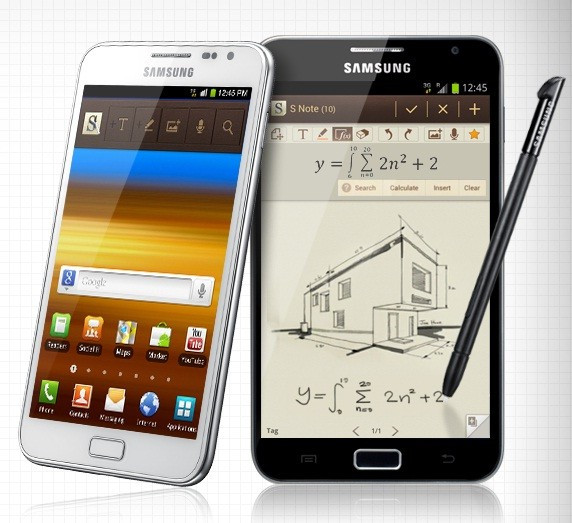
Galaxy Note owners from Germany are the first to receive the software update which is available via Samsung Kies and Over-The-Air (OTA). The Android 4.0.4 update will be available for all Galaxy Note owners in the next couple of months. The new firmware XXLRG Android 4.0.4 ICS was built on 4 July this year. The update brings many enhancements along which include Popup Play, icons and signature unlock.
The Samsung Galaxy Note with a bigger screen at 5.3in was launched in September last year with Android operating system v2.3 (Ginger Bread). The device is powered by Exynos dual-core ARM Cortex-A9 chip clocked at 1.4GHz. The Note is equipped with high resolution eight megapixel rear-facing camera and a two megapixel front-facing camera.
Galaxy Note users who cannot wait for the Android 4.0.4 update to reach their region and want to enjoy the new update soon can follow the below-mentioned procedures. The new firmware-XXLRG and the steps below are only compatible with Galaxy Note model number N7000 (which is the international version of the Note) but not with any other model. To check the model number of your device go to Settings>>About Phone.
Steps to install XXLRG Android 4.0.4 for Samsung Galaxy Note
Before proceeding keep a back-up of all your important data.
1) Download Samsung Kies software (32 bit (x86) Windows, 64-bit (x64) Windows)
2) Download the new firmware XXLRG (file name- N7000XXLRG_N7000DBTLRG_DBT.zip)
3) Extract the file named N7000XXLRG_N7000DBTLRG_N7000XXLRB_HOME.tar.md5 from the downloaded file
4) Download Odin 1.85 (Odin 1.85.zip) and extract the contents to a folder
5) Disconnect your Galaxy Note if it is connected to your PC and put it into Download Mode (Press and hold Volume Down + Home + Power buttons. A warning screen will come up. Then press Volume Up to enter Download Mode)
6) Open Odin and double click the Odin3 v1.85.exe
7) Click on PDA button in Odin and select the file N7000XXLRG_N7000DBTLRG_N7000XXLRB_HOME.tar.md5
8) Connect your Galaxy Note to your PC, you will get a message saying ADDED under Odin's message box
9) Now click START button to flash the firmware on your Galaxy Note. Once the flashing is complete, your phone will automatically reboot and when you see a Samsung logo you can unplug the cable. You will get a PASS message
Note: If Odin gets stuck or if you get a FAIL message, disconnect the phone from the PC, close Odin, remove and re-insert battery and once again follow procedures from Step 5
Android 4.0.4 ICS is now running in your Samsung Galaxy Note.
© Copyright IBTimes 2025. All rights reserved.





















