Switch Internal and External SD Card on Samsung Galaxy Note 2 [Tutorial]
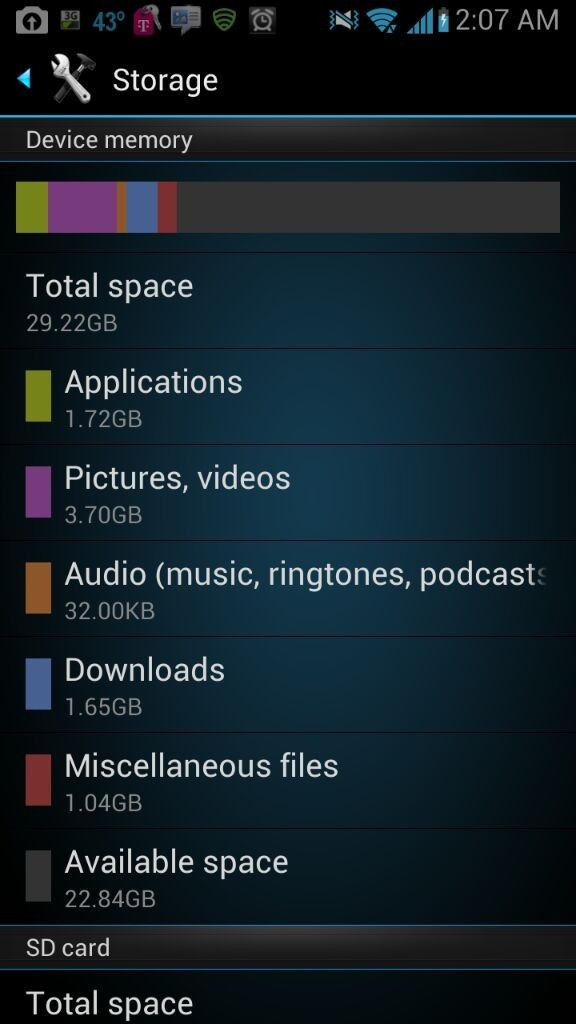
Samsung Galaxy Note 2 users will now have an option of swapping the internal and external SD cards, thanks to efforts of XDA senior member known as mattiadj for releasing the mod for the international variant of Galaxy Note 2. Users will be able to switch to the external SD card with the internal, while they can use the internal memory for the installation of apps only. According to the XDA Developers forum, several users have reported that the mod works, while some seem to have issues. It has been reported that music, video and picture files show up twice in several applications.
Pre-requisites:
- Galaxy Note 2 with root, insecure kernel and kernel with init.d support
- External SD card 4 or higher
- ROM with init.d support
- Make a backup of all the important data
Files required:
Mod for exfat SD card for custom kernel
Mod for fat32 SD card for custom kernel
Mod for exfat SD card for stock kernel with init.d support
Mod for fat32 SD card for stock kernel with init.d support
Interested readers can check the procedure below; IBTimes UK cautions users to proceed at their own risk.
- Format external SD card from your PC as fat32 or extfat
- Copy the appropriate zip file to the external SD card. If you have formatted your SD as fat32 choose _fat32 version, if the filesystem is extfat choose _extfat version
- Go into recovery
- Flash the zip
- Reboot the device
Note: If the mod does not work then try following below steps
- Flash the appropriate mod
- Install script manager from Google Play store
- Open script manager, click on browse as root and then click on Ok
- Choose the file name 11extsd2internalsd located in /system/etc/init.d and click on Script/Executable
- Now tap on Su, Boot and Save
- Reboot the device
[Information Courtesy: XDA Developers' Forum]
© Copyright IBTimes 2025. All rights reserved.





















