Android 4.0.4 XWLPO ICS Update for Samsung Galaxy S2: Install Firmware
The Android 4.0.4 XWLPO Ice Cream Sandwich update can be installed in the global version of Samsung Galaxy S3 with model number I9100.
Samsung released the Android 4.0.4 Ice Cream Sandwich update for the Galaxy S2 smartphone earlier in the month. The firmware - XWLPM - is available as an Over the Air (OTA) update and is working its way across the world. A second update - I9100XWLPO is available for European models - and has been released by members of the XDA Developer's forum.
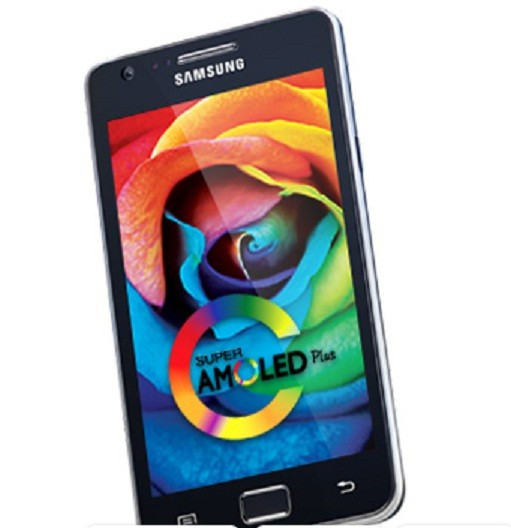
In further good news for S2 owners, it seems Samsung has begun testing Android 4.1 (Jelly Bean) for use on the device. An unnamed source spoke to SamMobile, stating tests were continuing and an update could happen very soon.
However, until the Jelly Bean update makes its appearance, S2 users can update their phones to the latest ICS software by following instructions given below. IBTimes UK warns users the XWLPO firmware is compatible only with Galaxy S2 model number I9100. In addition, we recommend users back-up important data, apps and APN settings.
Steps to Install Android i9100XWLPO 4.0.4 ICS Update for Samsung Galaxy S2
- Download and install Samsung Kies
- Download firmware and extract I9100 XWLPO_ I9100NEELP4_I9100XXLQ6_HOME.tar.md5
- Download Odin3 v3.04 and extract contents
- Switch Galaxy S2 to Download Mode (simultaneously press and hold Volume Down, Home and Power buttons till a warning screen pops up and then press Volume Up)
- Open Odin and double click Odin3 v3.04.exe and connect Galaxy S2 to computer
- Click PDA and select I9100 XWLPO_ I9100NEELP4_I9100XXLQ6_HOME.tar.md5
- Click Start to install firmware. The device will reboot once flashing is complete
Congratulations.... the Samsung Galaxy S2 now runs Android 4.0.4 Ice Cream Sandwichm, XWLPO.
© Copyright IBTimes 2025. All rights reserved.





















