I9300XXDLJ1 Android 4.1.1 Jelly Bean Official Firmware for Samsung Galaxy S3 [Tutorial]
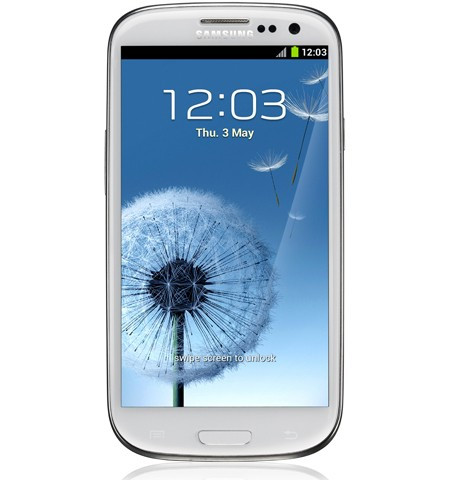
Samsung has begun rolling out I9300XXDLJ1 Android 4.1.1 Jelly Bean official firmware for the Samsung Galaxy S3. It has been made available via Samsung Kies software. The firmware on Galaxy S3 can be installed using Odin and users in the UK, Austria, Belgium, Germany, France, Hungary, Spain and Italy can update their Galaxy S3 with the new firmware.
Firmware details:
PDA: I9300XXDLJ1
Version: 4.1.1
Users looking to install the latest I9300XXDLJ1 Android 4.1.1 Jelly Bean firmware may check out the guide below but IBTimes UK reminds readers it will not be held responsible for damage to the device during installation. This guide works only with the international variant of the Galaxy S3 (i9300).
Pre-requisites:
- Ensure device has at least 80 percent battery charge
- Ensure all important data is backed-up
- Ensure device is factory unlocked
- Ensure ClockWorkMod (CWM) Recovery is installed
This is an official update, which means your device will lose root once you install the update.
Install I9300XXDLJ1 Android 4.1.1 firmware on Galaxy S3:
- Download Android 4.1.1 I9300XXDLJ1 and extract the file
- Download Odin v1.85 on your phone
- Turn off the phone and enter download mode. You can do so, by pressing and holding Volume Down + Home buttons and then press the Power key until you see the construction Android robot and a triangle
- Open Odin on your PC and connect the phone to PC while it is in the Download mode
- On successful connection, you will see that one of the ID:COM boxes will turn yellow
- Choose files which are to be flashed/installed on your phone. These files will be found from the extracted files in step 1
§ Click on PDA and choose file with CODE in its name
§ Click on Phone and choose file with MODEM in its name
§ Click on CSC and choose file with CSC in its name
§ Click on PIT and choose the .pit file
- Check the Auto Reboot and F.Reset options in the Odin
- In Odin, click on start button to begin the installation
- Your phone will now restart. Unplug your device from PC and turn it off once again once you see homescreen
- Enter recovery mode. Turn on the device, while keep holding Volume Up + Home and Power buttons
- Choose Wipe Data/Factory Reset and then choose reboot system now and wait for the device to boot once again
Your Samsung Galaxy S3 should now be running Android 4.1.1 build XXDLJ1 firmware.
[Information Courtesy: Team Android]
© Copyright IBTimes 2025. All rights reserved.





















