Android 4.2.2 Jelly Bean (10.3.A.0.407) Update Leaked for Sony Xperia Z [How to Install]
Sony' new flagship smartphone, the Xperia Z launched with Android 4.1.2 Jelly Bean, is yet to receive the latest Android 4.2.2, which the manufacturer had promised. It now appears that the update is not far and is likely to arrive soon.
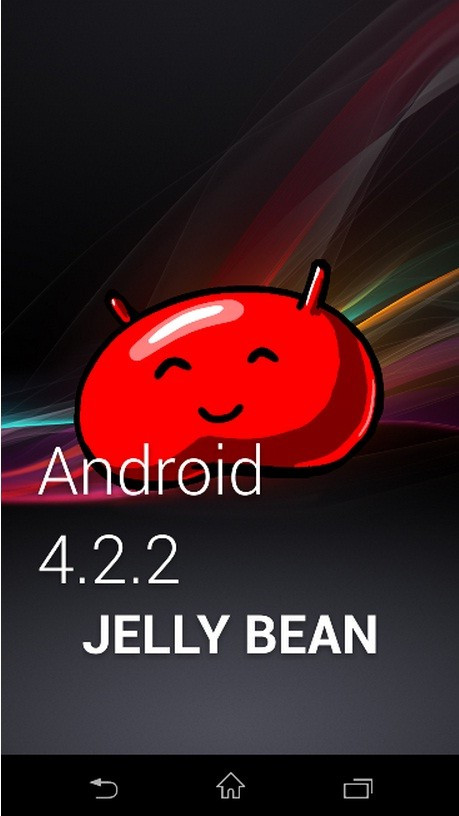
Recognised XDA developer, DooMLoRD, has released a leaked build of official Android 4.2.2 Jelly Bean firmware with base version 10.3.A.0.407. The update is originally for the C6602 and C6603 variants of Xperia Z running on stock firmware version .253/.307. The developer has also noted that the Android 4.2.2 firmware is only for the unlocked bootloaders.
Features of leak Android 4.2.2 Jelly Bean (10.3.A.0.407)
Easy to flash update.zip via recovery
Pre-rooted and busybox installed
Working CWM recovery is included in Kernel [To enter recovery keep pressing Volume Up button after the PINK LED is seen at bootup.]
Insecure kernel
[ro.secure=0
usb debugging enabled
/system and rootfs mounted as RW]
As this is a leaked version, a few features may not work with the installation. The developer has shared an easy installation method. Head over to the development page to learn more about the firmware.
Xperia Z users who wish to update their devices with leak Android 4.2.2 Jelly Bean may follow our step-by-step guide.
IBTimes UK reminds its readers that it will not be held liable for any damage to the device. Before installing, users are advised to verify that their devices meet following requirements.
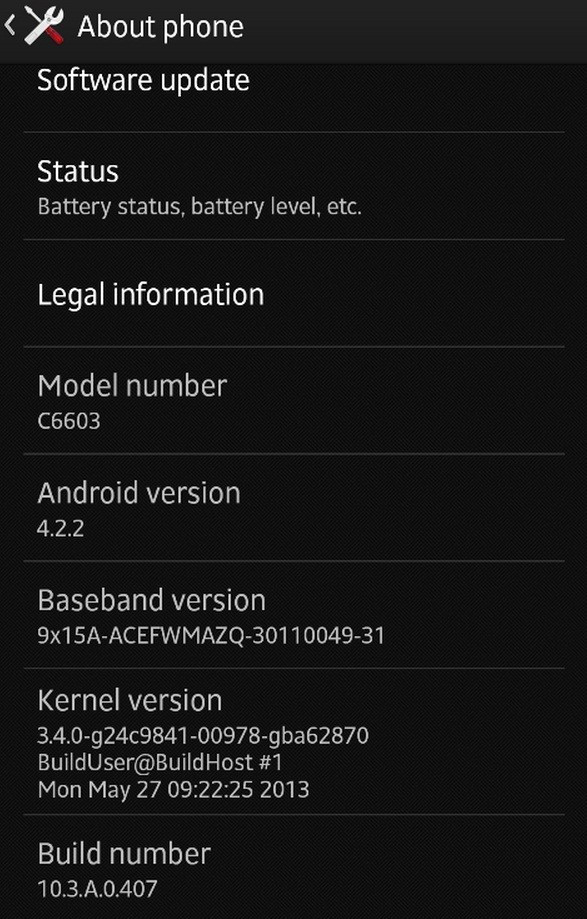
Pre-requisites
1) Install USB Driver for Sony Xperia Z to transfer files between the Android device and the computer.
2) Enable USB Debugging Mode on the phone to connect it with the computer and use Android SDK with it. [Press Menu>> Settings>> Applications. From there navigate and click on Development option and check the USB Debugging Mode option.]
3) As the tutorial might wipe out all data of the phone, create a backup. If the device is having any custom recoveries such as ClockworkMod/TWRP already installed, then backup data using the recovery.
4) The battery of Xperia Z should have above 80 per cent of charge.
5) To install the Jelly Bean update the Xperia Z should have an unlocked bootloader.
6) The phone should be rooted and have ClockworkMod recovery installed. Click here for step-by-step guide to root and install CWM recovery on Sony Xperia Z.
7) The leaked Android 4.2.2 Jelly Bean firmware works only on Sony Xperia Z with model number C6602/C6603 running on stock Jelly Bean firmware .253/.307. Flashing this on any incorrect variant is likely to brick the device. Navigate to Settings>> About phone verify the model number as well as the firmware build version of the device.
Steps to install Android 4.2.2 Jelly Bean leak on Sony Xperia Z
Step-1: Turn off the Xperia Z and reboot the device into recovery mode by pressing and holding Volume UP and Power buttons together. In recovery mode, perform a Nandroid backup of the existing ROM which can be restored later in case the new firmware does not work or incase users wish to return to the previous firmware version. To perform Nandroid backup, select Backup and Restore then select Backup again
Step-2: Download the Android 4.2.2 Jelly Bean leaked OTA update for Xperia Z to the computer
Step-3: Copy the downloaded firmware zip file to the internal storage of the Xperia Z
Step-4: Download the Fastboot package to the computer
Step-5: Unzip the downloaded fastboot.zip file into C drive (C:). It will generate fastboot folder containing four file
Step-6: Unzip the firmware zip and get the boot.img file. Then copy the boot.img file to fastboot folder
Step-7: Switch off the Xperia Z. Then reboot the phone into fastboot mode by holding Volume Down and Power buttons together
Step-8: When the phone is in the fastboot mode, connect it to the computer using USB cable
Step-9: Open the command prompt on the computer. Go to Start menu>> All Programmes>> Accessories
Step-10: Enter the following command on the command prompt, this will take to fastboot folder
cd c:Fastboot
Step-11: Enter the following command to install boot.img
fastboot flash boot boot.img
Step-12: If a message saying waiting for device appears, then enter another command to install kernel
fastboot -I 0x0fce flash boot boot.img
When the boot.img is installed on the phone, another message saying finished/OKAY will appear
Step-13: Once the installation process is completed, unplug the USB cable from the phone to disconnect it from the computer. Then put the device in recovery mode
Step-14: In recovery mode, perform data wiping task. Select Wipe data/factory reset then on the next screen select Wipe cache and confirm the action on the next screen. Finally select advanced then select wipe dalvik cache and confirm the action
Step-15: Once the action is completed, return to the main recovery menu by selecting Go Back
Step-16: Select install zip from sdcard, and then select choose zip from sdcard. Now navigate to the firmware zip file which was earlier copied to the SD card of the phone. Select it and confirm installation. The installation process should now begin and would take few minutes to complete
Step-17: Once the installation process is completed, return to the main recovery menu and reboot the phone by selecting reboot system now
Sony Xperia Z should now be updated with Android 4.2.2 Jelly Bean leaked OTA firmware. Head over to Setting>> About phone to verify the new software version running on the device.
Also read: Android 4.2.2 (10.3.1.A.0.244) new update rolling for Xperia Z [Manually Install]
[Source: Android Egis]
© Copyright IBTimes 2025. All rights reserved.






















