Tutorial: More iOS 5 Hidden Features - How to Enable Panoramic Mode and Android-like Autocorrect
Hackers have found a couple of secret features in iOS 5 that Apple has not yet officially announced - a panoramic mode in the camera app and an autocorrect bar on the keyboard which is very similar to that used in Android.
Both of these features can be enabled without the need for jailbreaking, and instead use an application called iBackupBot to alter the content of some files within the operating system.
Panoramic mode in the camera app lets users take multiple photos, which the app then stiches together to create a very wide panoramic image. The autocorrect feature is very similar to that found in Android, offering suggestions of words above the keyboard as you type.
To enable these features, follow the instructions below, but please remember that these features have not been announced by Apple because they are probably not yet read, or stable enough, to be released publically. Also, while this is not jailbreaking as such, altering .plist files may still invalidate your Apple warranty.
Panoramic:
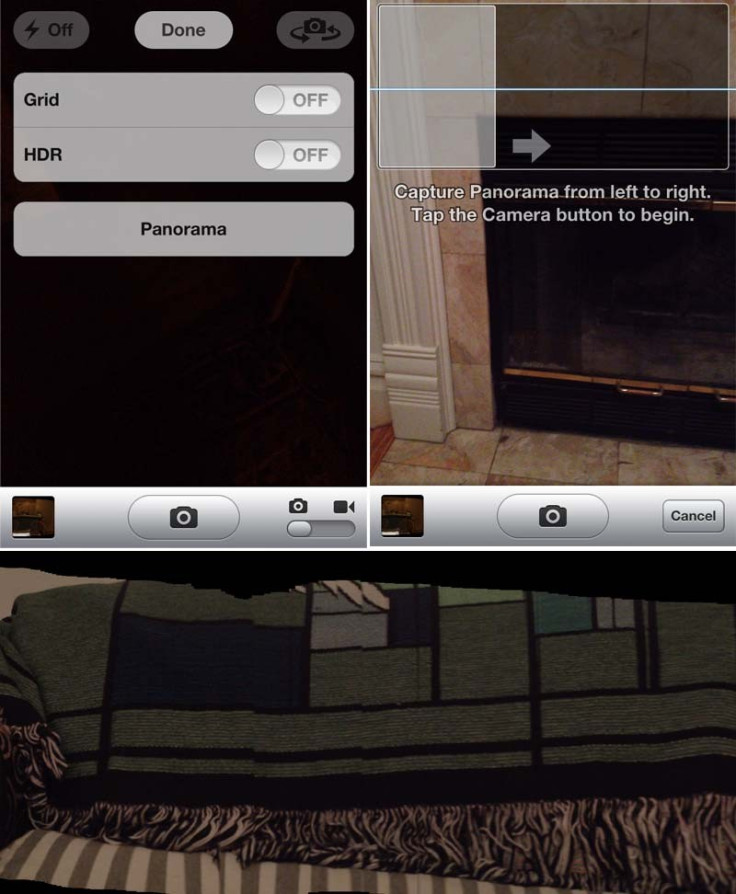
- Backup your device in iTunes
- Launch iBackupBot
- Open the latest backup
- Find the file Library/Preferences/com.apple.mobileslideshow.plist
- Open it.
- Added the following EnableFirebreakYES under the DiskSpaceWasLow value.
- Export the file
- Click the tick next to Library/Preferences/com.apple.mobileslideshow.plist
- Hit Restore
Android-style autocorrect:
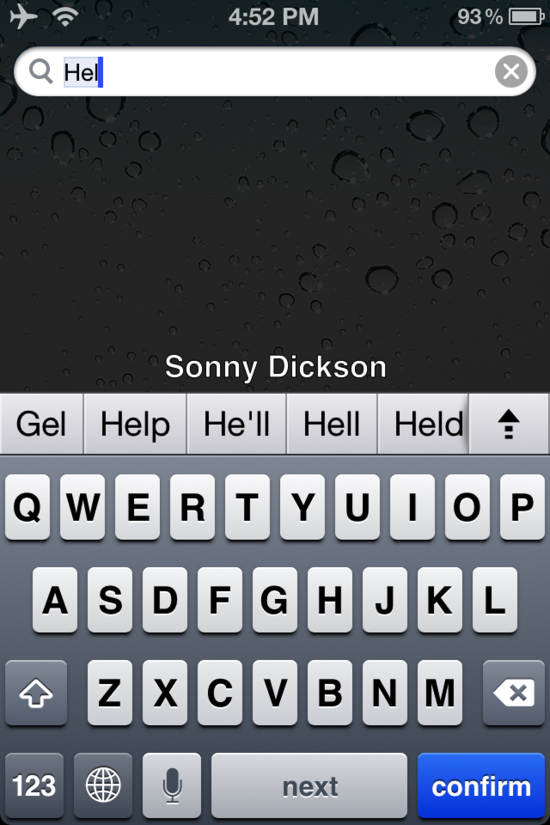
1. Download iBackupBot
2. Backup your iPhone/iPod in iTunes
3. Open iBackupBot and find the backup, then load it.
4. Find Library/Preferences/com.apple.keyboard.plist and open the file. (if your software isn't registered you'll have to press cancel and then it will open)
5. Add in the following code: KeyboardAutocorrectionListsYES
6. Save your modifications, and then restore from backup from within iBackupbot.
Let us know in the comments below how you get along with the features and check out our other feature of tips and tricks in iOS 5.
© Copyright IBTimes 2025. All rights reserved.






















