How to Unlock iPhone 4/3G/3GS on iOS 6.1 Using Ultrasn0w Fixer [Tutorial]
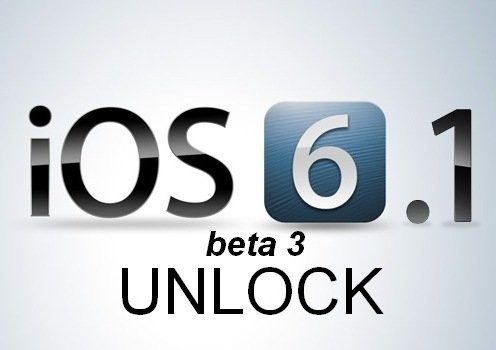
The Evad3rs Dream Team recently released the latest Ultrasn0w v1.2.8 with support for iOS 6.1 unlock on iPhone 4, 3G and 3GS running on older basebands. The new Ultrasn0w update released on Cydia supports the following basebands on select iPhone devices:
- iPhone 4 on baseband 01.59.00
- iPhone 3G/3GS on basebands 04.26.08, 05.11.07, 0.5.12.01, 05.13.04 or 06.15.00
iPhone 4 users with basebands 04.11.08, 04.12.01 or 04.12.02 and 3GS users with new bootROM cannot use the latest Ultrasn0w tool. Such users should try a legitimate IMEI unlocking service to unlock iOS 6.1 firmware.
Prerequisites
- Make sure that the iPhone device baseband is listed above before proceeding with the Ultrasn0w unlock.
- Ensure that you preserve the older baseband (step-by-step guide) on your iPhone, as the device will update to newer baseband during iOS 6.1 firmware upgrade and disable unlocking capability for your device.
- Finally, users must ensure that their device is already jailbroken with the newly released evasi0n untethered jailbreak for iOS 6.1 (step-by-step guide) before unlocking with Ultrasn0w v1.2.8 (else the unlocking process will fail).
Here is a step-by-step guide to Unlock iPhone 4/3G/3GS on iOS 6.1 Using Ultrasn0w Fixer (courtesy of Lets Unlock iPhone):
![How to Unlock iPhone 4/3G/3GS on iOS 6.1 Using Ultrasn0w Fixer [Tutorial]](https://d.ibtimes.co.uk/en/full/342984/how-unlock-iphone-4-3g-3gs-ios-61-using-ultrasn0w-fixer-tutorial.png?w=500&f=62237937f542fa8b1af970e940c658f8)
Step 1: Once you have jailbroken your device using evasi0n untether, download and install the Ultrasn0w 6.1 package. To do so, launch Cydia and click Manage. Then select Source > Edit and choose Add this repo: http://repo666.ultrasn0w.com
Step 2: Go to Cydia Search and look for official Ultrasn0w Fixer 6.1 and install it.
Step 3: Go to Search again and find Ultrasn0w v1.2.8. Download and install it by adding the repo (check step 1): http://repo666.ultrasn0w.com
Step 4: Once the Ultrasn0w package is installed, reboot your iPhone.
Step 5: After the device is rebooted, wait for the carrier network signal to show up.
After the carrier network signal appears, your iPhone will be unlocked with Ultrasn0w Fixer for iOS 6.1. Now, you should be able to switch your carrier SIM.
ALSO READ: iOS 6.1.3 Untethered Jailbreak: Hacker Claims Access to Untether Exploit via Binary
© Copyright IBTimes 2025. All rights reserved.






















