Update Nexus 10 GT-P8110 to Android 4.2.1 with Official CyanogenMod 10 Nightly ROM [GUIDE and VIDEOS]
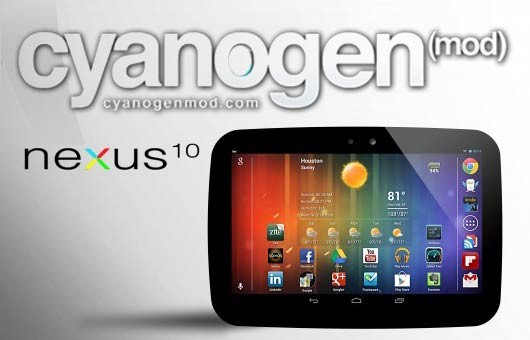
The Google Nexus 10 (GT-P8110) offers an impressive hardware configuration coupled with the Android 4.2 (Jelly Bean) operating system, out of the box. However, there is always room for customisation and tweaking. The release of a CyanogenMod 10 Nightly ROM (CM10) from XDA member Shimp208 offers that flexibility and optimised performance; it offers a highly customisable-interface with a host of Android 4.2.1 (Jelly Bean) features.
Key Points
- The CM10 Nightly ROM and the instructions given in this guide are meant only for the Google Nexus 10 (GT-P8110) model. Verify the device's model number by navigating to Settings > About Phone.
- IBTimes UK advises users to backup apps, important data and settings to avoid data loss while flashing the CyanogenMod 10 ROM on the Nexus 10.
- Instructions provided in this guide are meant for reference purposes only and do not cover warranty claims involving device damage or issues arising out of installing the CM10 ROM (based on Android 4.2.1 firmware). Users are advised to proceed at their own risk
Pre-Requisites
- Verify the Nexus 10 bootloader is unlocked with root access and ClockWorkMod (CWM) Recovery installed
- Download official CyanogenMod 10 Nightly ROM
- Download Google apps (GApps) package
- Ensure battery has at least 70 percent charge
How to Install Android 4.2.1 on Google Nexus 10 GT-P8110 with Official CyanogenMod 10 Nightly ROM
- Copy CM10 Nightly ROM and GApps package zip files to root folder on the tablet.
- Power Nexus 10 off and boot into Recovery mode (to do so, press and hold Volume Up, Volume Down and Power until device boots into Fastboot mode and then use Volume keys to select Recovery option)
- Note: While in Recovery, use Volume keys to navigate and Power to select an option (if using a non-touch custom Recovery)
- Make a NANDroid backup of existing ROM (to do so, click Backup and Restore > Backup)
- Wipe data by carrying out the following steps:
- Choose Wipe Data/Factory Reset > Yes
- Tap Wipe Cache Partition > Yes
- Tap Advanced and then click Wipe Dalvik Cache > Yes to confirm
- Choose Install ZIP from SD Card, click Choose ZIP from SD Card and select CM10 nightly ROM file
- Once ROM is installed, return to main menu and select and install GApps package by repeating above step
- Return to main menu and tap Reboot System Now
The official CyanogenMod 10 nightly ROM has been installed on the Samsung Nexus 10 (GT-P8110).
For further assistance check out the video tutorials below, courtesy of udimars30:
© Copyright IBTimes 2025. All rights reserved.






















