Windows 11 will stop changing your default browser choice, but there's a catch
Microsoft has finally released Windows 11 Build 23531 to the Dev Channel.
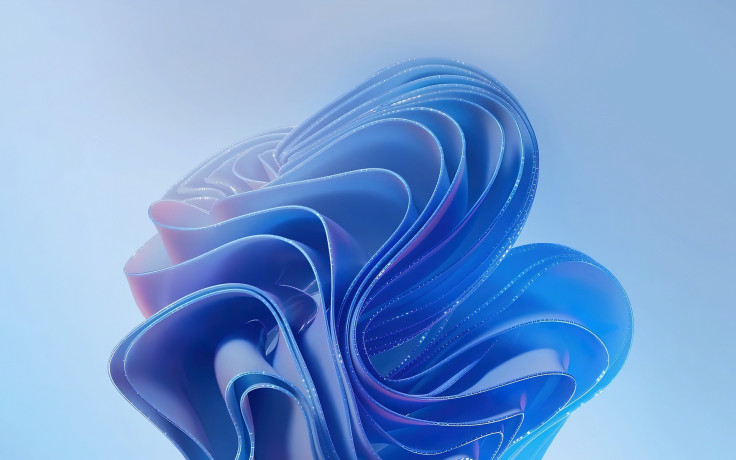
Microsoft will reportedly stop forcing Windows 11 users in some regions to change their default browser. The American tech giant recently announced Windows 11 Build 23531 with a myriad of changes, improvements, fixes, and more.
Microsoft has been sparing no effort to improve its existing Windows 11 operating system. In line with this, the company is reportedly prepping to bring AI capabilities to in-box Windows 11 apps. Now, the tech behemoth has introduced the search flyout, which appears when you hover over the search box gleam in the build.
Installing Windows 11 Insider Preview Build 23531 (Dev channel) 😊💻🚀😻👍#WIMVP #Windows11 #Windows #Microsoft pic.twitter.com/ee57XqaLXB
— Windows Love #WIMVP (@WindowsLove3) August 25, 2023
Aside from this, Microsoft has fixed several issues in the recently rolled-out Windows 11 Build 23531. However, the most notable change is that Windows 11 will not urge you to change your default browser settings (or automatically change them) when you open a link through a system component.
Windows 11 Build 23531: What's new?
To those unaware, Microsoft has been catching flak for forcefully opening system links in its own Microsoft Edge browser for a while now. Apparently, the company ignored default settings. In a bid to amend its reputation, the company recently started allowing Windows 11 users to uninstall more built-in apps.
New Windows 11 Build 23531 – New Search Box and Start Menu Changes, Windows Backup and Fixes (Dev)
— Prelucă Emanuel (@itstechbased) August 26, 2023
More info: https://t.co/iBkaRIdcar pic.twitter.com/GwdfTz3da4
On the downside, a report by Windows Central suggests the new change is limited to users in the EEA (European Economic Area). So, if those outside the European Economic Area click a widget, a search result in the start menu, they will still be taken to the Edge browser.
Window 11 features headed to Windows Copilot, Bing Chat AI
On top of that, Microsoft is prepping to offer Windows 11 features via Windows Copilot and Bing Chat AI. It is no secret that Windows Copilot is simply Bing.com/chat added to the Microsoft Edge-powered panel.
According to a new report, Windows Copilot is slated to undergo a major overhaul, which involves a deeper Windows 11 integration. Windows 11 Copilot has been testing inbox, ChatGPT, and Bing AI plugin integration for a while now.
Windows Copilot plugins may change the way you use Windows 11 as Microsoft tests offering Windows 11 features via Bing-powered AI https://t.co/mVBGv88onL #Windows11 pic.twitter.com/paGEiPSV7V
— Windows Latest (@WindowsLatest) August 27, 2023
This could allow web-based Windows Copilot to control OS-level features, including turning on or off dark mode, changing other settings, changing brightness levels, and reading the content of another app.
Notably, Microsoft doesn't want to bloat Copilot. So, the company is reportedly testing plugins to improve the overall experience on Windows 11. Windows Latest's Mayank Parmar recently spotted some new .json files in Windows 11 preview builds, including "TaskManagerService-ai-plugin.json".
This is a major sign that Copilot could soon access the Task Manager. If this speculation turns out to be true, you might be able to ask Copilot to manage a process using Task Manager.
© Copyright IBTimes 2025. All rights reserved.






















