Android 5.0 Lollipop: How to improve speed, performance, reduce lag and extend battery life with L Speed mod
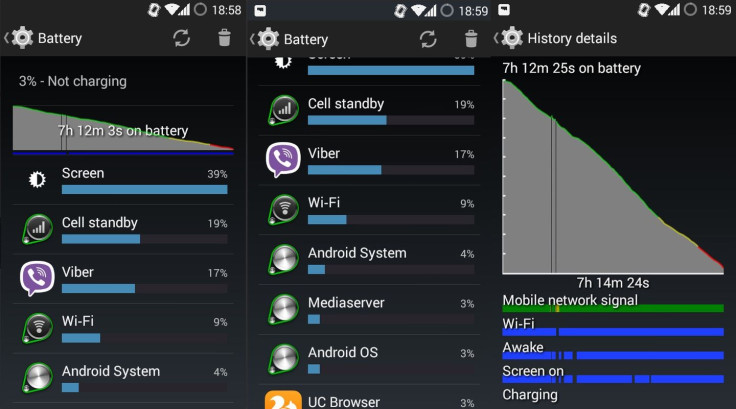
Google's Android Lollipop software has been benchmarked for bringing significant performance improvement over its predecessor, thanks to the new Android Runtime.
It improves up to 4x performance and brings smoother UI with visually rich applications. Support for 64-bit chip and 64-bit native apps is also a notable feature of the sweet Android Lollipop treatment.
If you still want to make your Android Lollipop device faster, you can flash the L Speed mod. This mod has been released by recognised XDA contributor, Paget96, who confirms that the mod combines some scripts and tweaks on one package to improve the performance, reduce lags as well as expand battery life.
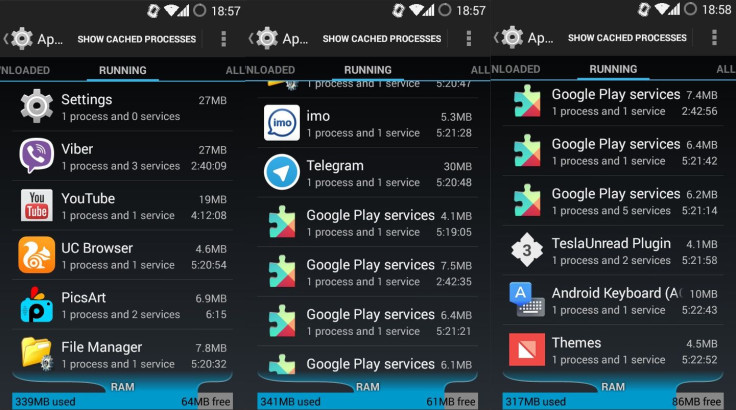
The mod works fine and the device becomes even smoother, confirm forum members who have used it.
The L Speed mod works on any device and ROM. But clean up your init.d folder before flashing. If you are coming from the previous version of this mod, you don't have to do anything, as the script will do the trick. Check out the changes the zip file contains.
Zip contains:
- +/data/Tweaks/:
- Zipalign.log
- KernelTweaks.log
- Ram_mamager.log
- Seeder_v7.log
+/system/bin/:
- Seeder
- Uninstaller
+/system/etc/init.d/:
- 01kernelTweaks
- 02zipalign
- 03ram_manager
- Seeder
+/system/etc/seeder_scripts/:
- Seeder
+/system/xbin/:
- Zipalign
- Openvpn
- Entro
- Rngd
+/tools/:
- BusyBox
Here is the changelog for L Speed mod.

Requirements:
- Rooted Android device
- init.d support
- CWM or TWRP custom recovery
- 10MB free space on system partition
Check out the following guide to install L Speed mod on your device.
Points to remember
- The first thing you should do is back up all data of your Android Lollipop device using any custom recovery.
- Ensure that your device is having at least 80% battery.
- The Android device should be rooted with latest custom recovery, such as CWM or, TWRP installed.
- Installing this mod will void the smartphone of its warranty.
- Proceed with extreme caution, as any mistake in this process could damage the device. Therefore, do some research before flashing this tweak.
- Neither IBTimes UK nor the developer will be held liable for any damage to your device.
How to install L Speed v1.4.3 mod to improve performance on Android Lollipop
Step-1: Download L Speed v1.4.3 mod zip file on your PC
Download link:
Google Drive or, Mega
Step-2: Connect your Android device to the PC. Now move the downloaded zip to phone's storage and remember the location
Step-3: Disconnect the phone from the computer and switch it off
Step-4: Place the phone in recovery mode via any third part apps or, hardware key combinations, for which press Volume Up, Power and Home buttons together for a few seconds
Step-5: In recovery mode, perform a backup of the current phone set up
Step-6: Return to the recovery main menu and select, install zip>> choose zip from internal or external sdcard depending on where you have saved the file. Now browse to the location to get zip file, select it and confirm installation
Step-7: When the installation is completed, perform wipe cacahe and dalvik cache
Step-8: Reboot your smartphone finally
How to enable Seeder
Open terminal and execute the following command
- su (command to allow ROOT permission)
- seeder (call seeder script)
How to install
Open terminal and type in the following command
- su
- uninstaller
Your Android Lollipop device should now be ready for use with improved speed.
[Source: XDA]
© Copyright IBTimes 2025. All rights reserved.





















