Android apps on Windows 11 can now access files on your PC
Windows 11 OS now lets you share your Windows folders with the WSA (Windows Subsystem for Android).
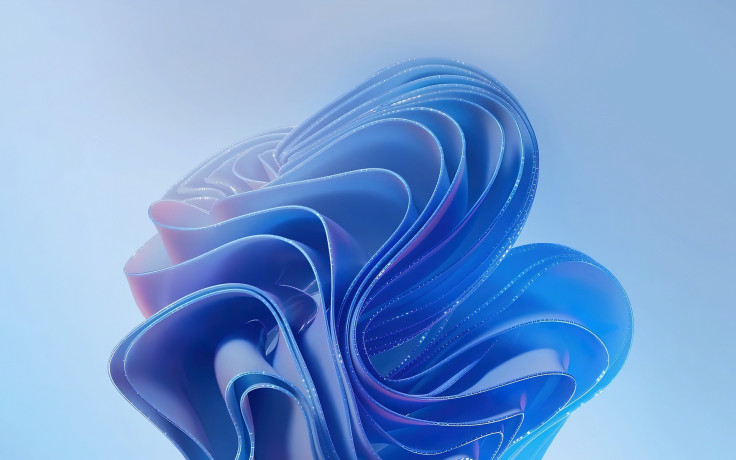
A new groundbreaking Windows 11 feature allows Android apps to run directly on your PC. Notably, the Windows operating system uses WSA (Windows Subsystem for Android) to enable the feature.
It was originally announced in late 2021, but is still relatively unknown, according to a Windows Central report. Nevertheless, the feature opens avenues of possibilities as far as interoperability between Windows PCs and Android apps is concerned.
Microsoft has been sparing no effort in a bid to improve the Windows 11 user experience lately. In line with this, the American technology giant rolled out Windows 11 Moment 3 feature update last month. Likewise, Microsoft has a reputation for improving WSA on a regular basis.
Windows 11 new update: Advantages, limitations
The recently announced WSA update enhances the overall interoperability between Windows PCs and Android apps. So, you can now import various types of files including photos and videos from your PC to Android apps (running on Windows 11 OS).
Moreover, you can use the imported files directly on these Android apps. As a result, you can now access popular apps like TikTok on a Windows PC. Although this feature is a significant improvement, there are still some limitations in terms of security. The WSA team confirmed that the Android apps can only access files that are located in the profile folder of a user, such as "C:UsersUsername."
Android apps can access local files on Galaxy Books running Windows 11: Windows 11 allows people to use Android apps on PCs, a feature that’s enabled by Windows Subsystem for Android (WSA). However, WSA does not let those apps access files stored on the… https://t.co/ilUIfTwWt2 pic.twitter.com/p0sAIG00he
— Guy de Lussigny (@GuydeLussigny) June 7, 2023
So, Android apps will not be able to access files that are stored in external drives or other user profile folders, According to the folks at Tuttoandroid, this restriction ensures that Android apps do not end up accessing a user's sensitive data. To those unaware, Microsoft has been making notable changes to Windows 11 apps for a while now.
In March, the tech behemoth announced that it is simplifying the process of changing default apps for Windows 11 users. The company also introduced new security measures in the WSA on Windows 11 to further improve security. An Android app running on Windows 11 will not be able to access files stored on the PC without showing a dialog asking for permission from the user.
It is worth noting that users can revoke this authorisation at any time by going to Settings of the Windows subsystem for Android. Moreover, some Android apps are now capable of copying files directly from the Windows 11 clipboard. However, these Android apps can only copy accessible files in read-only mode, adding another layer of protection for private data on your PC.
WSA 2305 Update: What's new?
Microsoft has shared a full release note on GitHub, which reveals that the latest version of WSA comprises Android 13 security updates and a slew of other improvements including:
- Android 13 security updates
- Updated latest Chromium WebView to version 113
- Linux kernel security update
- Camera hardware compatibility improvements
- Wi-Fi API compatibility improvements
- Enable apps that specify android.hardware.type.pc in their manifest to opt-in to receiving raw input events
- Windows Subsystem for Android Settings (renamed to just "Windows Subsystem for Android") redesign, including displaying all installed Android apps
- File transfer using drop and drop and copy and paste!
- File sharing enabled
When is the new feature rolling out?
The new feature is already available to WSA preview program participants with OS Build 2305 or later. This update is designed to radically overhaul how we use Android apps on Windows 11 by bringing the mobile apps closer to PCs. However, the WSA experience might not suit everyone's needs.
Alternatively, you can use the Connect to Phone app on a Windows OS PC. This app lets you mirror the screen of your smartphone. The app also comes in handy for directly accessing your phone apps on your Windows PC or laptop. You can head straight to this link to download the Connect to Phone app from Microsoft's official website.
© Copyright IBTimes 2025. All rights reserved.






















