Android L Theme APK File Available for Sony Xperia Devices
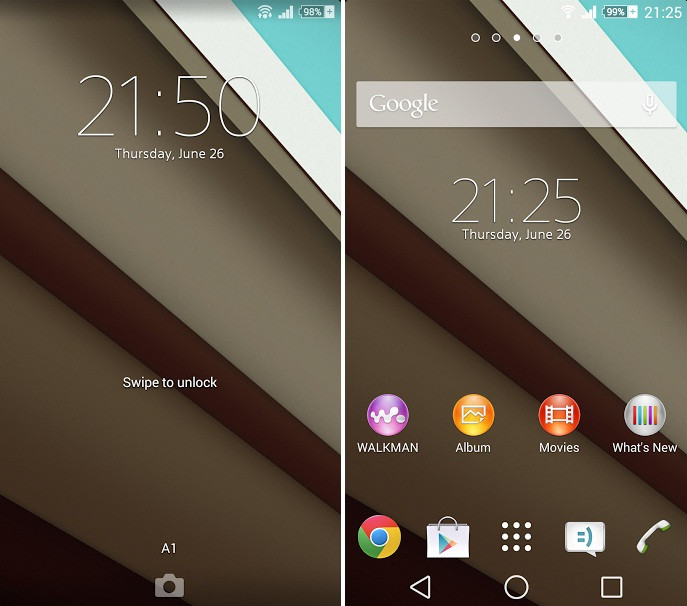
Although Sony has not revealed the Android L update schedule for its Xperia devices, these devices can still experience Google's latest Android software.
Following the announcement, senior XDA member, JanM RS has shared the Android L theme file for Xperia devices.
Flashing the Android L theme is very easy as this does not require a rooted device. Xperia users just need to download the APK file and install it like any other APK file. Besides, the three navigation buttons suit the Xperia devices more than any other devices. Head over to the development thread to know more about the Android L theme.
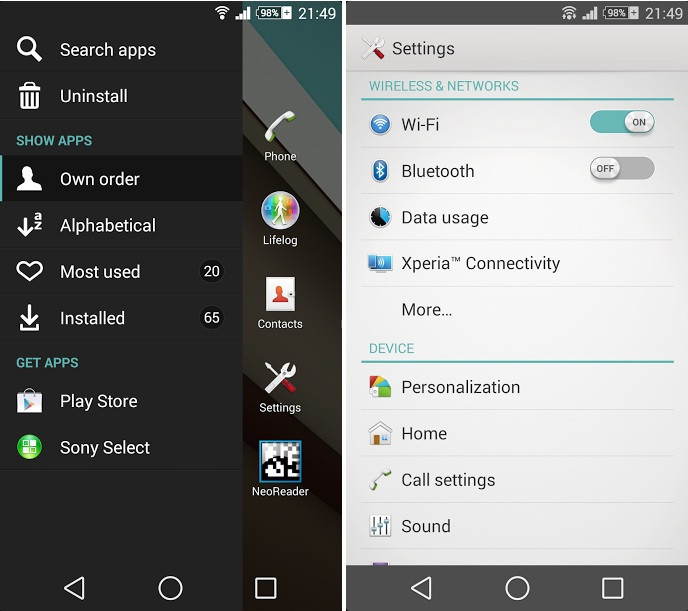
"Just yesterday we saw I/O with new Android look and I thought "Why not to have this on my NON-ROOTED XZ immediately?
"So I started theming and it's stock Android 5.0 with original UI files and leaked wall," added the member.
Those who don't know how to install an APK file on Android devices, find a step-by-step guide below.
Download link: Android L theme
Method 1: Enable App Installation from Unknown sources
Step-1: Enable App installation from Unknown resources. Go to Settings>> Security>> check Unknown sources
Step-2: Once installation of .apk files is enabled from unknown sources, you can open a .apk file on the Android device and install it.
Method 2: Install APK file using an APK Installer app
To install the .apk file, transfer the file to the internal or external storage of the device. You can either use a file manager to access the file or, an app from the play store that will list all the .apk files present on the device.
Step-1: Copy the .apk file to the internal or external storage of the phone
Step-2: Download and install the Easy Installer-Apps On SD from the Play Store to the device
Step-3: Open the app and let it scan all the .apk files available on the device
Step-4: Once scanning is completed, select the app that you want to install and then tap the Install button
Step-5: On the installation screen select Install to begin installation of the app. If you see Next instead of Install, click through Next, you will get the Install button
Method 3: Install .apk file using a File Manager app
Step-1: Copy the .apk file to the internal or external storage of the phone
Step-2: Download a file manager app such as ES File Explorer from Play Store
Step-3: Using the file manager app, open the folder where the .apk file is saved on your device
Step-4: Select the APK file you want to install
Step-5: Select Install to begin the installation process
Step-6: On the installation screen select Install to begin installation of the app. If you see Next instead of Install, click through Next, you will get the Install button
Xperia users should now have the Android L theme installed on their devices.
[Source: Android Soul]
© Copyright IBTimes 2025. All rights reserved.





















