Android N features: What's new in the alpha preview build of the Marshmallow successor
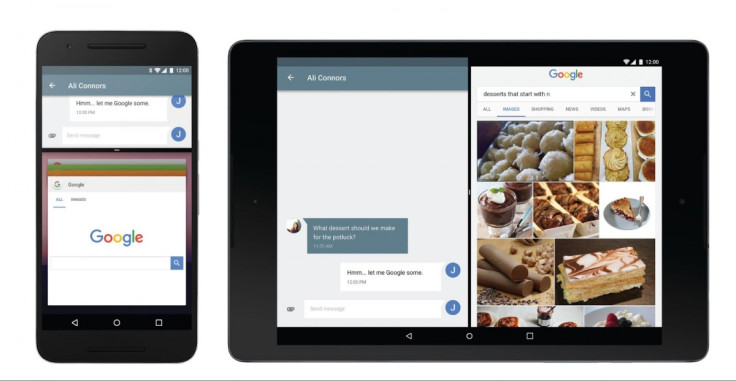
Google has surprised everyone by announcing the developer preview of Android N – the successor to its Marshmallow operating system – way head of its I/O event, scheduled from 18 May. The tech giant said it released the preview "really early" to get more time to incorporate developer feedback for the final version of the OS.
The developer preview is available for devices including the Nexus 6P, Nexus 5X, Nexus 6, Pixel C, Nexus 9, Nexus Player and the General Mobile 4G (part of the Android One affordable phone program).
IBTimes UK brings to you all the major features of the upcoming OS. Check them out below:
Split Screen Mode
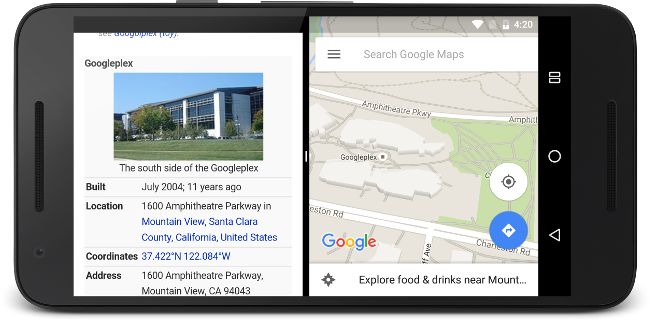
As predicted earlier, among one of the major components is the all new split screen feature that will allow users on handheld devices like smartphones and tablets to run two apps side by side or one above the other. On TV devices, apps will be enabled with picture-in-picture mode, wherein a user can continue to view a video, while interacting with another app.
Just like in Windows, where users can configure program window dimensions, in Android N users can specify an activity's minimum allowable dimensions. You can also disable multi-window display for an app, ensuring that the system shows a particular app in full-screen mode.
Users can also drag and drop data from one activity to another, while activities are sharing screen space. Previously, one could only drag and drop data within a single activity. This feature already exists in iOS and Samsung's freshly updated customised UI for the Galaxy S7 phones, but Google's implementation of the multi tasking feature seems to be an improvement from the others.
In Android N it is easier to tell what you're doing when you're resizing an app since you can see a preview in real-time, where as Samsung's just shows a blue line that approximates where your window's edge will be after the apps finish redrawing themselves. As for iOS its has separate UIs for switching between primary and secondary apps, neither of which are as quick or as functional as the preview build of Android N according to Ars Technica which tested out the latest preview build.
Direct reply to notifications
This is a feature borrowed from the current Android Wear where the Remote Input notification API comes into use for tablets and phones. Users can now reply to incoming message notifications quickly from the notification shade itself. This feature is not new in the market as the custom CynogenMod for OnePlus already has a feature for some messaging apps.
Bundled notifications
The Notification.Builder.setGroup() method can be used to customise and group notifications from the same app. For instance individual messages from a messaging app can be grouped and notifications can be expanded into individual notifications by using a two-finger gesture or tapping the new expansion button.
Although notification bundling was integrated into previous Android versions, the latest preview shows one can have up to 11 notifications bundled up with lots of information which can be expanded a second time to see individual data. This is similar to Google's very own Gmail where one can bundle together several messages into just one notification and then expand and act on each.
Data Saver Option
Users can enable the Data Saver option on a device-wide basis to use less data, whether roaming, near the end of the billing cycle, or on a small prepaid data pack. When the feature is enabled, the device is on a metered network and the system blocks background data usage and signals apps to use less data in the foreground wherever possible.
Google has also expanded the ConnectivityManager API to provide apps with the ability to check whether Data Saver is enabled. Users can permit certain apps to use as much data as they want, even with the toggle switched on.
Upgraded Doze Mode
Doze mode was one of the major features of Marshmallow to save the battery consumption of a device. In the preview of the Android N version, the Doze mode has been upgraded to additionally save battery whenever the screen turns off. The company also mentions that it is working on Project Svelte to reduce memory needs of Android so that it can run on a much broader range of devices by making background work more efficient.
Quick Settings Tile
In Android N users can customise their Quick Settings to make it even more useful and convenient. Additional Quick Settings tiles are available which users can access by swiping left or right. Users will also have more control over what Quick Settings tiles appear and where they are displayed. This is similar to what Samsung Galaxy S7 phones have recently incorporated.
Emergency details feature
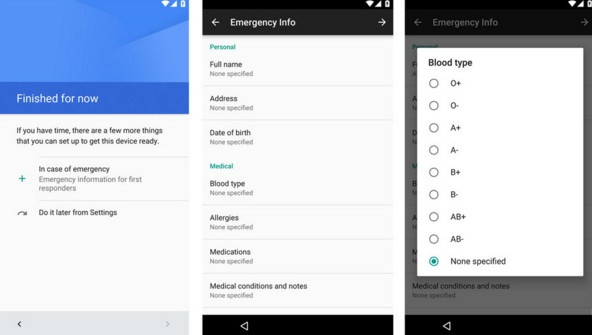
The update brings a unique feature where medical details and personal contact info, as well as details of an emergency contact of a user can be viewed. The "Emergency Information," feature lets you fill out these details including important medical info like allergies, bloody type, any medications you might be taking, and additional medical notes.
You can also specify your organ donor preference, and select one of your contacts as an emergency contact (as shown above).
Network Security Configuration
This feature will enable users to customise their network security settings in a safe, declarative configuration file without modifying the app code. The configuration can be for specific domains as well as for a specific app. The key capabilities of this feature were described by the company as follows:
- Custom trust anchors: Customize which Certificate Authorities (CA) are trusted for an app's secure connections. For example, trusting particular self-signed certificates or restricting the set of public CAs that the app trusts.
- Debug-only overrides: Safely debug secure connections in an app without added risk to the installed base.
- Cleartext traffic opt-out: Protect apps from from accidental usage of clear text traffic.
- Certificate pinning: Restrict an app's secure connection to particular certificates.
The current version is a developer preview and features can be changed in the coming months. The company has also released a timeline for future preview releases and an expected final release date:
• Preview 1 (initial release, alpha) - March 2016
• Preview 2 (incremental update, beta) - April 2016
• Preview 3 (incremental update, beta) - May 2016
• Preview 4 (final APIs and official SDK, Play publishing) - June 2016
• Preview 5 (near-final system images for final testing) - July 2016
• Final release to AOSP and ecosystem - Month not known
© Copyright IBTimes 2025. All rights reserved.





















