Chat Helper for WhatsApp: How to improve your chat experience
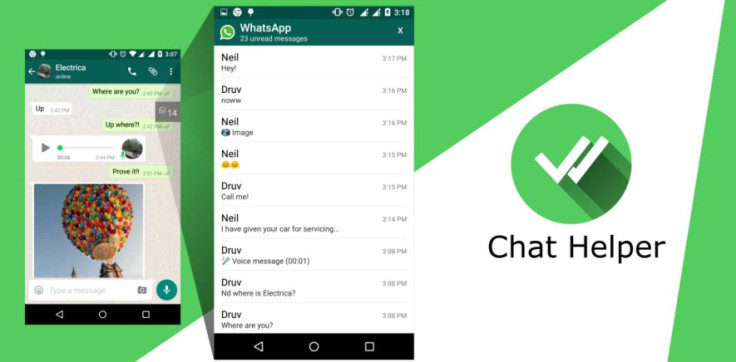
If you want to improve your chat experience in WhatsApp, you might consider this new app called Chat Helper. After making its way through a few alpha versions, the latest release is available for download via the Google Play Store.
Created by XDA developer, jagan2, the Chat Helper for WhatsApp embeds a WhatsApp widget and displays it whenever you are chatting with someone. The widget further shows your unread messages. Clicking on the widget will show a full screen of the unread messages. You can quickly make a move from this screen to any of your chat contacts or groups in WhatsApp. Alternatively, just simply hit the "X" buttons to go back to your chat.
If you are engaged in a new chat and wish to go back to the previous chat, just hit the back button. The developer further notes that Chat Helper needs a two-step setup for those who are running Android Marshmallow. When you see the app prompting you to provide permission to create widgets, click "Always Allow". Doing so will let the app automatically get the widgets ready and display at proper time.
In case the unread chats obstruct other things, you can drag the unread chat to a new place. When viewing the unread messages window, use the "X" button at the top right corner for faster access to new chat. Following are the changes in the alpha 3 version of the app:
- Hotfix: UI glitch that made widget appear on full screen videos, games is now fixed.
- New feature: The widget now appears on all screens but you can control it's visibility. For this, check out the visibility option in app's settings
- Note: Clicking on the widget will be fine-tuned in the next version; the app sometimes interprets click as movement - to change position.
Head over to the Google Play Store download Chat Helper for WhatsApp. To know more about the app, hit the development thread over XDA.
© Copyright IBTimes 2025. All rights reserved.





















