Galaxy Ace 2 I8160 Tastes Android 4.1.2 XXMB2 Jelly Bean Leaked Firmware [How to Install]
Samsung is expected to release the Jelly Bean update for Galaxy Ace 2 I8160 sometime around March or April.
Recently a couple of screenshots of a pre-release firmware for Samsung Galaxy Ace 2 with model number GT-I8160 were leaked indicating the Jelly Bean upgrade for the handset is in the process of development. The Jelly Bean software version, according to the screenshots, was Android 4.1.2 with build number XXBM2. Moreover, the Galaxy Ace 2 was reportedly slotted to receive the update in sometime either March or April.
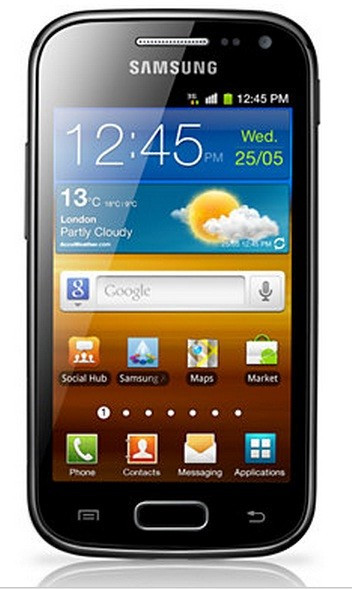
Interestingly, the aforementioned information on Jelly Bean update for Galaxy Ace 2 appears to be true. Thanks to XDA developer, iZap, who has shared the leaked Android 4.1.2 firmware files for the Galaxy Ace 2. Head over to the development page to know more about the Jelly Bean update leak.
Samsung is yet to officially announce the update plans for the Galaxy Ace 2, although it has earlier listed this mid-range smartphone along with other Galaxy devices to receive the Jelly Bean upgrade.
Galaxy Ace 2 users, who cannot wait for the official update and wished to experience the Jelly Bean software through the leaked Android 4.1.2 XXMB2 Jelly Bean test firmware, may follow our step-by-step tutorial guide below.
IBTimes UK reminds its readers that it shall not be held responsible for any damage to the device. Users are reminded that bugs are highly likely, since these are Jelly Bean test builds. In addition, users are advised to verify the model number of their devices since the Android 4.1.2 XXMB2 Jelly Bean works only with Samsung Galaxy Ace 2 I8160 not with any other variants.
Pre-requisites
1) Download and install USB Drivers for Samsung Galaxy Ace to the computer.
2) Enable USB Debugging Mode. [Press Menu>> Settings>> Applications. From there navigate and click on Development option and ensure the USB Debugging Mode is turned on.]
3) Create back-up for all the data of the phone.
4) Verify the battery of Galaxy Ace 2 should have above 80 per cent of charge.
5) The device should be factory unlocked.
6) The Galaxy Ace 2 will lose root with the installation of the official firmware.
Steps to install Android 4.1.2 XXMB2 Jelly Bean test firmware on Galaxy Ace 2 I8160
1) Download Android 4.1.2 XXMB2 Jelly Bean firmware for Galaxy Ace 2 to the computer. Then extract the downloaded zip file [For alternative link head over to the development page]
2) Download Odin 3.07
3) Switch off the phone and enter into Download Mode. To do so press and hold the Volume Down, Center and Power buttons together
4) Open Odin on the computer
5) Connect the phone to the computer using USB cable while it is the Download Mode. On Odin the Added message should be displayed. And the ID: COM section should also turn yellow
[Note: In case the Added message does not come then re-install USB Drivers and repeat the procedure.]
6) In Odin select the files in the order mentioned to install on the phone
a) Select PIT and get the GT-I8160_EUR_XX_4G.pit file
b) Select PDA and get the CODE_I8160XXBM2_932015_REV00_user_low_noship.tar file
c) Select CSC and get the CSC_OXA_I8160OXAMB2_932015_REV00_user_low_noship.tar file
[Note: Do not make any other change.]
7) Click the Start button in Odin to begin the installation
8) Once the installation is completed, in Odin a 'Pass' message will be displayed indicating users can now safely remove the USB cable from the phone
The first boot will take slightly little longer time than the usual. So there is nothing to worry. In case a boot loop appears, then do the following
a) Turn off the phone
b) Reboot into recovery mode
c) From recovery select 'Wipe data factory reset' and 'wipe cache partition'
d) Then return to the recovery menu and select 'Reboot System Now' to reboot the device
The Samsung Galaxy Ace 2 I8160 is now updated and running on Android 4.1.2 XXMB2 Jelly Bean leak firmware. Head over to Settings>> About Phone to verify the software version running on the phone.
[Source: Android Geeks]
© Copyright IBTimes 2025. All rights reserved.





















