Get Galaxy S5 Features on Galaxy S3 I9300 via GlamourS5 ROM

Now you can experience all the features of Galaxy S5 on your Galaxy S3, through the GlamourS5 custom firmware.
Along with Android 4.4.2 KitKat update, the ROM adds all the Galaxy S5 goodies including Galaxy S5 lockscreen, Note 3 and Galaxy S5 settings, Smart scroll and Pause, Galaxy S5 Toolbox and Air Command, Galaxy S5 apps and themes.
Senior XDA member, henrylife has shared the latest build v7 of GlamourS5 ROM, which is a stable custom build. Check out the features of GlamourS5 ROM v7.
GlamourS5 v7 changelog
- Added S5 system UI and Settings
- Added all fixes from ArchiPort included Rotation fix
- SystemUI false reports and icons fixed
- Updated all apps to latest
- Added my S5 theme, some elements still from Kiko0
- Added Smoothness engine scripts
- Added newest ArchiPort kernel from v5
- Fixed S5 sounds
- Added some more widgets
- Reapplied kernel tweaks
- Added Custom bootanimation support
- Fixed build.prop
- Added hovering menu button like on S5
- S5 Task Manager tweaks
- Boot should be faster now
- Fixed Gallery FC
- Added all S5 framework functions like bouncing Volume bar
- Sound output should be better
- Added Bravia Engine
- Added Quick Connect
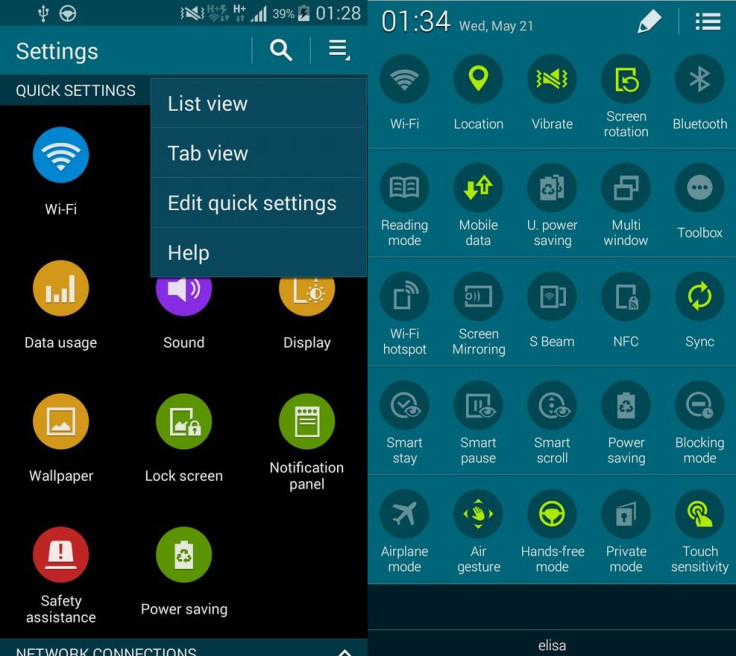
Interested users, who wish to enjoy the features on Galaxy S5 via GlamourS5 ROM on Galaxy S3, follow the installation guide below.
IBTimes UK reminds its readers that it will not be held responsible for any damage to the device. Before following the installation guide, users are advised to verify their devices meet the following requirements.
Key notes
- As the tutorial might wipe out all data of the phone, create a backup. If the device has any custom recovery such as ClockworkMod or, TWRP then back up data using the same.
- If the Android phone powers off due to lack of battery during the process, it could damage the device. Therefore, the Galaxy S3 should have above 80% battery charge.
- The phone should be rooted and have the latest version of ClockworkMod recovery.
- GlamourS5 ROM works only with Samsung Galaxy S3 I9300. As applying this to any incorrect variant might brick the device, verify the model number of Galaxy S3 by navigating to Settings… About phone… Model number.
- Once the ROM is installed, users are advised to give 10 minutes to the ROM after the device boots up for the first time for better user experience.
How to install GlamourS5 ROM on Galaxy S3
Step 1: Download GlamourS5 ROM on the computer.
Step 2: Connect the phone to the computer using USB cable and transfer the downloaded ROM file to the internal storage of the device.
Step 3: Disconnect the phone from the computer.
Step 4: Enter into Recovery mode. To do so first power off the phone. Now hold Volume Up, Home and Power buttons together for a few seconds.
Step 5: In the recovery mode, perform a full wipe. This includes cache, dalvik cache and System.
Step 6: After the process is completed, select install zip then select choose zip from storage/extSDcard.
Step 7: Navigate to the location where the ROM is saved, select it and confirm installation.
Step 8: Once the installation process is completed, return to the main recovery menu and reboot the phone by selecting reboot system now.
Once the device has booted up, you should be able to enjoy Galaxy S5 features on your Galaxy S3.
[Source: DroidViews]
© Copyright IBTimes 2025. All rights reserved.





















