Google Doodle AI Mode Launches on Search—Here's How the New Feature Transforms Your Queries
The AI mode, available in the US and testing in India, promises quicker, smarter insights
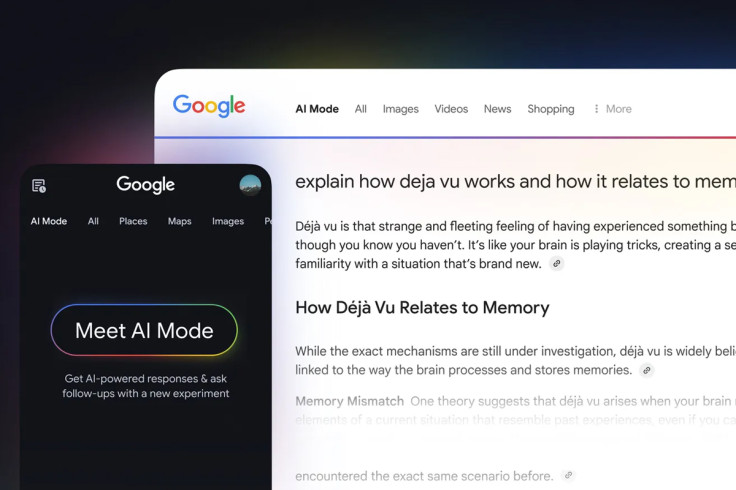
Google has unveiled a significant shift in online search by introducing a powerful AI Mode that was first previewed through an animated Google Doodle.
On Tuesday, 1 July, if you popped over to Google or fired up your Chrome browser, you might've spotted a slight change.
The homepage displayed an animated doodle. Clicking would send you straight into AI Mode, Google's latest move to reshape our online search experience. This doodle even came with a share button.
'AI Mode is where we will first bring our frontier capabilities into search,' announced Google CEO CEO Sundar Pichai. This leads us to ponder: what exactly does AI Mode entail, and what's driving Google's strong push for it?
Google AI Mode: Everything You Need to Know
Google AI Mode represents a fresh approach to searching. Rather than simply providing a list of links, it now merges search results with AI-generated summaries and direct answers, drawing content from across the entire internet. The main goal? To provide users with quicker and more precise responses.
'AI Mode is our most powerful AI search. Ask whatever's on your mind to get an AI powered response, and explore further with follow-up questions and helpful web links,' the search engine giant explained.
✨ AI Mode expands on AI Overviews with more advanced reasoning, thinking and multimodal capabilities. We're starting to roll it out to Google One AI Premium subscribers as an opt-in experiment in Labs.
— Google (@Google) March 5, 2025
Sign up for early access → https://t.co/82LFV03FAP pic.twitter.com/GfFkYoKZ4i
Google's AI mode draws its juice from Gemini 2.5, an improved version of the company's foundational AI model. This sophisticated technology transforms vast amounts of online information into concise, valuable answers, often including convenient links for further exploration.
As Robby Stein, Google's VP of Search, clarified in a blog post, 'You can ask nuanced questions that might have previously taken multiple searches — like exploring a new concept or comparing detailed options — and get a helpful AI-powered response with links to learn more.'
Struggling to decide on the best tablet for your child, weighing up a Mediterranean diet's advantages and disadvantages, or comparing GPT-4o with Claude 3? AI Mode is designed to make these inquiries more intelligent and straightforward.
How does AI Mode work?
You can interact with it using text, voice, or even images; the artificial intelligence understands your query and responds. This diverse input capability offers flexibility, meaning you can, for instance, request a recipe idea by showing a picture of your pantry, or simply use your voice to ask a question while on the go.
How to use AI Mode
AI Mode is widely available across the US and is undergoing testing in India. If you're in the US, you're ready to explore it. Here's how to begin:
- Head to the Google homepage and locate the 'AI Mode' option situated next to the search bar.
- Alternatively, visit google.com/aimode directly.
- On your phone, open the Google app and tap the AI Mode button on the home screen.
AI mode in Google Search is starting to roll out to all users in the US today : )
— Logan Kilpatrick (@OfficialLoganK) May 20, 2025
It's the search experience you know, reimagined for the AI era (including a new feature called "Deep Search")! pic.twitter.com/5njwWJWGD6
That question in your head with too many parts? We got you. 🤝
— Google India (@GoogleIndia) June 24, 2025
AI Mode in Search is now live in India in Labs (English only), our most powerful AI Search, built for your most complex questions.
To know more: https://t.co/jKP36Ykv7N. pic.twitter.com/6gSVpdNPET
The Future of Search Has Arrived
'This is the future of Google search, a search that goes beyond information to intelligence,' noted Elizabeth Reid, vice president and head of search at Google, in the same blog post.
This marks a significant evolution for Google Search, moving beyond simple information retrieval towards an intelligent, conversational experience. As AI Mode expands, it promises to redefine how we interact with the vastness of the internet, making complex queries simpler and answers more immediate. The future of searching is here, and it's powered by AI.
© Copyright IBTimes 2025. All rights reserved.




















