Google enables cloud-based image saving for desktop
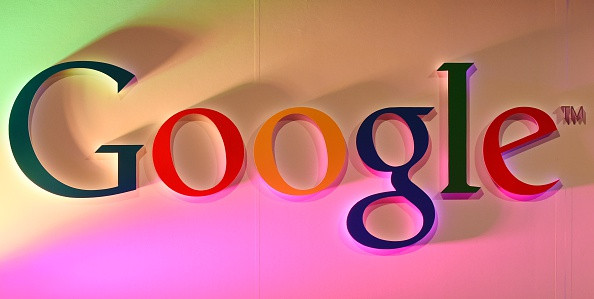
Google has announced a new and improved, cloud-based desktop image saving feature. The feature is similar to that found on mobile devices, enabling a more thorough way of saving images.
The feature effectively syncs images between mobile devices and PC, allowing users to access images from both devices via the cloud-based storage system. The feature also allows users to categorise images with tags, which in turn would make searching for images faster and easier.
Google software engineer Mark Colbert said in a company blog post: "Today, we're making it easier to stay organized across more devices: now, you can save images to Google from your desktop. For example, if your yard is in need of some spring re-planting, just go to your desktop, search for an image and tap the star to save your potential new flowers, bushes, or even swimming pools. When you're at the store ready to start buying, you'll be able to pull up your saved images on your phone and start building your perfect yard. You can also tag your saves to keep them organized."
The feature is currently only available to users within the US. To try out the feature, users are required to log into their browser with their Google account, after which they can begin to search and save images to Google's cloud-based storage system.
Although other cloud-based image saving apps like Dropbox also offer similar features, Google's feature may perhaps be more user-friendly and convenient for users who are looking to avoid time-consuming activities like creating albums or folders to save images.
Google has been attempting to expand its cloud and image searching features. It is also slated to soon integrate its image-based search app Google Goggles within the Android camera app.
© Copyright IBTimes 2025. All rights reserved.






















