How to choose privacy settings for your PC before Windows 10 Creators Update
You can change the privacy settings after installing the Creators Update.
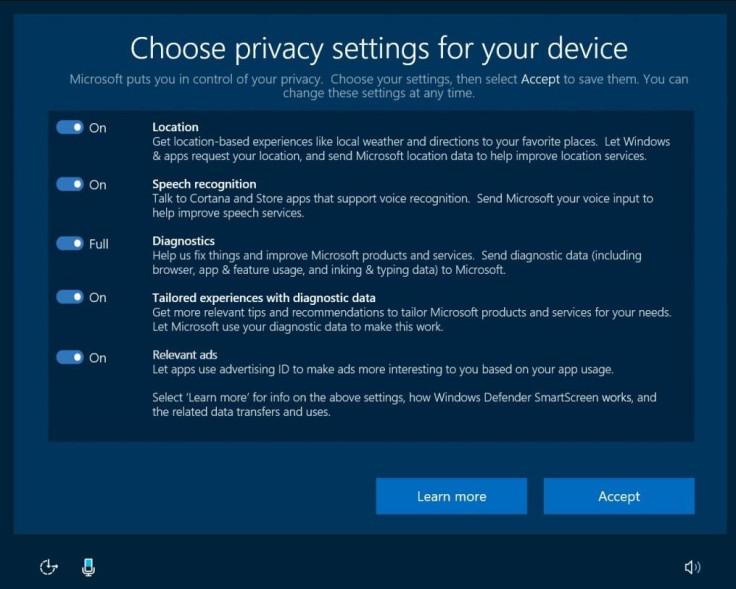
Much before the rollout of Windows 10 Creators Update, Microsoft introduced a new privacy setup experience to help users choose the settings they want. However, it said it will not use the content of user's email, chat, files or photos to target ads, regardless of the data collection choices.
Before you go ahead with the Windows 10 Creators Update, which comes with build version 1703, you will be prompted to choose the privacy settings. Completing the privacy settings will ensure that your PC is ready for the update.
When the Windows 10 Creators Update is available for your PC, the first thing you would see is a notification asking you to review your privacy settings. When the notification appears, select Review settings. When the notice pops up, you can either choose to review or postpone by selecting Remind me later option.
The notification will appear later if you postpone the review. But if you are ready to go, just select Action centre and then Update and Privacy settings. From there, select Review settings.
Choose privacy settings for your PC
On the Choose privacy settings for your device screen, you would be able to control certain types of settings that can be shared with Microsoft. These include Location, Speech recognition, Diagnostics, Tailored experience with diagnostics data and Relevant ads. You will need to select toggle for each settings and then select Accept.
Even after installing the Creators Update, you can adjust these settings at any point of time by going to Start>> Settings>> Privacy.
The privacy settings you selected will come into effect only after you have installed the Creators Update.
Get started with Windows 10 Creators Update
After completing the privacy settings, you are good to go for the update process. On the thank you screen, select OK to prepare your PC. The system will download the update in the background based on your Windows Update settings. When the download is complete, you would be notified. You would now be able to review and change your privacy settings.
© Copyright IBTimes 2025. All rights reserved.





















