How to downgrade from iOS 10 to iOS 9.3.2 on iPhone, iPad and iPod touch without losing data
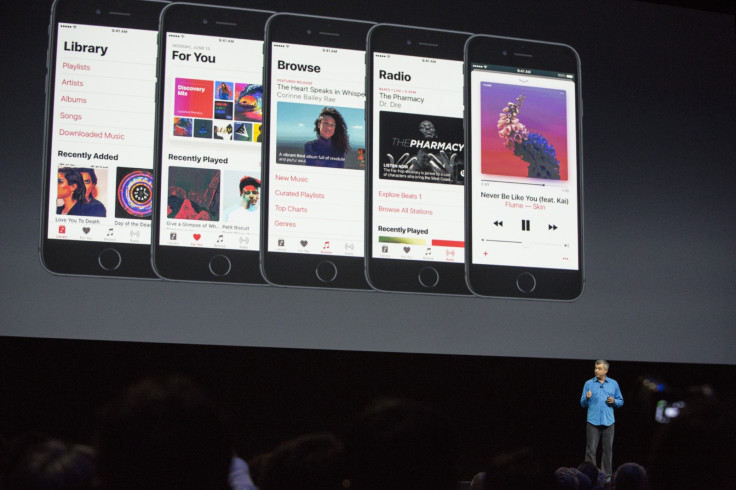
Apple released the developer preview version for the iOS 10 at the WWDC and many enthusiasts have already managed to get hold of the build. However, the first beta version always comes with a certain degree of risk and is likely to make the system unstable for your Apple device.
So, those of you who have downloaded the iOS 10 beta 1 update but are experiencing severe issues with it can always go back to the publicly released stable iOS 9.3.2 version. We have compiled a few easy steps to do this for all of those devices that are compatible with the iOS 10.
How to downgrade step by step
- Backup all of your data from the device be it iPhone, iPad or iPod touch
- Download an iOS 9.3.2 ISPW for your device to your PC. Click here to download the right one. This is essentially a restoration software
- You will see under the select iOS drop down that only one version, the iOS 9.3.2, is reflected in green. This indicates that this is the only version you can switch back to and nothing lower
- The version weighs close to 2GB so make sure you have that much free space
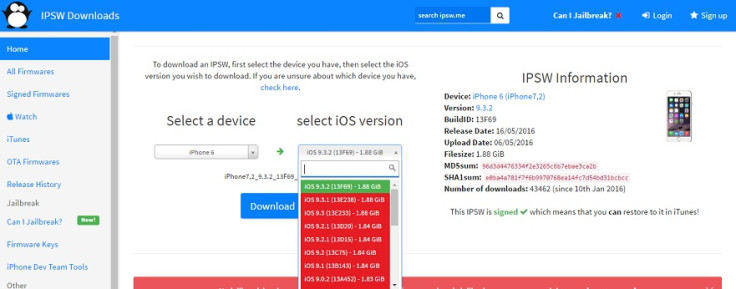
The version will give you options of which you can only select the green one www.ipsw.me - Make sure that you have iTunes installed on your PC whether its Mac or Windows
- Plug your device into your computer and launch the iTunes program if it does not already launch automatically after plug-in
- Now you will see the upper rectangle block on your iTunes window that will give you two options to choose from - Check for update or Restore iPod/iPad/iPhone depending on the device you have
- Mac users will need to hold the Option (alt) key and then click on Check for updates. Windows users will need to hold the Shift key and click on Check for updates
- A window will appear among which the last option in most cases will be the device's iOS 9.3.x IPSW; Click on that
- You will see a message saying, "iTunes will update your iPod/iPhone/iPad to iOS 9.3.2 and will verify the update with Apple"
- Click on Update to start the process
- You will see your device screen turning black as the update process starts and then turns white with an Apple logo. Remember not to interact with the device while this happens or have a loose USB connection or else you will have to re-start all over again
- The time taken for the update varies for different devices depending on their capacities, so do not panic
- Like all other updates the device will now reboot. If you have a passcode, enter it and wait for the on-device consolidation to take place
- To check if your downgrade has been successful head over to Settings>About device to see the OS version, which should say iOS 9.3.2
Those who want to still taste the iOS 10 update but fear for the stability of the device will have to wait until July when Apple is going to announce the public iOS 10 beta release, which is generally a much more stable version than the first one. Those who do not want to take any risk with their phone will have to wait a while until Apple announces the iOS 10 final version most likely in September on board the iPhone 7.
© Copyright IBTimes 2025. All rights reserved.





















