How to Fix Missing Home and Recents Buttons, Restore Notification Shade Menu After Android L Update

The internet is abuzz with news of an irritating bug in Android that obliterates Home and Recents buttons while also affecting the functionality of Notification Shade once the Android L preview update is installed on any Nexus device.
The issue seems to occur only after flashing an Android L update without wiping data on the device, reports Android Police.
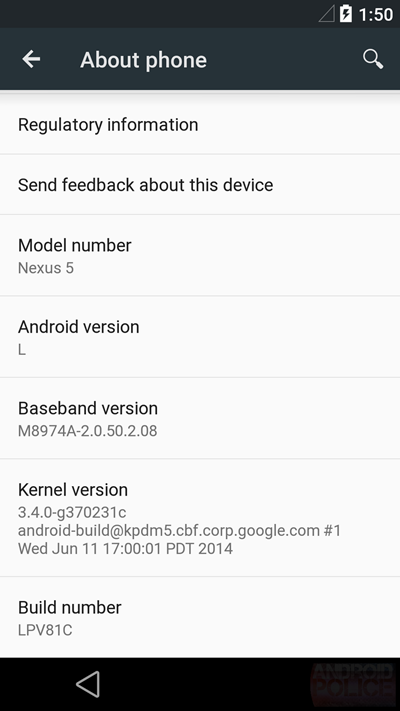
The report further adds that the issue of missing Home and Recent buttons along with the non-functional Notification Shade pull down menu is consistent across all Nexus devices which have been recently updated to the LPV81C preview build on top of LPV79.
Though wiping data on the device has been proved to be an effective method in fixing the issue, it is not recommended as the issue could resurface after some time.
The only known successful fix for this issue was discovered by the founder of MoDaCo, Paul O'Brien, when the same issue persisted with the newly released KitKat OTA update back in 2013.
Pre-requisites
In order to perform this fix, you need to enable USB debugging and install adb on your computer.
How to Fix the Issue
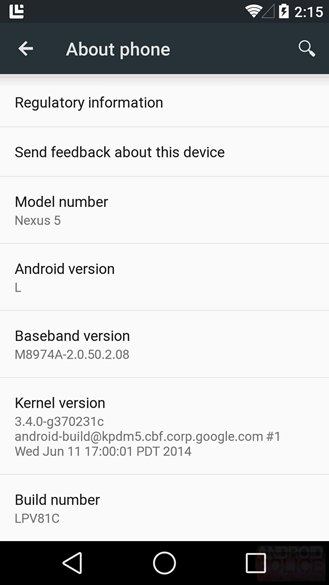
- Once you have installed adb, just run the following command:
adb shell am start -n com.google.android.setupwizard/.SetupWizardTestActivity
At this moment, a welcome screen appears on your screen prompting you to select the desired language and join Google Now. Then you will be redirected back to home screen.
- Now the Notification Shade should work as it would normally. However, you may notice that the Home and Recents buttons are missing.
- Just reboot the device and the buttons will be restored once the device reboots to home screen.
© Copyright IBTimes 2025. All rights reserved.






















