How to Install Flappy Bird Manually via APK v1.3 for Free

The immensely popular Flappy Bird mobile game was taken down by its developer from Google Play Store on Sunday, February 9. Nevertheless, die-hard fans of the game can still continue playing this game, thanks to the availability of manually downloadable APK file.
As the game is already fully-functional with no bugs or glitches to hinder gameplay, it can be downloaded and installed without the need to update.
IBTimes UK brings you a quick step-by-step guide to install the Flappy Bird APK file manually, courtesy of The Android Soul:
Steps to Install Flappy Bird Manually Using APK v1.3
- Download Flappy Bird APK v1.3 to the computer and then copy the APK file to internal memory or external SD card on your phone or tablet.
- Go to device Settings and enable 'Installation of Apps (APKs)' option from Unknown Sources.
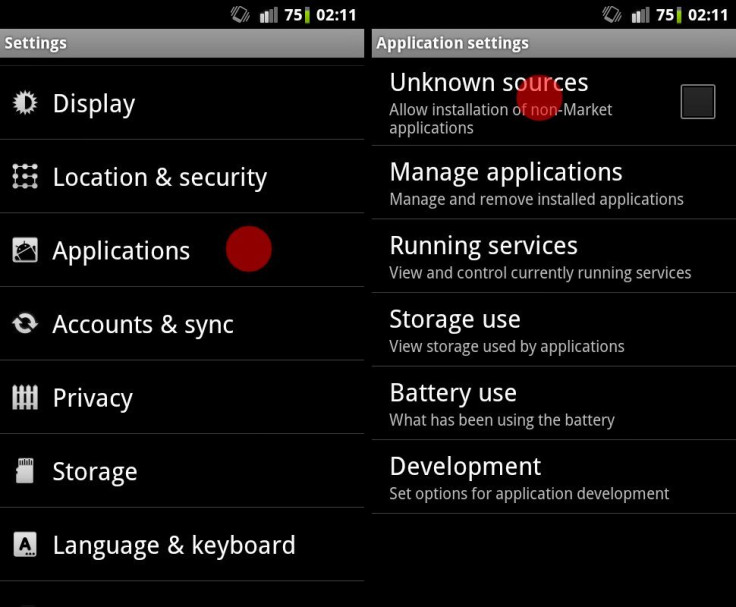
- If device is running Android 2.3 (and below), go to Settings > Applications > check Unknown Sources box.
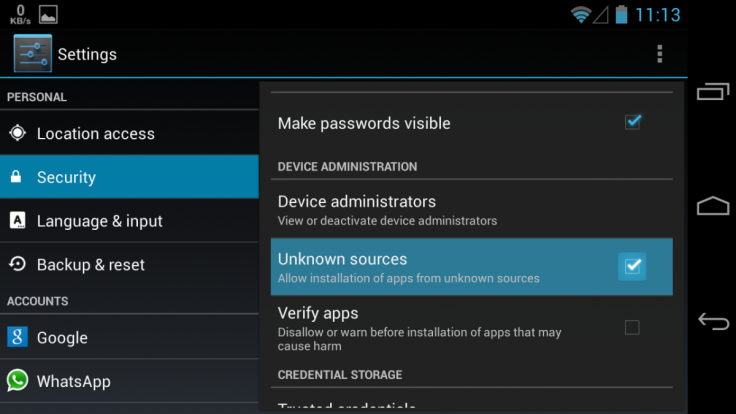
- Otherwise, if device is running Android 4.0 (and above), go to Settings > Security > check Unknown Sources option.
- Open the folder where you copied the Flappy Bird_1.3apk file on your device via file manager. If file manager is not installed, try installing ES File Explorer File Manager (download here).
- Now tap the Flappy Bird APK file (Flappy Bird_1.3.apk), to start installation. Follow the onscreen instructions to complete the process, which should take less than a minute.
- The app must be accessible via the app drawer or from the home screen.
[Source: The Android Soul]
© Copyright IBTimes 2025. All rights reserved.






















