How to Play NES ROMS on iPhone Without Jail Breaking [Simple Guide]
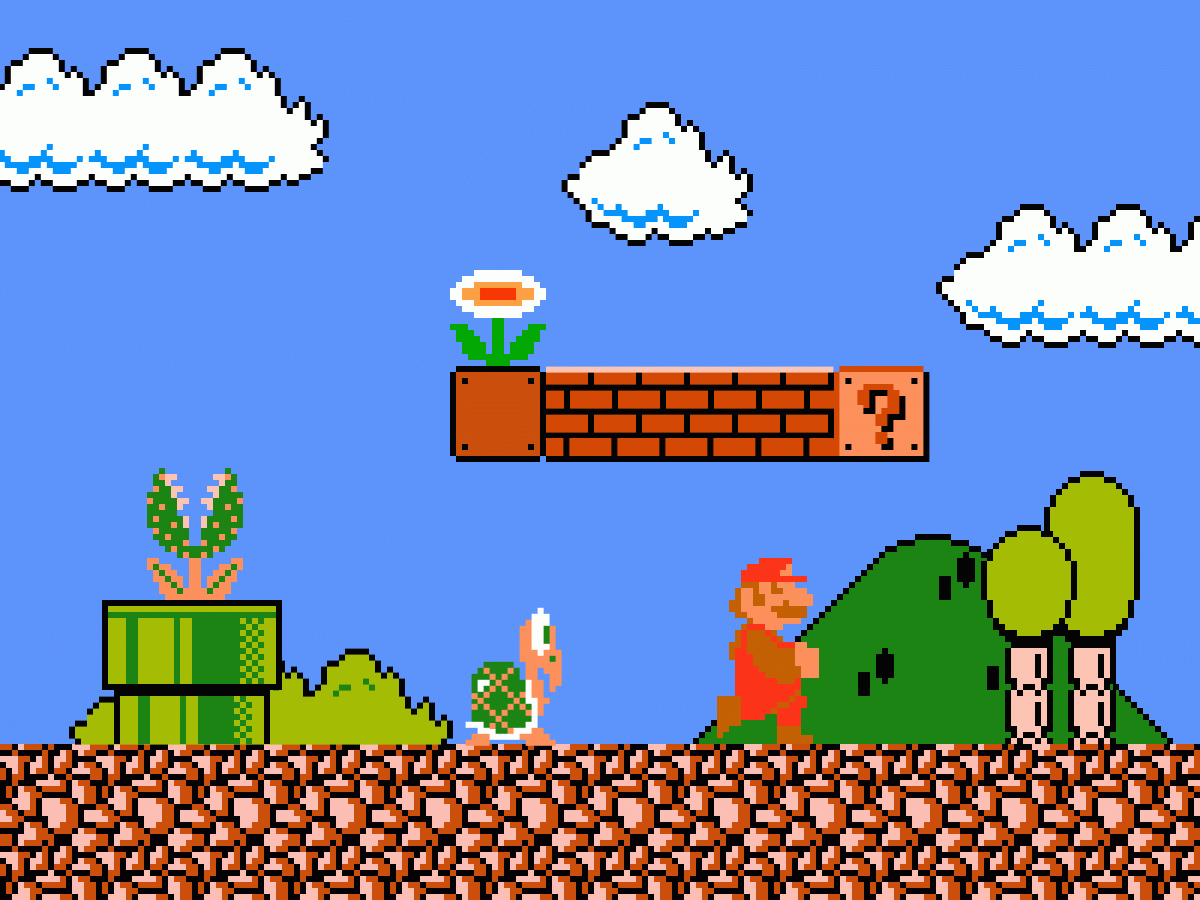
It has been said time and again that Nintendo's massive library of games would be an absolute joy to play on the mobile.
The company has always kept its titles close to its chest, restricting them to its own hardware. However, thanks to a new site called webNES, players can now play NES games on their iPhone without having to jailbreak the device.
Previous methods involved changing the date of devices back to 2012, installing older emulators and many other painful steps. However, webNES is a useful open source alternative that makes the process extremely simple.
Step by step instructions to play any NES ROM on your iPhone:
1) Start up webNES on your device
2) (Optional) Want it to behave like an iOS app? Press the centre up arrow icon in the bottom of Safari and have it added to your home screen.
3) It comes pre-loaded with a few non-Nintendo games so that you can take it on a test run and see how it works.
4) Users must have Dropbox installed on their computers with a functional account.
5) Drop the .nes ROM files onto Dropbox. Please ensure that you do not use the ZIPPED ROM files.
6) Open up webNES and tap the "+" icon in the top right corner. Now, users must log in to their Dropbox accounts. Navigate to the folder containing the .nes files.
7) Choose the .nes file you want to play.
8) Once players head back to webNES, the game will be there. One tap and they can start playing.
Performance
Even on the iPhone 5S, the app does run somewhat slowly. The audio works only over your earphones and not the handset's speaker.
© Copyright IBTimes 2025. All rights reserved.






















