How to send messages on WhatsApp, Viber and WeChat by dictating them to Google Now
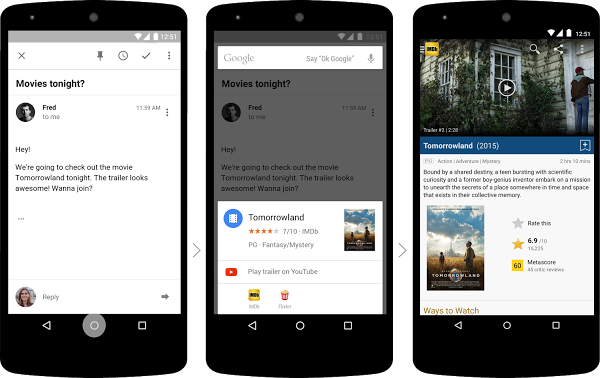
Sending a message on popular apps such as WhatsApp and Viber has now been simplified thanks to new updates rolled out to Google's smartphone voice assistant Google Now.
Officially announcing its new Google Now update, the internet giant has stated that users can now send messages to friends on WhatsApp, Viber and WeChat, just by dictating them.
To send messages on WhatsApp via the Google Now voice input, users need to launch the voice assistant and issue a generic command such as "OK Google, send a WhatsApp message to XX [the contact's name]". After this, a prompt asks users to dictate the desired message, post which the message is sent to the intended recipient on WhatsApp.

Users can also send a message in a single step to a friend, for example the user has to simple say "OK Google, send a WhatsApp message to XX [the friend's name]: let's go for lunch" and the message would be sent.
The latest Google Now feature works on other messaging apps such as Viber and WeChat.
At present users can send out messages to friends on WhatsApp, Viber and WeChat, using the Google Now feature only in English, while Google has said that more languages will be supported in the near future.
More on WhatsApp
WhatsApp users can update to the latest version of the messaging service (build number 2.12.207) and a new option in Settings will be visible that will reduce data during voice calls. These settings can be found in "Chats and Calls".
© Copyright IBTimes 2025. All rights reserved.





















