How to update Galaxy S3 I9300 to Android 5.0 Lollipop NamelessROM
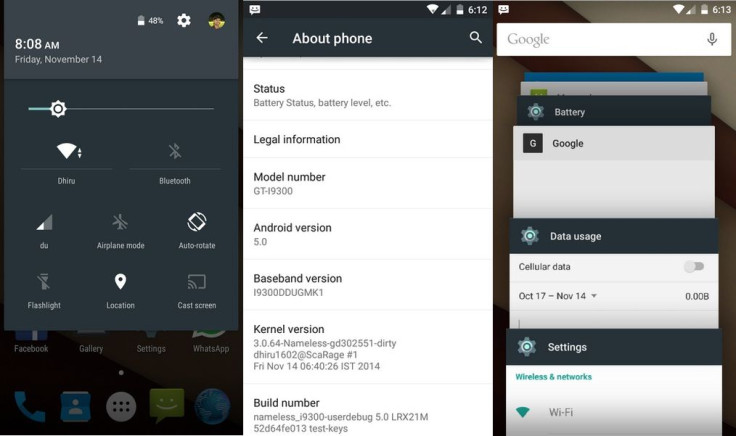
Nameless is the first custom ROM based on Google's latest Android version for the international variant of the Galaxy S3 (GT-I9300). The official custom build carries the features and functions from several well-known AOSP based ROMs and AOKP, AOSPA, CyanogenMod, OmniROM and SlimROM.
The custom firmware has been released by recognised contributor and developer, dhiru1602. The ROM, which is in its alpha state, fixes several issues apart from a few bugs. Navigate to the development thread to know more about the NamelessROM.
Changelog
- Fixed Mobile Data
- Fixed Wi-Fi - Although there are still bugs from Google
- Fixed GPS
- Fixed Random reboots due to Wi-Fi
- Updated to latest sources
Known issue
- Stock Camera doesn't work. Use Google Camera from Play Store
- Home button wake
- SIM Lock broken
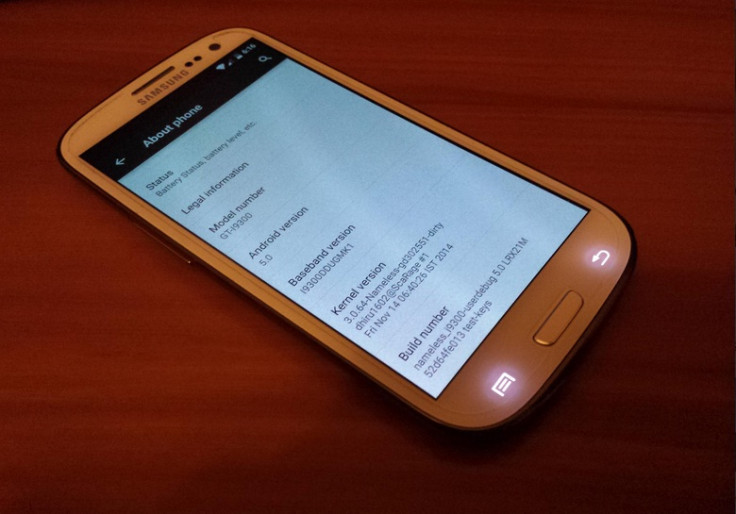
If you want to try the NameLessROM to bring Android 5.0 on your Galaxy S3, check the following tutorial. As the custom build is still in its alpha state, it cannot be used as a daily driver due to bugs.
Points to remember
- Ensure that you have installed proper USB drivers for your Galaxy S3 on the PC.
- Enable USB Debugging on the phone to connect it with the computer and use Android SDK with it. [Navigate to Settings>> About phone. Tap on Build Number several times until a message appears saying 'You are now a Developer.' Now enable USB Debugging Mode by navigating to Settings>> Developer Options.]
- Create a backup of all important data of the phone using custom recovery mode.
- The Android device should have above 80% battery charge.
- The phone should be rooted and have latest version of recovery installed.
- Android 5.0 NamelessROM works with international version of Galaxy S3 I9300. Flashing this on any incorrect variant might brick the device. Therefore, verify the model number of the device.
- After flashing the ROM if the device gets stuck on booting animation or experience boot loop then perform wipe cache partition and wipe dalvik cache for a few times before rebooting the device.
- Once the ROM is installed, users are advised to give 10 minutes to the ROM after the device boots up for the first time for better user experience.
- As the custom ROM is in its alpha state, bugs are highly likely.
- IBTimes UK will not be held liable for any damage to the device.
Download files
How to install Android 5.0 Lollipop NamelessROM on Galaxy S3 I9300
Step-1: Connect and mount Galaxy S3 USB memory on the computer using USB cable. Now move the downloaded zip files to the SD card of the phone. Ensure the files are in the SD card root, not in any folder
Step-2: Disconnect the phone from the PC and switch it off
Step-3: Enter recovery mode. To do so, switch on the phone while pressing and holding Volume Up, Home and Power buttons together
Step-4: In recovery mode, perform a full data wipe by selecting wipe data/ factory reset. Use the Power button to select while in Recovery Mode
Step-5: Perform a cache wipe by selecting wipe cache partition
Step-6: Perform a wipe of dalvik cache. This is optional but it is recommended so that the phone will not get into boot loops or any other errors. From recovery, go to advanced then select wipe dalvik cache
Step-7: Return to the main recovery menu and select install zip from sdcard then select choose zip from sdcard. Using the Volume keys navigate toNamelessROM, which was earlier copied to the Phone's SD card. Select it using the Power button and confirm installation on the next screen
Step-8: After the ROM is installed, repeat the similar procedure to install Gapps file on the phone
Step-9: When the installation process is completed, return to the custom recovery screen and reboot the phone by selecting reboot system now
Your Galaxy S3 should now be running Android 5.0 NamelessROM. Navigate to Settings>> About phone to verify new software version of the phone.
[Source: Team Android]
© Copyright IBTimes 2025. All rights reserved.





















